Paytm QR Code Scanner Allows Users to Scan Any QR Code
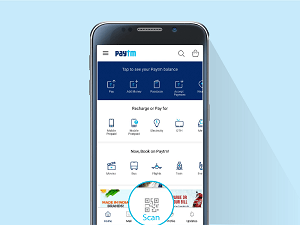
What’s common between the instant messaging app Snapchat, and Indian digital wallet Paytm? Now both come with an inbuilt QR Code scanner.
On April 6, 2017, Paytm announced it’s latest feature that allows users to scan any QR Code. The feature is available on the latest Android app update (Version 5.7.1).
Paytm QR Code Scanner will help its 200 million user base to scan ‘non-Paytm’ QR Codes that generally require a standalone QR Code scanning app.
Also read: Paytm QR Code Payments: How to Send & Receive Money
How to use Paytm QR Code Scanner
Here is how you can use the Paytm QR Code scanner:
- Open the Paytm app on your Android phone. Make sure you’ve updated the app to Version 5.7.1.
- On the homepage, you will see a ‘Scan’ option on the bottom navigation bar
- Select the ‘Scan’ option to open your phone’s camera
- Point the camera at the QR Code you want to decode
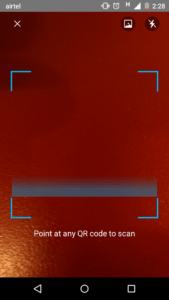
- Paytm will then direct you to the information encoded in the QR Code
Paytm’s press release claims that the app can now scan QR Codes that contain URLs, contact info, and text.
However, on testing, it seemed that the app was unable to scan URL QR Codes. It gave an error saying “This QR Code cannot be used for payment.”. This seems like a bug, which Paytm should fix in its next app update.
Note that the QR Code scanning feature is currently exclusive to Android users.
It is not just Paytm and Snapchat that can boast of an inbuilt QR Code scanning feature.
Earlier in March 2017, Samsung launched it web browser, Samsung Internet which features a QR Code scanner for Android.
Before Samsung, Google Chrome had introduced an inbuilt QR Code scanner which caters to iOS users.
What do you think of the Paytm QR Code scanner? Share your thoughts in the comments section below.
{ “@context”: “http://schema.org”, “@type”: “VideoObject”, “name”: “How to scan any QR Code using Paytm”, “description”: “Hey everyone, In this video, you will see how you can scan a QR Code using Paytm without having to install any other QR Code scanning app on your phone. Links mentioned in the video: Paytm iOS: https://itunes.apple.com/in/app/paytm-payments-wallet-recharges/id473941634?mt=8 Paytm Android: https://play.google.com/store/apps/details?id=net.one97.paytm&hl=en About the video: Did you know that Paytm comes with an inbuilt QR Code scanner? In this video, learn how to scan a QR Code using Paytm. Website Links: Scanova Website: http://bit.ly/2iKpfJq Scanova QR Code Generator: http://bit.ly/2xAczbn Other Links: Paytm QR Code Scanner Allows Users to Scan Any QR Code: http://bit.ly/2vuF90A QR Code Reader: https://youtu.be/TK7cYWZ0IKY How To Scan Using your Phone Camera: https://youtu.be/xtdJLSR_S2Y How To Scan using Snapchat Camera: https://youtu.be/5Af-aJjixn0 QR Codes for Authentication – https://youtu.be/bzZ5UIU2zS0 Transparent QR Code Generator – https://youtu.be/eBEHmzUBSQ8 Google Cardboard QR code – https://youtu.be/HzV1hatDr2Y Visiting Cards In Bulk – https://youtu.be/Ug5VKp9FUmA. If you find the video useful, hit the Like button. If you have any queries or concerns, write them in the comments below. And don’t forget to subscribe to our channel.”, “thumbnailUrl”: “https://i.ytimg.com/vi/NmL2d2pZyEE/default.jpg”, “uploadDate”: “2017-07-21T10:34:03Z”, “duration”: “PT1M27S”, “embedUrl”: “https://www.youtube.com/embed/NmL2d2pZyEE”, “interactionCount”: “25421” }