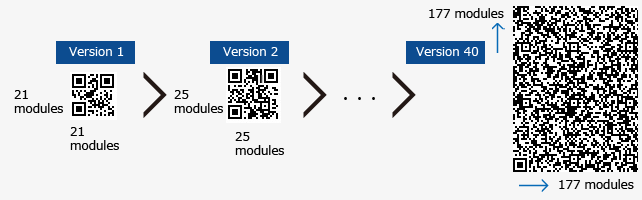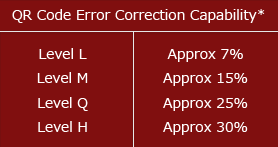QR Code Capacity in Number of Characters

One of the most frequently asked questions that we get is:
How much information can I store in a QR Code?
The short answer to this question is 7,089 numeric characters (without spaces) or 2,953 alphanumeric characters with spaces and punctuation.
However, it must be noted that:
- This QR Code will have 177 rows and 177 columns (known as modules) making it a very large QR Code
- The scannability of this QR Code will have low tolerance to damage as the error correction is low
While technically, a QR Code can store this much information, it is not advisable to create such a large QR Code unless you have sophisticated scanners that can decode these.
The amount of information a QR Code can store depends on three factors – size, error correction, and character-type.
Read this ultimate guide on All About QR Codes
1. Version
Depending on the size, a QR Code has 40 categories (1-40). Version 1 contains 21 rows and columns of data (called modules) and Version 40 has of 177 modules.
(Image Source: Qrcode.com)
Higher the version, higher the capacity to store information.
2. Error Correction
Error correction is added to QR Codes to ensure that the code is scannable even if it gets somewhat damaged or dirty. There are four levels of Error Correction – L, M, Q, and H.
(Image Source: Qrcode.com)
L is selected for dirt-free environments, M is most common, and Q & H should be used in factory environments where the QR Code label is subject to wear and tear.
When error correction of a QR Code increases, the overall capacity of the QR Code goes down as error correction takes up character space.
3. Character Type
Typically, QR Codes can have two types of characters – Numeric (without spaces) and Alphanumeric (with spaces and punctuation).
If the characters are only numeric (such as in ID cards or inventory management), then the capacity of a QR Code is higher than if the characters are alphanumeric with spaces and punctuation.
Assuming Error Correction to be M, here is the capacity (in number of characters) of each version:
| Version | Numeric only | Alphanumeric (with spaces and punctuation) |
| 1 | 34 | 14 |
| 2 | 63 | 26 |
| 3 | 101 | 42 |
| 4 | 149 | 62 |
| 5 | 202 | 84 |
| 6 | 255 | 106 |
| 7 | 293 | 122 |
| 8 | 365 | 152 |
| 9 | 432 | 180 |
| 10 | 513 | 213 |
| 11 | 604 | 251 |
| 12 | 691 | 287 |
| 13 | 796 | 331 |
| 14 | 871 | 362 |
| 15 | 991 | 412 |
| 16 | 1,082 | 450 |
| 17 | 1,212 | 504 |
| 18 | 1,346 | 560 |
| 19 | 1,500 | 624 |
| 20 | 1,600 | 666 |
| 21 | 1,708 | 711 |
| 22 | 1,872 | 779 |
| 23 | 2,059 | 857 |
| 24 | 2,188 | 911 |
| 25 | 2,395 | 997 |
| 26 | 2,544 | 1,059 |
| 27 | 2,701 | 1,125 |
| 28 | 2,857 | 1,190 |
| 29 | 3,035 | 1,264 |
| 30 | 3,289 | 1,370 |
| 31 | 3,486 | 1,452 |
| 32 | 3,693 | 1,538 |
| 33 | 3,909 | 1,628 |
| 34 | 4,134 | 1,722 |
| 35 | 4,343 | 1,809 |
| 36 | 4,588 | 1,911 |
| 37 | 4,775 | 1,989 |
| 38 | 5,039 | 2,099 |
| 39 | 5,313 | 2,213 |
| 40 | 5,596 | 2,331 |
For capacity at error correction levels L, Q, and H, refer to the original source.