QR Code Dog Tags: The Smart Pet ID Solution

If you own a pet, then losing your furry buddy is probably your worst nightmare. Traditional dog tags provide basic information, but what if you could share more?
What if I tell you there’s a better, smarter solution? This is where QR Code dog tags come in.
These modern pet ID solutions combine technology with convenience. A simple tool that makes sure that your furry friend can always find their way back home.
Did you know the global animal identification market was worth a massive $3.83 billion in 2022? And here’s the exciting part—it’s expected to grow by 9.5% each year from 2023 to 2030!
In this guide, you will learn everything you need to know about QR Code dog tags:
- What they are?
- How do they work?
- Why do they make sense?
- The benefits of using QR Code dog tags and,
- Tips on creating and printing them.
Let’s dive right in!
A. What are QR Code dog tags?

A QR Code dog tag is nothing but a traditional pet tag with a scannable QR Code for pet safety.
This dog tag QR Code usually links to a webpage or, in some cases, an app that stores information about your pet.
This info could include:
- Your pet’s name
- Your contact details
- Medical needs or allergies
- A backup contact in case you’re unavailable
The best thing about a QR Code pet tag is that it can be updated without reprinting the tag itself.
B. How do QR Code dog tags work?
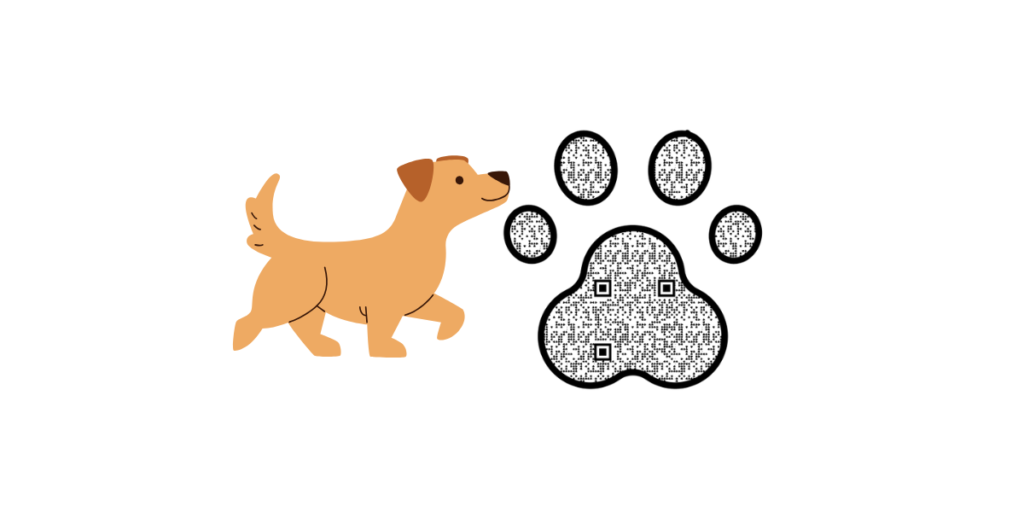
QR Code dog tags are a simple yet innovative way to keep your pet safe. Here’s how they actually work:
1. Pet owners create the personalized QR Code
The very first step is to create a QR Code that links to a custom landing page containing your pet’s information and any other necessary details.
You can use an online QR Code generator to make a personalized dog tag QR Code. This usually scans and redirects users to:
- A website showing a pet profile or;
- A pet tracking or pet ID management mobile app
This profile will include important information about your pet, like name, your contact information, their medical conditions, vaccination, and even a backup contact number.
If you’re looking for a QR Code solution for your pet and you’re wondering how you can create a QR Code dog tag for your furry friend, we’ll cover that as well later in the article.
Keep reading.
2. Put it on the Dog Tag
Let’s say the QR Code has been created, now, you need to print this custom QR Code dog tag on a hard plastic or metal pet tag.
You can engrave the code onto a stainless steel tag or print it on plastic with a protective coating to prevent damage.
Then, attach this custom QR Code dog tag to your pet’s collar, and it will act as their primary identification.
3. Someone scans the tag
In case your pet gets lost and someone finds him/her, he/she can scan the tag using any smartphone camera or QR scanning app.
The scan will take them to your pet’s profile, where they can find information that will be used for contacting you or even providing care for your pet till you are found.
Imagine your dog runs off at a park. A kind stranger finds them and notices the QR Code on their collar. They scan it, see your contact information, and call you right away.
It’s faster and more efficient than relying solely on traditional tags or microchips.
C. Why use a QR Code dog tag?
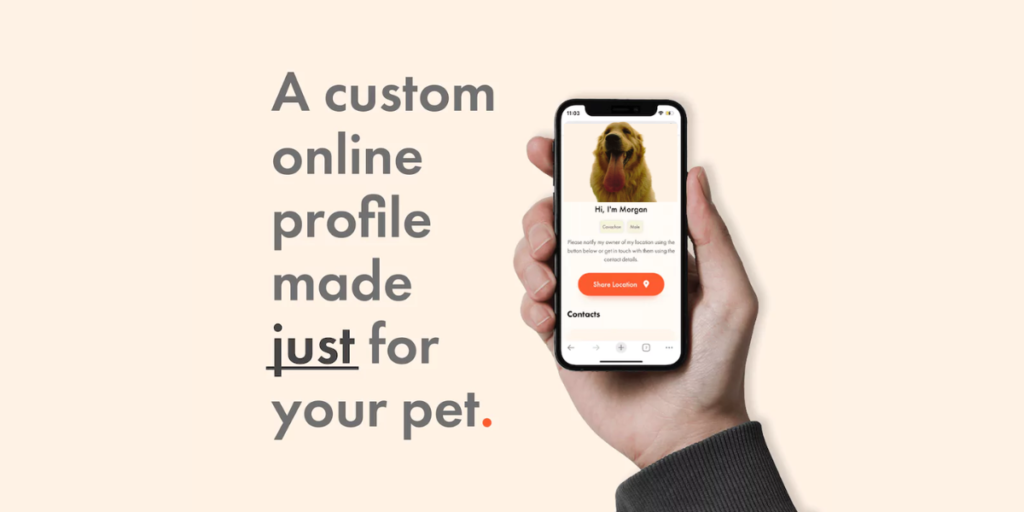
Pets wander off. No matter how cautious you are, pets can slip out of their leash, run out the door, or dig under fences.
They’re very curious creatures, always looking for new adventures. In such cases, prompt identification is essential to bring them back home safely.
A QR Code pet ID tag makes this process easier and faster. Here’s why they are a game-changer:
1. They contain more information
Traditional pet tags are usually limited to a name and a phone number due to space constraints. QR Code pet tags, however, link to online profiles that can include:
- Full owner contact details.
- Emergency contact information.
- Health and allergy notes (e.g., “Needs daily medication” or “Allergic to peanuts”).
- Vet information for quick assistance.
- A message for the finder, like “I’m friendly but scared of loud noises.”
With QR Code Dog Tags, you are no longer limited by space, so the finder has all the context they need to care for your pet until you are reunited.
2. They are editable
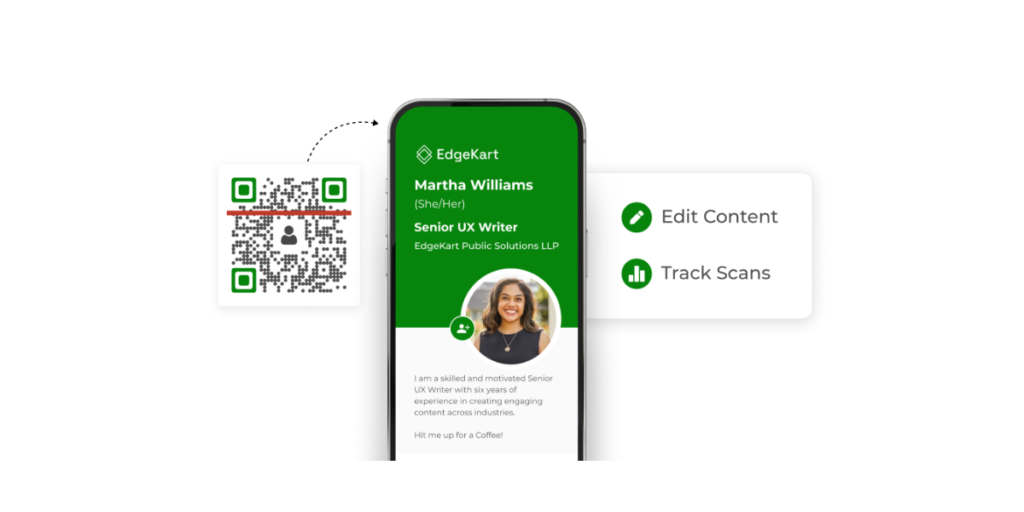
Life changes, and so does your contact information. With traditional tags, you would have to buy a new one or replace the tag itself every time you moved or changed your phone number.
With a QR Code dog tag, you can simply log into your account and update the linked information (address, phone number, emergency contact, etc.).
Then, you can save the changes. The original QR Code stays the same, but the information it links to is always up to date.
The same QR Code now redirects to the updated info. Pretty neat, right?
3. They’re easy to use
For almost all smartphone users, scanning a QR Code is quite common and a simpler approach. It’s as easy as opening the camera app and pointing it at the code.
Unlike microchips that require a vet visit or scanner, anyone can scan a QR Code instantly. This accessibility ensures quicker action in case of emergencies.
4. They’re future-proof
With each passing day, technology also evolves. QR Codes are becoming a standard part of daily life.
QR Codes are widely recognized and used, especially after Covid-19. Be it restaurant menus or payment systems, they’re everywhere.
Did you know? QR Code scans surged by 57% globally in 50 countries, and an impressive 8 QR Codes are generated per minute, showcasing widespread adoption. Source: ProfileTree
Hence, by choosing a QR Code pet ID tag, you’re staying ahead of the curve and ensuring your pet’s ID method remains relevant for years to come.
D. How to create a QR Code Dog Tag?
Now that you know why it makes sense to use a QR Code for your dog’s safety, the next big question is—how can you make your own QR Code dog tag?
Step 1: Find a QR Code generator for pet tags
You will need a QR Code generator that allows you to create a QR Code dog tag. It can either be a dynamic QR Code or a static one. (Although, I would definitely recommend going for a dynamic dog tag QR Code)
You can use your preferred search engine to look for QR Code generators that offer pet tags. You will find many options, but browsing through all the results is time-consuming.
To save you a lot of time, here’s a comparison of the best QR Code generators available over the internet so that you can make your choice easily.
Step 2: Creating a QR Code for your dog tag
Follow these steps to generate the QR Code:
1. Go to Scanova: Open your browser and navigate to Scanova or another trusted QR Code generator.
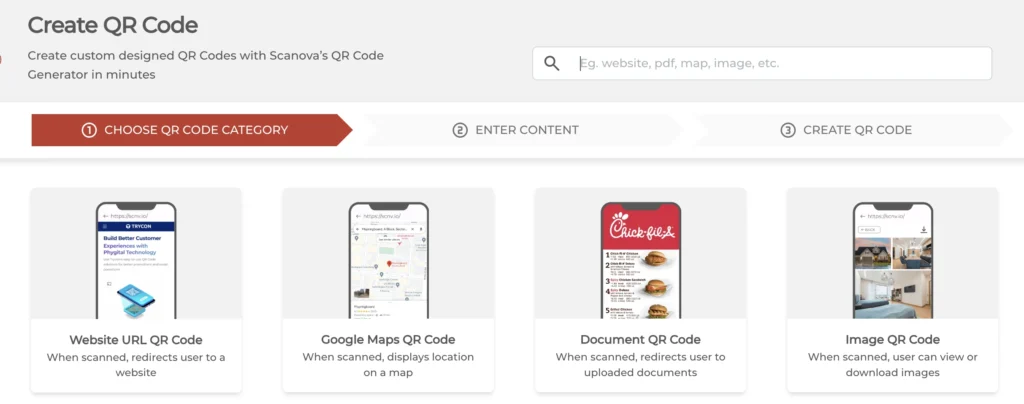
2. Choose the QR Code Type: In the main homepage, choose the type of QR Code. In the case of a dog tag, this could be:
- Website URL QR Code: This could link to a webpage about your pet.
- VCard QR Code: This directly stores your contact information
- Text QR Code: This might display information such as the name of your pet and your phone number.
- Custom Page QR Code: This has a custom dynamic page that contains all your info about your pet, contact information, images, buttons, and more. (Most used)
3. Fill out Details: For example, if you’re creating a Website URL QR Code, paste the link to your pet’s online profile and click “Continue.”
4. Name your QR Code: On the next page, give your QR Code a memorable name like “Buddy’s Dog Tag” and click “Create QR Code.”
5. Customize your QR Code (optional): Click “Edit Design” to personalize your QR Code. You’ll see a range of design options to make it more appealing. You can add colors, shapes, or even a paw-print icon to make it stand out.
Pro Tip: A visually attractive QR Code can encourage more people to scan it if your pet is lost.
6. Test your QR Code: Before finalizing, scan your QR Code with multiple devices to ensure it works smoothly. This is crucial for avoiding errors.
7. Download your QR Code: Click the “Download” button to save your QR Code. Select the file format that suits your printing needs, such as PNG or SVG.
8. Export your QR Code: After finalizing the size and file format, click “Export” to prepare your QR Code for printing.
With these steps, your QR Code dog tag is now ready to be added to your dog’s collar!

Step 3: Print the QR Code on a Dog Tag
Making a strong, usable QR Code dog tag does require some knowledge. This is how to do it in such a way that the tag is functional as well as effective:
1. Choose the right material
Choose stainless steel or high-quality plastic material for your QR Code dog tag.
These materials are scratch-resistant and can withstand weathering and general use without flaking or cracking.
Make sure to avoid using fragile or breakable materials since the tag must last through your pet’s active lifestyle.
2. Choose the right size
The QR Code dog tag should be small enough to fit comfortably onto your pet’s collar but big enough for the QR Code to be readable.
A well-sized tag is one that balances comfort for your pet and ease of use for finders.
3. Print or engrave the QR Code
Use a high-quality engraving service or professional printing company to add the QR Code to the tag.
Ensure that the QR Code is printed clearly and accurately so it’s easy to scan.
Consider going for UV-protected printing if your pet spends time outdoors to prevent the QR Code from fading away in sunlight over time.
4. Add a Call-to-Action
Include a simple instruction guiding users on what to do next, such as:
- “Scan me to find my owner.”
- “Help me get home. Scan this tag.”
It should encourage any person finding your pet to scan the QR Code.
5. Fasten the tag securely
Attach it with a keyring or collar that is not so flimsy so that it won’t fall. Position it in an observable and accessible location such that others will notice it easily to scan.
Ensure it is neither annoying to your pet nor too loose so that it might be caught in some things.
E. Things to keep in mind when printing
For optimum use of the QR Code dog tag, consider the following important tips:
Test Before Printing: Scan the QR Code on several devices to test if it really does work.
Durability Counts: Choose materials that will withstand rough play, rain, mud, and scratches.
Readable Size: Ensure that the QR Code is big enough for easy scanning but small enough to fit on the tag correctly.
Add a Backup: Add your contact number or address alongside the QR Code. This provides a secondary method to reach you in the event the QR Code is damaged.
Make it simple: Don’t over-accessorize the QR Code; this can hinder its ability to get scanned.
Test the placement and visibility: The QR Code should be noticeable on the tag and easily accessible to allow for scanning without removal of the collar.


Conclusion
A QR Code dog tag is the littlest investment you can make for your peace of mind.
Whether it is a dog, cat, or just another adventurous pet, the tags make pet safety easy, and even use a high-tech approach to keep your furry buddy safe.
Creating and printing personalized QR Code pet ID tags not only prepares one for the worst but also eases the way a furry friend finds their home.
Therefore, wait no more; instead, safeguard your pet today with a QR Code dog tag!

