Essential QR Code Formats: Which One is Right for You?

QR Codes have become essential for businesses, marketers, and individuals. They’re simple, versatile, and can store various data types.
Did you know that according to ProfileTree, QR Code scans increased by 57% worldwide across 50 countries?
However, here’s the catch: After creating a QR Code, you are offered a crucial choice – Selecting the right QR Code format.
You will mostly need to export your final QR Code. This could be either for printing, embedding in digital content, or even sending via email.
Each QR Code format has specific strengths that make it uniquely applicable for any given use case, And you want to find the one that suits your particular need.
This article describes the various QR Code formats, pros and cons, and which QR Code export format best suits a user’s particular use case.
Let’s begin!
A. Understanding QR Code formats
QR Code formats are the file types in which the QR Code can be saved or exported. The QR Code formats determine how the QR code image can be used, shared, or printed.
Some common export file formats include PNG, SVG, JPG (JPEG Image), EPS, and PDF.
There are a number of QR Code formats in which you can export a QR Code. So, the best one for you will depend entirely on your requirements and purpose for using the QR Code.
For example, if you’re going to print it out, EPS or PDF would be convenient for you because they are vector formats, ensuring that scaling up doesn’t reduce the quality.
If you want to publish it online, image formats like PNG or JPEG would work fine.
QR Codes are powerful tools that improve your business processes and boost efficiency. That’s why, when generating QR Codes, it’s important to get everything right—even the export format.
They’re supposed to help your business, so it’s important to get the most out of them.
“The best part about using Scanova is that as soon as we deployed these dynamic QR Codes, we were able to see the analytics in real time. We can check and see how many people scanned the QR Codes, their exact GPS locations, along with the date and time of scans which is pretty amazing.”
Loubna El Wachen, Marketing Coordinator, Equifruit
Now, let’s understand these QR Code formats one by one. Keep reading!
B. QR Code formats – An in-depth analysis
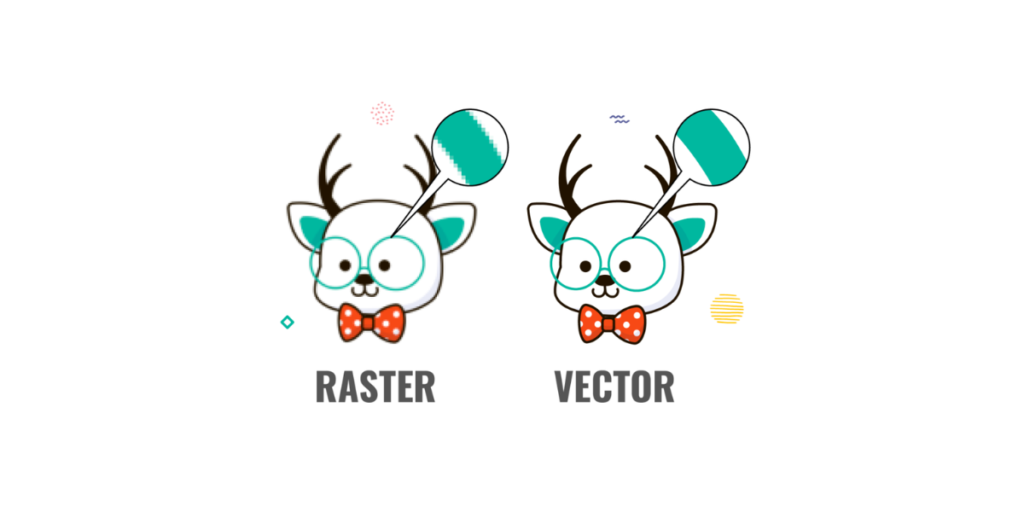
Imagine you’re drawing a picture. If you draw it with the help of a pencil, you can create a shape with lines and curves.
Technically speaking, if this image is described to the system using mathematical equations about the lines and curves of the objects you draw, you can enlarge and shrink it without losing quality.
Now, let’s suppose you are coloring a picture using crayons. Every stroke of a crayon makes a small dot of the color. That’s called a raster image.
It comprises pixels arranged in a grid with a defined color for each pixel. If a raster image were resized too much, every pixel would start showing, which would make the image blurry.
| Feature | Vector Formats | Raster Formats |
|---|---|---|
| Composition | Mathematical equations | Pixels |
| Resolution Dependence | Independent | Dependent |
| Quality upon resizing | Maintains quality | Blurs |
| Common Uses | Logos, illustrations, technical drawings | Photographs, scanned images |
Now that you know the difference between raster and vector QR Code formats, let’s look at each export type.
1. PNG Format
PNG (Portable Network Graphics) is one of the most common image formats for QR Codes. PNG is a raster format which means that it uses pixels.
This QR Code format is very well-supported and ideal for digital use cases. Here are some reasons to choose PNG:
- Lossless compression: PNG preserves image quality, so you don’t lose any details of your QR Code.
- Transparent background: You can use a transparent background, which is great for designing over various colors.
- Small file size: Despite being high quality, PNG images are lightweight.
When to use PNG format
The PNG format is ideal when your QR Code will primarily be viewed digitally. It’s great for:
- Websites: Embed a PNG QR Code on a website, landing page, or blog post.
- Emails: Send a clean, crisp PNG QR Code in newsletters or email campaigns.
- Social media: Post your QR Code on Facebook, Instagram, or Twitter. The small file size makes it load quickly without sacrificing clarity.
Pro Tip: PNG is not a very suitable format for printing on a large scale. As a raster format, if you decide to enlarge the QR Code picture to a larger scale, it may become blurred or pixelated.
2. SVG Format
SVG (Scalable Vector Graphics) is a vector-based format, and it can be scaled (which basically means increased in size) infinitely without losing any quality.
This format is widely used in design software and web applications
- Scalability: Stretch the QR Code to any file size without distortion at all.
- Editable: Easily edit and amend the design in any vector graphic software, in Adobe Illustrator, or even through Canva.
- Lightweight: SVG is a very lightweight file format and it is very easy to use, even with a very complex design.
When to use SVG format
SVG is perfect for professional printing and situations where you need a high-quality, scalable QR Code. Here’s when you should consider SVG:
- Large-scale printing: If you’re printing QR Codes on banners, posters, or billboards, SVG is the go-to format.
- Design work: Any such designs like custom-designed QR Codes with logo integration, color changes, etc., will be easily generated if the QR Code is generated in an SVG file format.
- Responsive web design: SVGs can be used on websites and because of their lightweight nature along with their ability to scale, they suit the responsive design without slowing down the website.
3. JPG Format
JPG (JPEG Image) is another raster image format commonly used for photographs and web images. While not as lossless as PNG, JPG is a highly compatible format.
- Widely Supported: Nearly all devices and software applications accept JPG files.
- Compressed file size: Since JPGs are compressed, the file size is usually very small; however, with the compression, some quality will be lost.
When to use JPG format
Although JPG format is not as popular as PNG for QR Codes, JPG can still be useful in the following scenarios:
- Basic digital use: If you’re looking for a simple image format for embedding into documents, PowerPoints, or basic digital platforms, JPG works well.
- When file size matters: If you need to keep file sizes minimal, JPG is a solid choice. But be careful—too much compression can blur the QR Code and make it unreadable.
Did you know that an impressive 8 QR Codes are created every minute? This highlights their widespread adoption.
4. EPS Format

EPS (Encapsulated PostScript) is another vector-based format often used in professional design and print industries. It is compatible with most high-end graphic design software.
- High resolution: Because EPS is a vector format, your QR Code will remain sharp at any size.
- Editable: Like SVG, EPS files are fully editable and scalable.
When to use the EPS format
EPS is ideal for high-resolution printing where precision and quality are essential. Use EPS in these situations:
- Professional printing: For large signs, billboards, business cards, brochures, or packaging, EPS ensures your QR Code looks crisp and professional no matter what size.
- Design integration: If you plan to add the QR Code to complex graphic designs, EPS offers the flexibility to manipulate and adjust the elements of the QR Code.
However be careful while designing because you don’t want to make the QR Code unreadable.
5. PDF Format
PDF (Portable Document Format) is a document format, but it may also hold graphics, like QR Codes.
PDFs are deployed for distribution when you intend to print them or share your document, with its layout and styling preserved.
- Platform-independent: PDF files open on virtually any computer.
- Secure: PDF files can be password-protected or read-only.
- Print-ready: PDF is the most common output format for files going to commercial printers.
When to use PDF format
PDF is versatile and can be handy in a few different scenarios:
- Readable files: If you are sending the document for printing, then exporting the QR Code in a PDF format ensures that everything prints the way you formatted it.
- Sending QR Codes by email: A QR Code can be easily shared along with the relevant information along with the instruction/promotional details about it. This can be done by sending a PDF file that contains the QR Code.
C. Choosing the right QR Code format for your use case
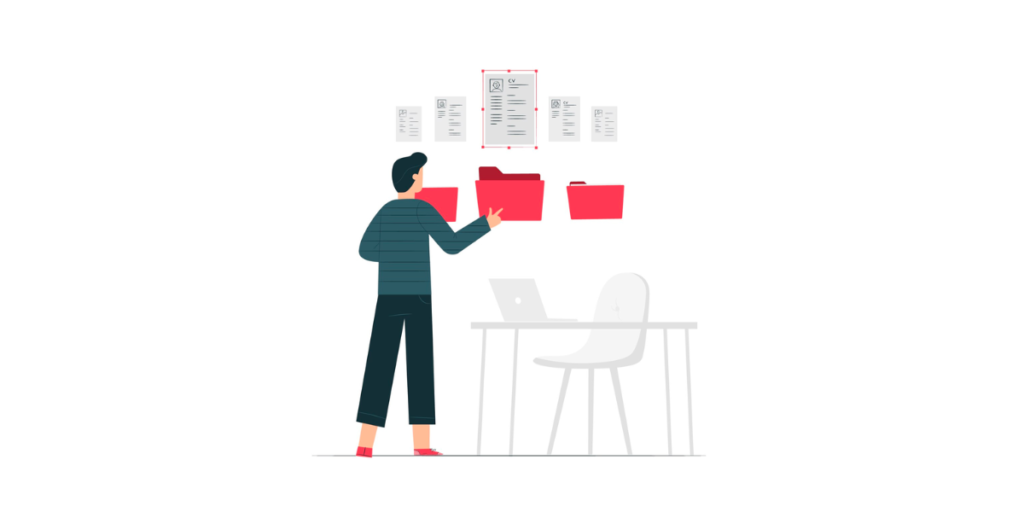
Now that we’ve covered the most common QR Code formats, the next big question is: which one should you choose?
The QR Code formats you select depends on how you plan to use the QR Code. Let’s break down some specific use cases and see which formats are best for you.
1. Digital uses
If your QR Code will mainly be used online—whether it is on a website, email, or social media profile—PNG is usually the best option to go for.
It provides high-quality output without taking up too much space and offers transparency if needed.
It would be best to use PNG QR Code format in the following cases:
- Website integration: If you want to post this QR Code on a website or webpage, you can use PNG format or even go for SVG if you need extra scalability.
- Emails: PNG is a lightweight file format and it loads quickly in most email clients.
- Social media: PNG works well for posting on social platforms because of the compressed file size.
2. Small-scale printing
If you’re printing the QR Code on business cards, flyers, or brochures, SVG or EPS file formats will provide the best quality.
Both of these formats are vector-based, so you can scale them up or down without sacrificing quality. Plus, you can make design changes whenever needed.
- Business cards: Using EPS or SVG file formats for printing on business cards provides sharp and professional results.
- Brochures and flyers: Either of these QR Code formats will work well for brochures and filers, but if your design needs frequent tweaking, SVG may be easier to handle.
3. Large-scale printing
For printing on large posters, banners, or any form of advertising that requires substantial enlargement or upscaling, SVG and EPS are the gold standards.
These formats ensure that the QR Code remains sharp, readable, and professional, even at massive sizes.
- Posters: SVG or EPS file formats ensure clarity at large-scale printing.
- Billboards: EPS is often preferred for high-end professional printing services like billboards or large hoardings.
4. Professional design projects
If you’re working with a graphic designer to add a QR Code into an elaborate design, EPS or SVG is your best bet.
These QR Code formats offer flexibility and precision. This helps designers greatly to adjust colors, add logos, and integrate the QR Code into creative layouts easily.
5. Sharing documents with embedded QR Codes
If you want to share documents that include a QR Code for printing or professional use, PDF is the best format to use because it also ensures the QR Code is part of the document layout.
It is easier for people to access this file type because PDFs are universal, and most devices and apps support them.
Contracts, manuals, or instructions: Embedding a QR Code in a PDF format allows for easy sharing and ensures it will look the same on all devices.
Did you know that according to Scanova’s internal data, QR Codes created using Scanova have pulled 91 Million scans so far, and the number is only going up?
| Use Case | Recommended QR Code Formats | Reason |
|---|---|---|
| Digital Uses | PNG, SVG | PNG provides high-quality output without large file sizes. SVG offers scalability if needed. |
| Website Integration | PNG, SVG | PNG is lightweight for web use SVG allows scalability without quality loss. |
| Emails | PNG | PNG is lightweight and loads quickly in most email clients. |
| Social Media | PNG | PNG works well due to its compressed file size, making it ideal for social media platforms. |
| Small-Scale Printing | SVG, EPS | Both formats are vector-based, ensuring the QR Code can be scaled without losing quality. |
| Business Cards | SVG, EPS | These formats provide sharp and professional results, maintaining clarity on small-scale prints. |
| Brochures and Flyers | SVG, EPS | Both formats work well, but SVG may be easier to handle if frequent design tweaks are needed. |
| Large-Scale Printing | SVG, EPS | These formats ensure that the QR Code remains sharp and professional at large sizes. |
| Posters | SVG, EPS | These formats maintain clarity and readability when printing on large posters. |
| Billboards | EPS | EPS is preferred for high-end professional printing, especially for large-scale advertising like billboards. |
| Professional Design Projects | SVG, EPS | Both formats offer flexibility and precision for designers to adjust colors, logos, and layouts easily. |
| Sharing Documents with Embedded QR Codes | PDF ensures that the QR Code remains part of the document’s layout and can be easily shared across devices. | |
| Contracts, Manuals, or Instructions | Embedding a QR Code in a PDF format allows for easy sharing and guarantees consistent formatting across devices and platforms. |
D. Looking for a QR Code generator that supports different QR Code formats?

If you’re looking for a QR Code generator that supports multiple QR categories such as Website URL, Social Media, Google Maps, etc. and offers different export formats, Scanova is the right choice.
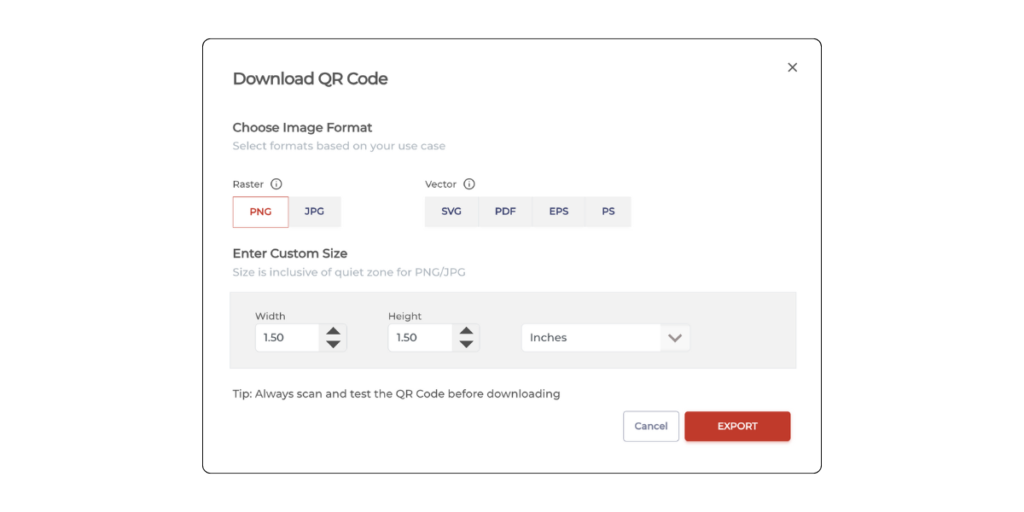
Your QR Codes are exportable into PNG, SVG, JPG, EPS, and PDF and with the desired high-resolution output.
Other than its flexible formats, Scanova allows users to add logos, colors, and frames to their QR Codes.
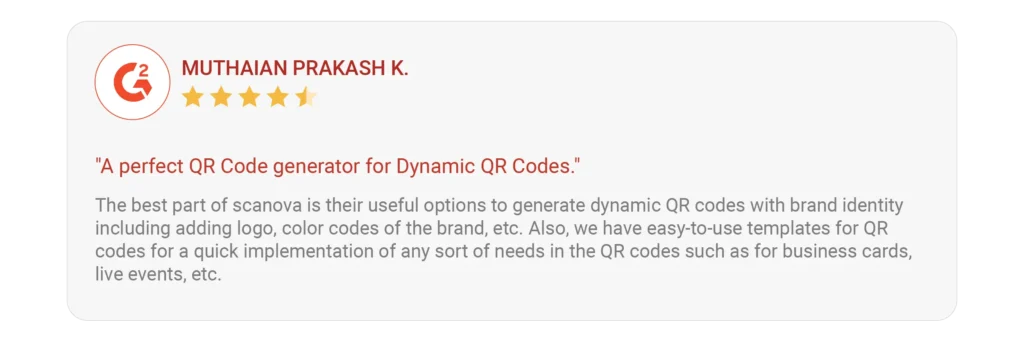
Not just that; whatever the application, Scanova QR Codes are trackable and dynamic. That means you can change the information behind them without altering their design.
You even get awesome analytics about your QR Code interaction, such as the scan time, scan device and demographic details, and even the number of scans a QR Code pulled.
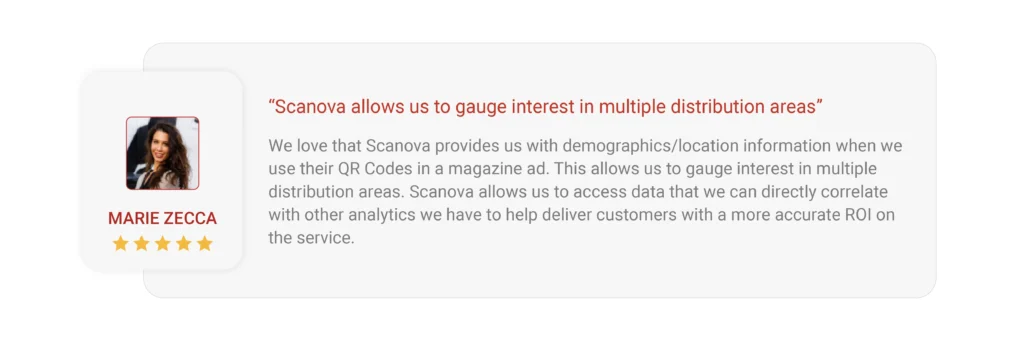
And don’t worry! Your data is safe with Scanova as it abides by international data privacy and security standards like GDPR, SOC2, and ISO 27001:2022.

Even better? You can use Scanova’s free QR Code generator to create free QR Codes. They also provide high-quality and professional results if you need a static QR Code.
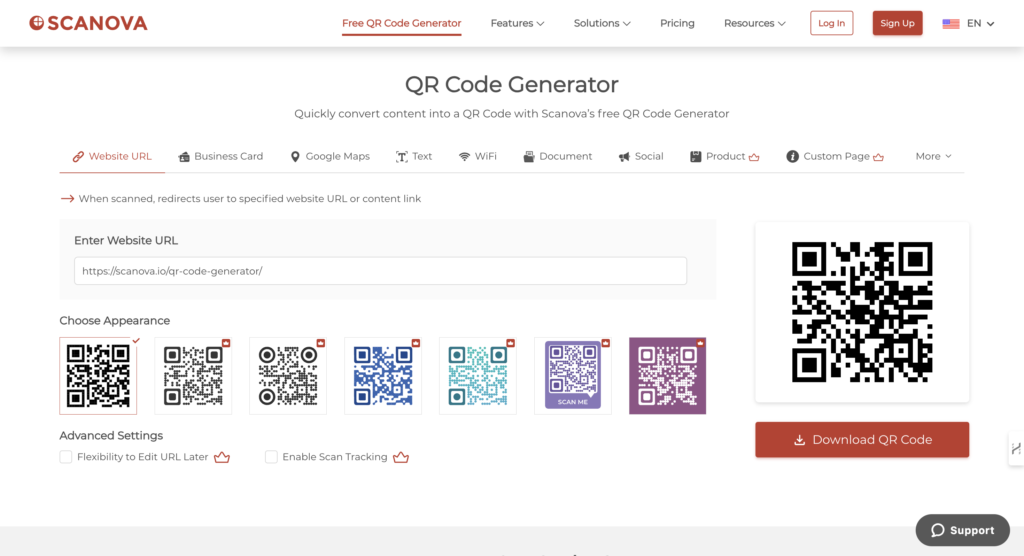
Now, let’s take a look at some of the most common FAQs related to QR Code formats.
E. FAQs: QR Code Formats

1. What are the most common QR Code formats?
Some of the most in-use QR Code formats for export are PNG, SVG, JPG, EPS, and PDF. All these formats are meant to be used for specific purposes, such as digital usage or professional printing.
You can easily create and export your QR Codes through Scanova in all the formats mentioned above. The quality of output, however, will depend on the chosen format.
2. Which QR Code export format should be used on websites?
For display on a website, PNG or SVG is preferred. The PNG will render an image that is lightweight and of good quality for web pages.
These images are highly scalable without compromising quality.
3. Which format to use for printing business cards with QR Codes?
For business cards, the best formats are SVG or EPS. These vector formats will make your QR Code crisp and professional, even with smaller prints.
4. Which format is recommended to create a poster/banner in large sizes?
When printing large posters/banners, you should go for the SVG or EPS, as they make the QRs scalable even when used in very large sizes. Your QR Codes will stay sharp and readable no matter the size.
5. What export format should I use while embedding QR Codes for documents like contracts, manuals, or brochures?
PDF is the best file type for embedding QR Codes in documents like contracts, manuals, or brochures since your QR Code would be preserved within the layout of the document.
You can easily share a PDF document from one platform to another.
6. Why should I choose Scanova to generate QR Codes in different file formats?
Scanova supports all formats for exporting QR Codes, including PNG, SVG, JPG, EPS, and PDF.
Whether you need a QR Code for digital use, small-scale printing, or large professional banners, it provides one that will look properly high-quality and scalable in any format you choose.
Moreover, the platform is friendly to the user when it comes to making and exporting QR Codes in just a few clicks.
7. Can I customize my QR Code design before exporting it in any format?
Of course! You can fully customize your QR Codes with logos, colors, and frames using Scanova.
After designing it, export your QR Code into whatever format you need – PNG, SVG, JPG, EPS, or PDF – while maintaining quality and design.
8. How do I know which QR Code format is right for my use case?
The proper format will depend on your needs:
- Websites and social media: PNG or SVG
- Prints that have small sizes, like business cards: SVG or EPS
- Large prints of posters or billboards: SVG or EPS
- Books, reports, etc.: PDF
9. Are there different formats of QR Codes?
Yes. There are all kinds of formats in which QR Codes can be exported. They include PNG, SVG, JPG, EPS, and PDF.
Each type has a different application depending on how or in what you want to use the QR Code.
For example, PNG is just fine for a digital application, but SVG and EPS are better suited for printing, particularly at higher sizes.
Final thoughts
Selecting one from a number of QR Code formats that will most likely do its job and look great is what matters.
Whether it is to be posted on a webpage, attached to an email, or stuck to a large banner, the format has everything to do with it.
Here’s a quick recap:
- Use PNG for digital purposes like websites, emails, and social media.
- Opt for SVG or EPS for high-quality printing or design integration.
- Choose PDF for document sharing or embedding QR Codes into printable content.
Selecting the right QR Code format guarantees that your code is scannable, looks sharp, and functions as intended in all your marketing and communication efforts.

