QR Code on Jigsaw Puzzle: Making Your Puzzle Design Smarter

Jigsaw puzzles are a great way to stimulate the mind and have fun at the same time. They consist of a picture stuck onto wood or cardboard and cut into pieces of different shapes. And the players have to join these pieces together correctly to form the picture again.
You’re either a puzzle manufacturer or a marketer. So, you’re looking for ways to make your puzzles more interesting and personalized for the customers
QR Codes are one of the best ways to do it. Rather than using a normal picture, you can use a QR Code image which can be assembled by the players.
Once they’re done, they’ll get to have something more than just a picture to look at. Not sure what? Keep reading the article.
A. What is a QR Code?
QR Code is a 2-D barcode that is easily scannable with a smartphone. It allows you to store text, multimedia, website URLs, etc.
Their usage has been growing over the years. In fact, according to a study, it is estimated that around 1 billion smartphones will have access to QR Codes by the end of the year 2022.
This means more and more businesses will be leveraging this technology to engage customers better.
B. Interesting ways to use QR Code on jigsaw puzzle
Here’s how you can use them to make jigsaw puzzles interactive:
1. Go a step ahead of the conventional puzzles
Planning on offering a jigsaw puzzle as a gifting choice to your customers? You’d want it to be unique and pleasing too!
How about taking your puzzles a step ahead of the traditional options? For instance, many of us love personalized audio and video messages. But jigsaw puzzles are limited to sharing either an image or a text message.
Generate a QR Code For Your Unique Case
START TODAY!
But with QR Codes, you can do just that. A QR Code can store videos, audio, and lots more. You merely have to create one and get it added to the puzzle.
Doing so can help evoke the feeling of appreciation, belongingness, and love among the recipients.
Let’s see how it works:
First, create a dynamic QR Code and add it to the puzzle’s assembled image. Since QR Codes are very versatile, you can encode almost anything. From audio and videos to images and text, they can store it all
This way, you can offer your customers the choice to select a suitable puzzle as per the encoded content.
In case you are wondering why use dynamic QR Code? Well, that’s because they are both editable and trackable. That means you can edit the encoded content anytime you want without the need to recreate an all-new QR Code
Next, the customers tell you what content they’d like the QR Code to show. Based on the same, you can show them suitable puzzles
As they select the one they like, you can ask them to share the content they want to encode in the QR Code. It could be a special message, song, photo album, or personalized video
After receiving the content, you can update the same on the existing QR Code on their puzzle and sell it to them
This way, you’ll be able to make your puzzles more personalized for your customers.
2. Create a funky QR Code design
If you are planning to add QR Codes to puzzles, consider getting creative with its design. How? By adding colors, a logo, or perhaps a background image to them.
And the best part is that you don’t need to use any image editing tools for the same. Your QR Code generator will help you do it within minutes.
Adding a design to the QR Code will serve two purposes. First, it’ll make the QR Code blend well with your brand’s colors and puzzle theme. Second, a customized QR Code design will help attract even more customers to your puzzles.
3. Create a mobile landing page for the recipient
Ever thought of offering your customers a customized webpage? It could be for their loved ones, friends, or family. Well, a Custom Page QR Code can facilitate this. And it does this without the need of any web developer.
A Custom Page QR Code allows you to make a webpage by adding text, images, web links, and even social sharing buttons. Here, you can ask your customers for the content they’d like to add to this webpage.
Once you add the content, just download the QR Code and add it to your puzzles. When someone assembles the puzzle, they will see the QR Code. They can then scan it to see the personalized webpage. This will make the recipient feel a rush of affection and love for the sender.
C. How to create a QR Code for jigsaw puzzles
Now that you know how QR Codes can make jigsaw puzzles interactive, you’d want to know—how to create them. Here are the steps you can follow to do the same:
1. Decide on your QR Code category
First, decide on what you want your end-users to see on scanning the QR Code. For example, if you want them to see a mobile landing page, you’ll have to create a Custom Page QR Code.
But if you want them to listen to an audio file, you can go ahead with an Audio QR Code.
Once you decide the type of QR Code to be generated, you can head to a QR Code generator. You can go through our detailed comparison chart of the best QR Code generator to find the best one for yourself.
2. Create a QR Code
Using the Scanova QR Code generator for a demo, here is how you can create a QR Code for a jigsaw puzzle:
1. Go to Scanova
2. Select the most relevant QR Code category
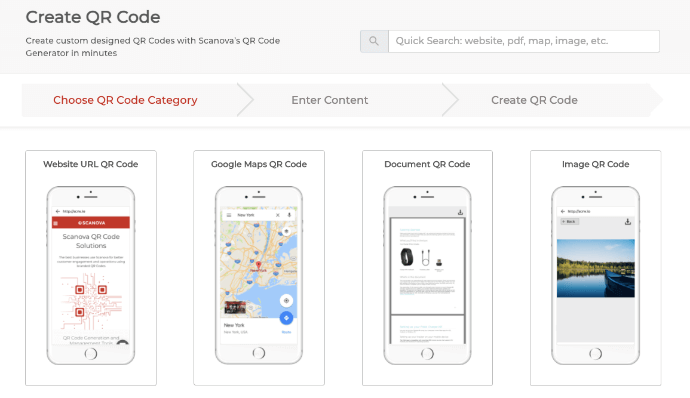
3. On the page that loads, add the content you want to encode in the QR Code and click Continue
4. Name the QR Code and click Create QR Code
5. Now, you’ll see the preview of the QR Code on the right. Under it, you’ll see the Edit Design button. If you click on it, you’ll see two design options—Custom Logo Design and Custom Background Design
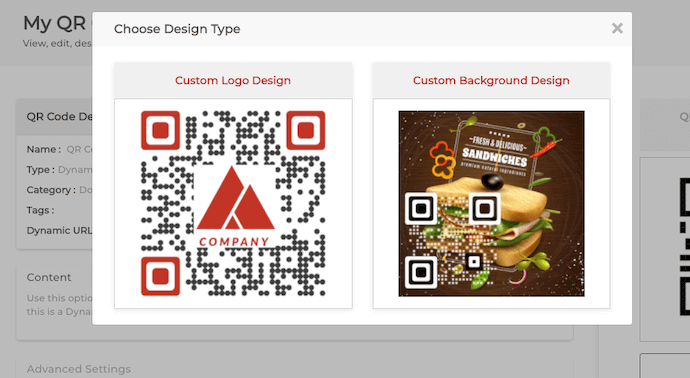
Custom logo design allows you to add your business’s logo and colors to the QR Code. On the other hand, custom background design helps you place your QR Code on any image.
6. Once you’ve decided on design or no design, click Download. A window will open, prompting you to sign-up for a 14-day free trial. Once you’ve signed up, proceed to download the QR Code
7. Now, you’ll be asked to specify the QR Code image’s format and size
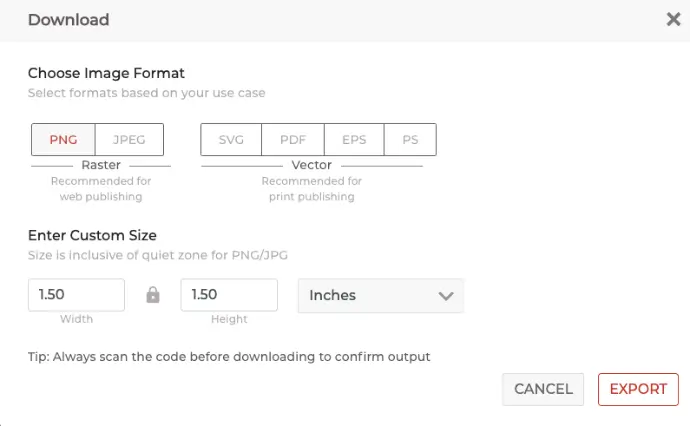
8. Specify these details and click on Export
That’s it. Your QR Code will be downloaded. It is always advisable to test scan the QR Code before putting it out for the target audience.
That is all you need to know about how QR Codes can be used on puzzles. You can now create your own QR Code to attract the recipient’s attention and build stronger bonds.
Generate a QR Code For Your Unique Case
START TODAY!