The Role of QR Code for Wedding Registry: An Ultimate Guide

Weddings nowadays come with many guests juggling printed lists and undecipherable handwriting.
The modern wedding welcomes a sleek and tech-savvy solution: QR Code for wedding registry
But are these black and white squares just a passing fad, or a wedding planning game-changer?
Let’s explore the whys and hows of incorporating a QR Code for a wedding registry.
A. Understanding QR Code for wedding registry

If you’re getting married, you probably know what a wedding registry is. But for those who don’t, it’s a wishlist that engaged couples create for their wedding.
They share it with their wedding guests so they can pick gifts the couple truly wants. And once a gift is bought, it’s marked as “purchased” to avoid duplicate presents.
A TheKnot.com study shows an 18% rise from 2022 to 2023 in couples including QR Codes in their wedding invitations.
But how does a QR Code make this process easier for guests? Here’s how:
Step 1: Receiving the QR Code
Guests usually receive the QR Code through various channels. It could be printed on the wedding invitation, included in a digital invite or save-the-date email, or shared on the couple’s wedding website or social media. Wherever it’s shared, the QR Code is easy to access.
Step 2: Scanning the QR Code
Once they have the QR Code, guests simply scan it using their smartphone camera or a QR Code scanning app. These days, most smartphones can scan QR Codes without downloading any extra apps. It’s quick, effortless, and works in seconds.
Step 3: Accessing the Registry
Scanning the QR Code takes the guest directly to the couple’s wedding registry page or a custom landing page where the registry is hosted. Here, they’ll find a curated list of gifts chosen by the couple.
Guests can browse the options, see what’s still available, and pick something that fits their budget.
Step 4: Adding Extra Features
But wait, there’s more! QR Codes aren’t just for gift registries. You can use them to create an all-in-one landing page for your wedding. Here’s what you can include:
- Function details: Add information for every event, like dates, times, and venues.
- Google Maps location: Make it easy for guests to find the venue with a single tap.
- RSVP collection: Let guests confirm their attendance directly on the page.
- Guest forms: Collect details like contact info, number of additional guests, and even preferences for meals or seating.
You can even set an RSVP deadline, so responses stop coming in after a certain date. Plus, you’ll get RSVP notifications via email to keep everything organized.
Curious about how to create your own wedding registry QR Codes? Keep reading.
Generate a QR Code For Your Unique Case
START TODAY!
B. Why use a QR Code for wedding registry

Gone are the days of leafing through bulky catalogs or navigating multiple websites to find the perfect gift for the happy couple.
With a QR Code for wedding registry, guests can simply scan a code using their smartphone camera and be instantly directed to the couple’s curated registry.
This eliminates the need for manual entry of URLs or searching for specific items, saving time and hassle for both guests and the couple.
1. Quick access
Imagine guests simply scanning a code on their phone and voila! They’re whisked away to your registry, ready to browse and choose the perfect gift. No more struggling with URLs or deciphering website names.
2. Error-free
Imagine having the registry link on your invitation. Not only would it clutter the design, but guests would also need to open their browsers and type the URL manually.
With humans naturally prone to making errors, they could end up typing the wrong link, leading to frustration and lost time. A QR Code eliminates this error-prone process and streamlines the whole experience.
2. Mobile-first approach
Today’s guests are smartphone savvy. QR Codes cater to their digital habits, eliminating the need for them to switch devices or search for your registry separately.
3. Reduced clutter
Ditch the bulky printed registry inserts. A single, well-designed QR Code on your invitation or wedding website takes up minimal space while offering maximum functionality.
4. Versatility
QR Codes can link to individual store registries, universal registries, or even your wedding website, where you’ve curated a mix of gifts and experiences.
5. Tracking and insights
Some QR Code generators offer analytics, allowing you to see how many guests scanned the code and even which items were most popular.
6. Customization options
Spice up your QR Code with your wedding colors, monogram, or a fun message, making it visually appealing and personalized.
A QR Code for wedding registries offers great customization, allowing couples to create personalized codes that reflect their wedding style.
You can add a heartfelt message, incorporate your wedding theme, or even include a photo or video to showcase your love story, making the registry feel more connected and special for your guests.
Generate a QR Code For Your Unique Case
START TODAY!
C. Simple steps to create a QR Code for wedding registry
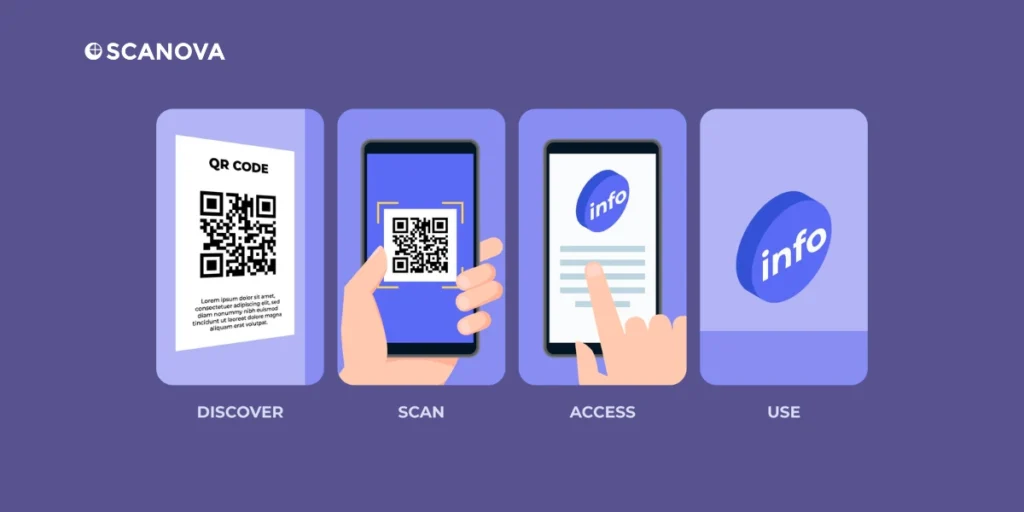
The first step while implementing a QR Code for wedding registry is to choose your registry platform.
Many popular registry websites offer built-in QR Code generation, saving you the hassle of finding a separate tool.
The next step in the successful implementation of QR Codes is designing these QRs with impact.
Consider the placement and size of your QR Code. Ensure it’s clear, scannable, and visually congruent with your wedding theme.
Make sure you provide clear instructions. Don’t leave guests guessing! Briefly explain what the QR Code leads to and encourage them to scan it.
Creating a QR Code for your wedding registry is simpler than you might think. Here are two easy ways to get started:
1. Linking to a wedding registry
This method connects your QR Code directly to your wedding registry platform. Here’s how:
Step 1: Choose your registry platform
Pick a registry platform like Amazon, Target, MyRegistry, or another trusted site. Create your wedding registry there and copy the link to your wishlist.
Step 2: Generate your QR Code
Visit Scanova’s URL QR Code generator. Paste the registry link into the tool to create a QR Code.
Step 3: Customize your QR Code
Make your QR Code match your wedding theme by customizing it with frames, patterns, and colors. Add a personal touch that aligns with your invitations or decor.
Note that to access customization features, you’ll need to sign up for a free trial or subscribe to a plan.
2. Linking to a landing page
This option is perfect if you want to create a digital invitation or share more wedding details in one place. Here’s how to do it:
Step 1: Use Scanova’s wedding QR Code generator
Head over to the Wedding QR Code tool. Fill in the content boxes with details like event schedules, venue locations, and RSVP forms.
Step 2: Add your wedding registry link
- Select the “button” element from the available components.
- Name the button something like “Browse Our Gift List” or “Explore Registry.”
- Paste the registry link into the button’s link box.
Step 3: Customize the landing page
Adjust the page and button colors to match your wedding theme. Make it visually appealing and easy to navigate.
Step 4: Finalize and create your QR Code
- Review the content and design, then click ‘Continue.’
- Name your QR Code and hit ‘Create QR Code.’
Step 5: Customize the QR Code design
Click the ‘Edit Design’ button to select frames, patterns, or colors that resonate with your wedding style.
Step 6: Download and share
Finally, download your customized wedding gift QR Code and share it with your guests. You can include it in your invitations, wedding website, or email announcements.
D. Perfecting Your Wedding Registry with QR Codes

1. Use dynamic QR Codes for flexibility
QR Codes are either static or dynamic. Static codes can’t be edited, but dynamic codes allow you to update the destination URL even after printing. This way, you can modify your registry without reprinting the code.
2. Ensure high-quality resolution
Make sure your QR Code is high-resolution, especially if it’s being printed on large items like posters or invitations.
For digital inclusion, download the QR Code in raster formats like PNG. For print inclusion, download it in vector formats like PDF or EPS. Choosing the right format ensures that the QR Code is not blurry and easily scannable.
3. Add instructions for scanning
While QR Codes are becoming more common, some guests like elderly people might be unfamiliar with how to scan them.
Include a brief instruction like “Open your camera app and point it at this code to browse our registry.” This ensures guests won’t miss out on the functionality of the QR Code.
4. Match the wedding theme
Personalize your QR Code to match your wedding aesthetics. Ensure good contrast between the QR Code and the background so it’s visible without clashing with the design.
5. Test across multiple devices and platforms
Guests will likely access your registry via their phones. Therefore, before distributing, test your QR Code on both iOS and Android devices to ensure smooth access and functionality for all guests.
6. Integrate registry options within the code
You can use a landing page to combine multiple registries (gifts, experiences, honeymoon fund) in one place.
This wedding gift QR Code lets guests choose gifts within their budget without feeling overwhelmed with just a few options.
E. Beyond the registry: Expanding your QR Code universe

Using a QR Code for wedding registry the process of responding to RSVPs is made easy. You can include a QR Code on your invitations that links directly to your RSVP page, streamlining the process for guests.
Not only that using a single QR Code you can provide your invitees with instant access to the wedding website.
Couples can create a wedding website and share a QR Code that directs guests to it, where guests can find all the essential details, from directions to accommodation.
And if you’re looking for a way to modernize your thank you notes then a QR Code for wedding registry is the right choice for you.
Surprise your guests with a QR Code on your thank you notes, linking to a website with wedding photos or a special message.
Generate a QR Code For Your Unique Case
START TODAY!
F. FAQs: QR Code for wedding registry

1. What is a QR Code for wedding registry?
A QR Code for wedding registry is a unique code that, when scanned using a smartphone camera or QR Code scanning app, directs guests to the couple’s online registry where they can view and purchase gifts chosen by the couple.
2. How do I use a QR Code for wedding registry?
Using a QR Code for wedding registry is simple. Just open the camera app on your smartphone, point it at the QR Code, and tap on the link that appears to be directed to the couple’s registry page.
Alternatively, you can use a QR Code scanning app to scan the code directly.
3. Where can I find the QR Code for the wedding registry?
The QR Code for the wedding registry may be included on the couple’s wedding invitation, shared via email or messaging platforms, posted on their wedding website, or displayed at the wedding venue.
4. Can I access the wedding registry without scanning the QR Code?
Yes, if you prefer not to use the QR Code, you can usually access the couple’s wedding registry by visiting the URL provided on the invitation or wedding website.
However, scanning the QR Code offers a more convenient and direct way to access the registry.
5. How do I select and purchase gifts from the wedding registry?
Once you’ve accessed the couple’s registry page, you can browse through the list of gift items and select the ones you’d like to purchase.
Follow the prompts to complete the purchase, which may involve adding the item to your cart and checking out through the retailer’s website.
6. Can I mark gifts as purchased on the registry after I’ve bought them?
Yes, many wedding registry platforms allow guests to mark gifts as purchased or reserved to prevent duplicate purchases.
Look for an option on the registry page to indicate that you’ve bought a particular gift.
7. What if I have questions or need assistance with the wedding registry?
If you have any questions or need assistance with the wedding registry, you can usually reach out to the couple directly or contact the customer support team of the registry platform for help.
The verdict: A tech-savvy upgrade for your wedding registry
The verdict: A tech-savvy upgrade for your wedding registry
QR Codes are no longer just a futuristic gimmick and technology is changing the wedding scene. They offer a convenient, user-friendly, and modern way to enhance your wedding registry experience.
By embracing this innovative tool, couples can unlock a new level of convenience, personalization, and interactivity, while guests can enjoy a streamlined and enjoyable gift-giving process.
In a world where time is precious and connections matter more than ever, a QR Code for wedding registry offers a modern solution that brings couples and their loved ones closer together on their special day.
Got any doubts? Comment down below!