Is Shopify QR Code Generator the right choice? Find out now!

Ever seen those square checkered boxes on posters or magazines? You can scan them with your phone to get more info! Those are QR Codes, and lately, they’re everywhere. They truly are one of the secret weapons that get customers excited about products and services.
This blog discusses the various QR Code generators available, more specifically, Shopify QR Code generator solution and other third-party solutions that are available over the internet, on the lookout for Shopify QR Code generator.
Let’s get started!
A. What is Shopify?

Shopify is just like an online toolbox for making one’s own web store. Say you have a lot of really cool handmade jewelry, and you want to sell it.
Shopify can help you build a website for this purpose, process it, and track your inventory. It’s basically an online virtual mall booth—all you need is to step in!
B. What is the Shopify QR Code generator?
Shopify QR generator is a free tool for generating QR Codes. It’s considered one of the quickest free QR Code generator options available and is very user-friendly.
It allows you to create one-click QR Codes effortlessly. Imagine you own a cool Shopify store selling funky products. Normally, people would have to visit your website to check them out. But with a Shopify QR Code generator, it’s like magic!
You create a QR Code for your website with this tool. Customers can then whip out their phones, scan the code, and bam! They’re instantly on your website checking out your awesome products.
Think of it like a super-powered business card that leads people straight to your store with just a scan. Pretty neat, right?
C. Key features of Shopify QR Code generator
- Versatile URL Input: You can enter any web URL to generate your QR Code using the Shopify QR generator.
- Managing Data Type Selection: You can choose from data types like website URL, phone, SMS, or plain text while making your code.
- Custom Messages: There’s another option to include custom text that will be shown when the QR Code is scanned.
- It has a preview feature that enables one to preview the QR Code before finalizing its generation with Shopify’s QR Code generator.
- No Signup Required: Be it, the best part is that no sign-up is required to use this QR Code maker. It’s open to everyone, not just people with a Shopify store.
D. How do you create QR Codes using Shopify’s free QR Code generator?
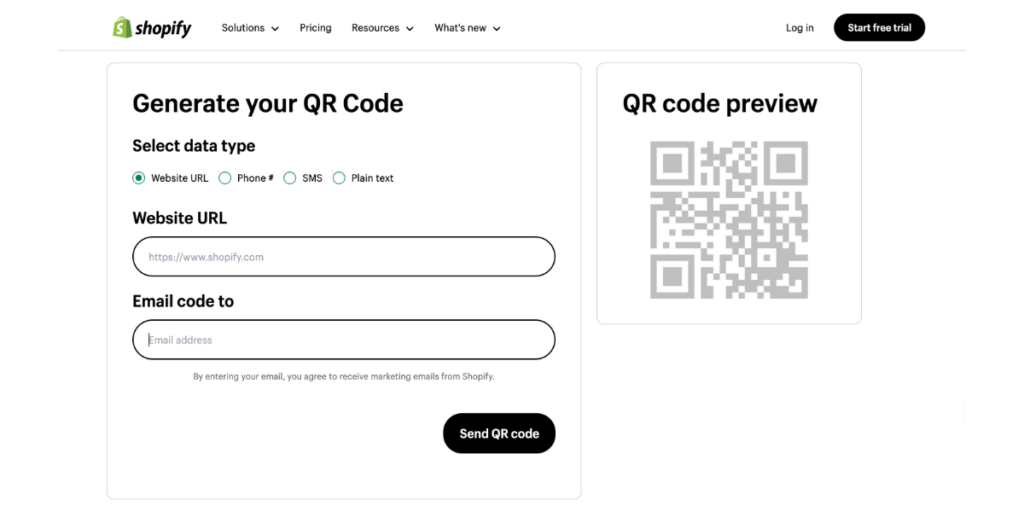
Shopify has a very native QR code generator. All in all, it is really a great choice for somebody looking to use a quick fix or something that is quite easy.
Here is how you can create QR Codes with Shopify free QR Code generator:
1. Visit Shopify’s Free QR Code Generator
2. On the page that loads, choose your preferred data type under the “Select data type” option
- Website URL: Directs to a specific website. (Marketing materials, business cards)
- Phone: Initiates a phone call or saves a contact. (Business contacts, customer service)
- SMS: Creates a pre-written SMS. (Marketing campaigns, feedback systems)
- Plain Text: Displays text. (Simple messages, instructions)
3. After entering the information, enter the email address where you want to receive this QR Code in the “Email code to” data field.
4. Check the QR Code preview and click “Send QR Code” to finalize.
5. Voila! You’ve just created a QR Code for your use case. That’s it! Pretty easy, right?
Shopify’s free generator is perfect for creating basic QR Codes that directly link to your products. However, it lacks features like customization and scan tracking.
E. Choosing the right QR Code generator for you
The best QR Code generator depends on your needs and use cases. If you need a straightforward, no-sign-up-required tool, then the Shopify QR Code generator is a very good choice. It’s ideal for creating basic QR Codes quickly and easily.
If you need more advanced features like customization, dynamic codes, and analytics, Scanova’s free QR Code generator tool is better suited. It’s particularly useful for businesses needing detailed tracking and more visually appealing QR Codes.
Remember, QR Codes are a versatile marketing tool. Use them creatively to:
- Link customers directly to product pages from physical marketing materials.
- Offer exclusive discounts or promotions through scannable codes.
- Provide easy access to digital content like care instructions or assembly guides.
F. Shopify vs. Scanova’s free QR Code generator tool
When deciding between Shopify and Scanova’s free QR Code generator tools, it’s essential to compare their features and benefits to see which suits your needs better.
1. Scanova’s free QR Code generator tool
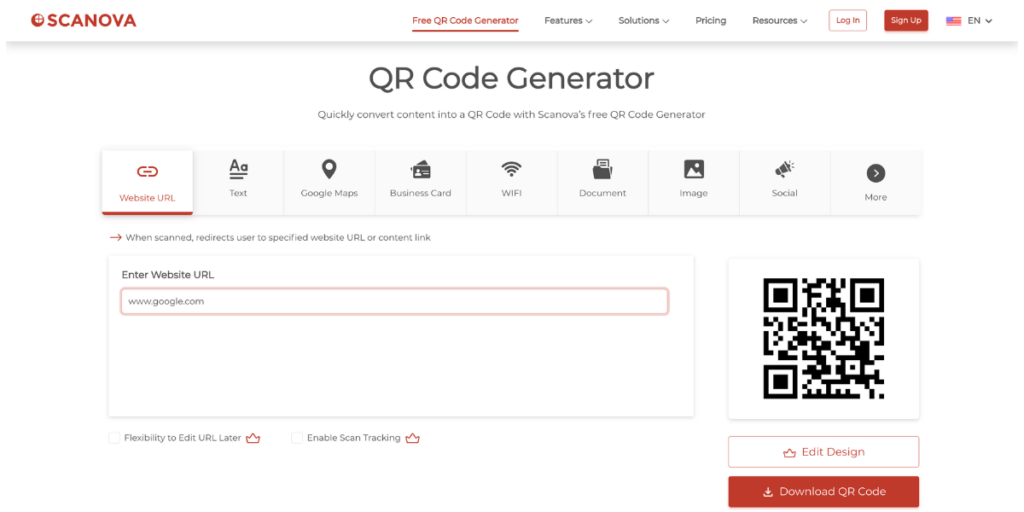
Looking through many of the free generators, Scanova’s free QR Code generator has been rated among the very best. Scanova can create up to 16 different categories of QR Codes for free.
It’s user-friendly, too. The interface is pretty easy and self-explanatory. One can use a range of design options such as colors, logos, and shapes to make branded QR Codes with Scanova.
You can do basic customization in the free plan itself. If you want to create fancy and personalized QR Codes, you would want to subscribe to its paid plans.
Basically, what differentiates Scanova from competitors is the level of data security and user privacy provided through GDPR compliance, ISO 27001:2013 compliance, and SOC 2 certification.

On top of that, Scanova supports Dynamic QR Codes. This means that it can be edited even after it’s printed. Tracking and analytics are provided by these QRs to monitor the performance of your QR Codes.

2. Shopify free QR Code generator
Shopify free QR Code generator is a great tool for your basic needs. Here’s a breakdown of the advantages and disadvantages of Shopify free QR Code generator:
Pros:
- Ease of Use: Simple and user-friendly interface.
- No Sign-Up Required: Accessible without creating an account.
- Versatile: Can generate codes for basic data types like URLs, phone numbers, SMS, and plain text.
- Preview Feature: This allows you to see a preview of the QR Code before finalizing it.
- No Shopify Store Needed: Available to everyone, not just Shopify users.
Cons:
- Basic Features: This may lack advanced customization and tracking options available in premium tools.
- Limited Data Types: Shopify offers only 4 basic QR Code categories.
- No Download Option: To download QR Codes created using Shopify, you’ll have to enter your ID, and then the QR Code will be emailed to you.
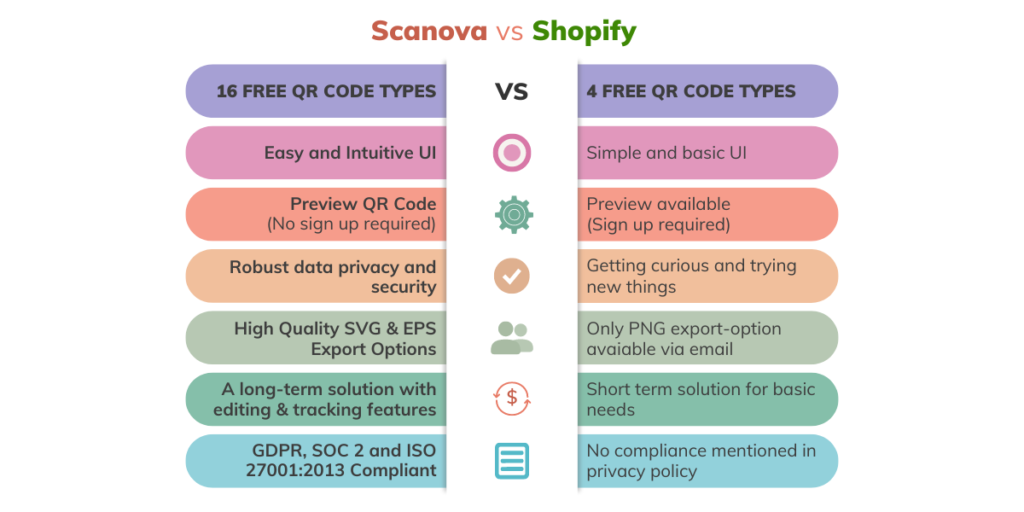
G. Other QR Code generator Shopify apps
Other advanced-need QR Code generator Shopify apps can be found in the Shopify App Store. The two popular options for a QR Code generator Shopify are reviewed as follows:
- QR Code Generator Hub: This application features unlimited dynamic QR Codes, and destination URLs can be updated after the code has been printed.
You can also customize it with your logo and colors, track the scan data, and add discount codes for your promotion-based target audience.
- Advanced QR Code Generator: This is Shopify’s version of a paid plan for their generator tool that offers—advanced features for QR Code making.
With it, you can generate unlimited QR Codes and customize the look and feel of it. Also, you can then track QR scans to see what’s working and what’s not working within your campaigns.


H. FAQs: Shopify QR Code Generator

1. Is Shopify’s free QR Code generator any good?
Absolutely! It’s a user-friendly tool for creating basic QR Codes that link to your website. But if you’re looking for more features and customization, Scanova’s free plan might be a better fit.
2. What can’t I do with Shopify’s free QR Code generator?
Shopify focuses on simplicity. You can’t create fancy QR Codes with different functionalities or customize their appearance. Scanova lets you create QR Codes for things like discounts, contact info, and even social media links!
3. Can I make my QR Codes look cool with Shopify’s tool?
Nope! Shopify’s free generator keeps things basic. With Scanova, you can add your logo and change colors to match your brand, making your QR Codes stand out. Remember a fancy-looking QR Code attracts more scans than its traditional counterparts.
4. Do I need a Shopify account for their QR Code generator?
Nope! Anyone can use it. However, Scanova offers a free plan with more features, but you might need to create a free account (totally worth it for the extra options!).
5. Isn’t free always better?
Shopify’s tool is great for simple website linking. If you want much more from QR Codes and make them look good and stand out, the free plan from Scanova shall suffice without too much of a pocket pinch. You can always upgrade to a paid plan later if you need even more advanced options.
6. Are there any cons to the best free QR Code generators?
- Limited Features: Free plans bring limitations to features such as customization, bulk generation, and analytics.
- Lower Download Quality: Free downloads may be restricted to PNGs, which are not great for print. The best is SVG.
- Security: Free generators may compromise the security of sensitive information. Scanova’s QR Codes are, however, quite secure because they adhere to the best industry practices.
Ready to unlock the full potential of QR Codes? Try Scanova’s free QR Code generator today!

