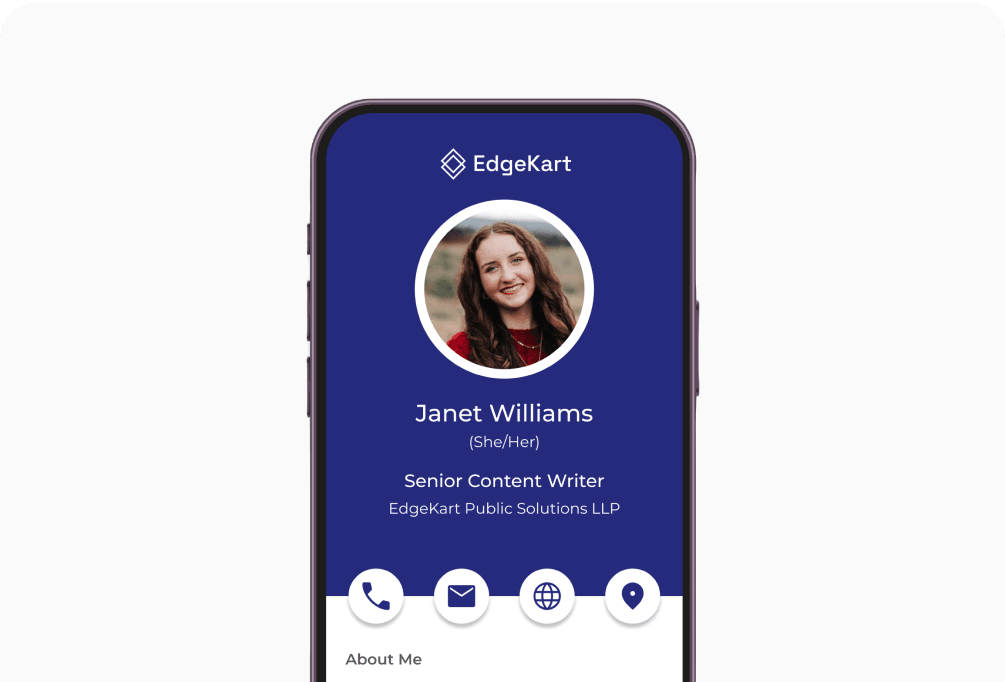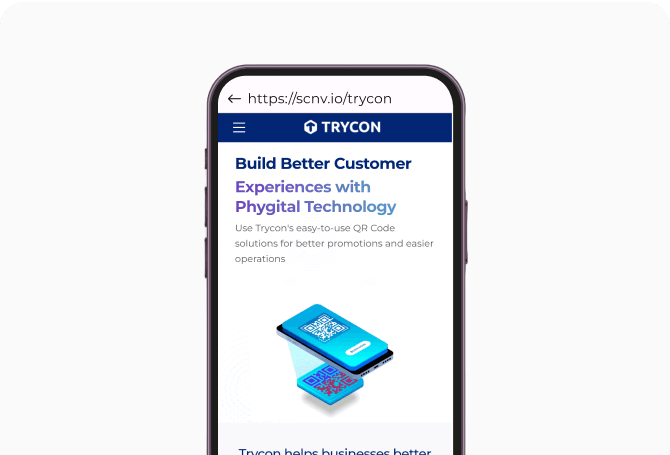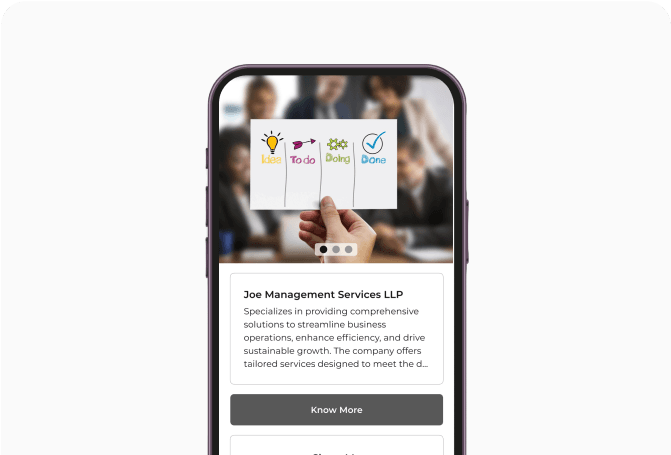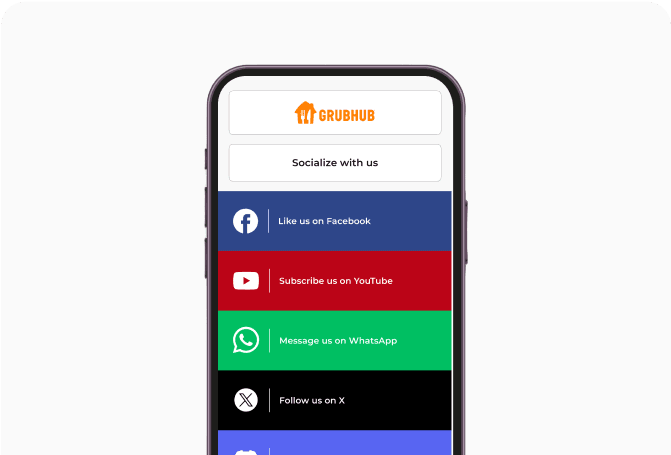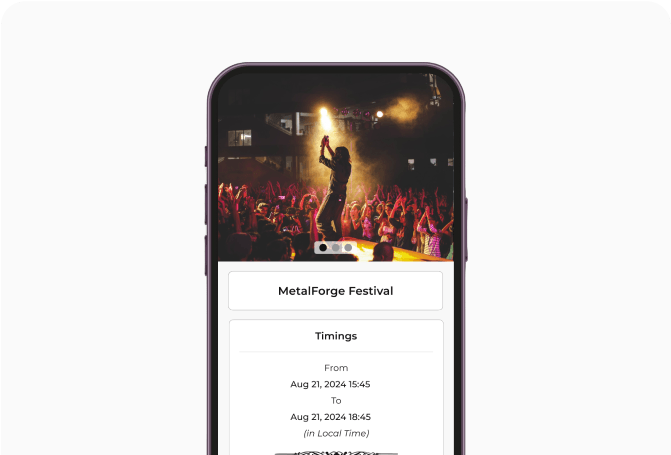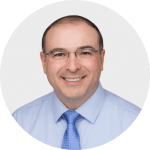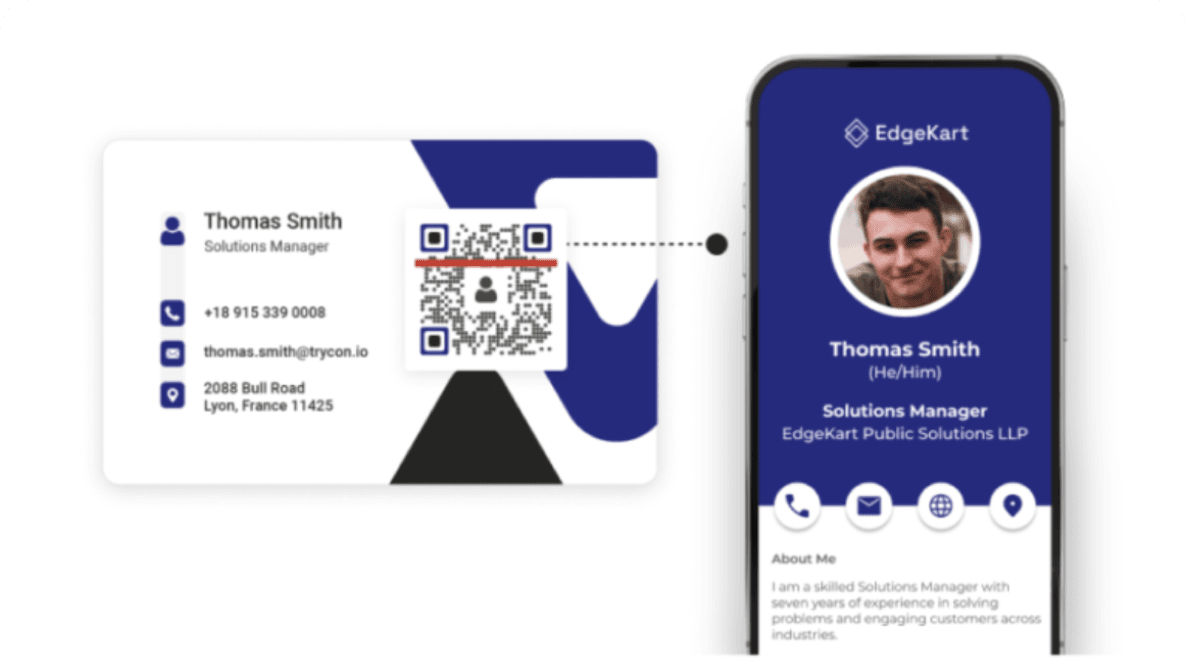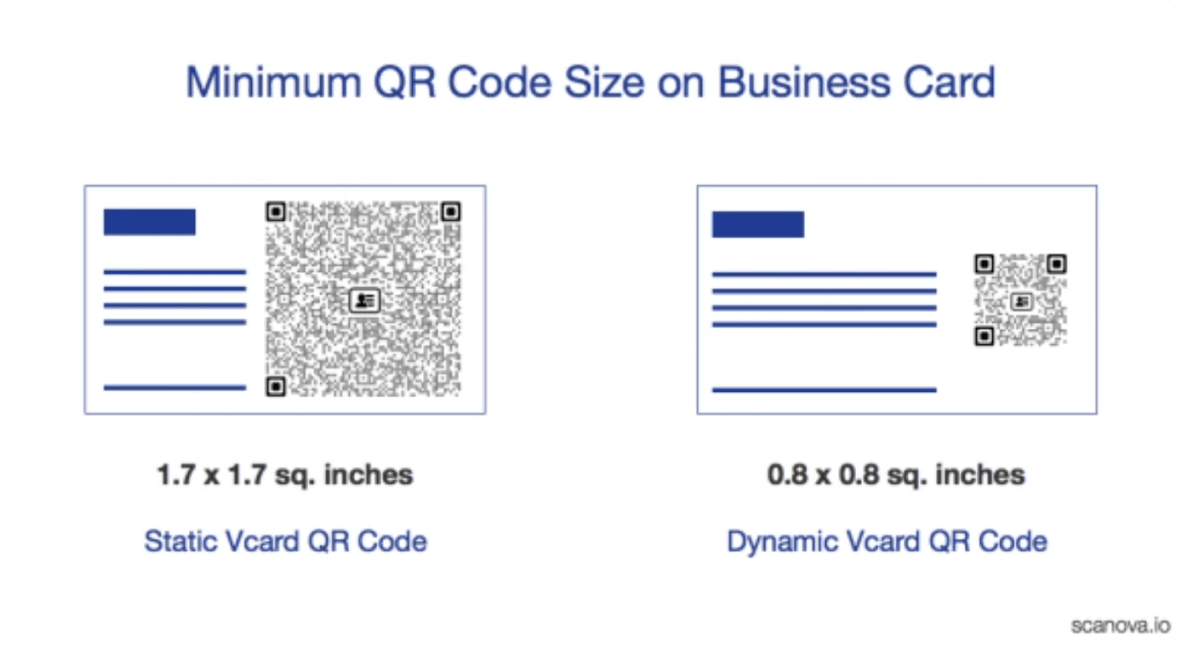Business Card QR Codes
Scanova makes it quick and easy for professional connections to save yourcontact information. Plus, it's the top choice of leading brands.

Business Cards with QR Codes
Business Card QR Code is transforming traditional networking by merging physical cards with digital connectivity. QR Codes on business cards allow users to scan the code with their smartphones, instantly accessing a wealth of information such as contact details, social media profiles, websites, etc. This integration streamlines the sharing of professional information and enhances engagement by linking to dynamic content.
-
According to a research, the print rate of simple business cards has decreased by over 70% post-COVID-19.
-
As per Market Research Future, the digital business card market is anticipated to expand from USD 181.46 billion in 2024 to USD 389.3 billion by 2032. Additionally, it was valued at USD 164.95 billion in 2023.
-
As per Scanova's internal data, Business Card QR Code is one of the most-used QR Code categories.
You can also harness the power of QR Codes for networking
Transform your networking game with Business Card QRs
Instant Connection
Sharing your contact information has never been easier. With digital business cards, professional connections can quickly save your details with a simple scan. This eliminates the need for manual entry and reduces the chance of errors, making it convenient to stay in touch.
Sharing your contact information has never been easier. With digital business cards, professional connections can quickly save your details with a simple scan. This eliminates the need for manual entry and reduces the chance of errors, making it convenient to stay in touch.
Dynamic Networking
Take control of your networking strategy with Business Card QR Codes. You can edit the content at any time, track scans, and gain valuable insights into engagement. This flexibility allows you to adapt your approach based on real-time data, enhancing your networking effectiveness.
Take control of your networking strategy with Business Card QR Codes. You can edit the content at any time, track scans, and gain valuable insights into engagement. This flexibility allows you to adapt your approach based on real-time data, enhancing your networking effectiveness.
Superior Customization
Digital business cards offer unparalleled customization options. You can personalize your card with images, social media links, a portfolio, and more. This ability to tailor your card not only reflects your professional identity but also makes a lasting impression on potential clients and partners.
Digital business cards offer unparalleled customization options. You can personalize your card with images, social media links, a portfolio, and more. This ability to tailor your card not only reflects your professional identity but also makes a lasting impression on potential clients and partners.
Maximize Engagement
Enhance your online presence by encouraging people to connect on social media platforms. Digital business cards drive traffic to your profiles—helping you gain likes, follows, and shares. This increased engagement can lead to more meaningful interactions and opportunities.
Enhance your online presence by encouraging people to connect on social media platforms. Digital business cards drive traffic to your profiles—helping you gain likes, follows, and shares. This increased engagement can lead to more meaningful interactions and opportunities.
Convenience for Recipients
For those receiving your digital business card, scanning a QR Code is quick and hassle-free. It eliminates the need to carry physical cards, making it easier for contacts to save your information directly to their devices without cluttering their wallets or desks.
For those receiving your digital business card, scanning a QR Code is quick and hassle-free. It eliminates the need to carry physical cards, making it easier for contacts to save your information directly to their devices without cluttering their wallets or desks.
Improved Networking Opportunities
By including links to your professional portfolio or recent projects, digital business cards can showcase your work and expertise. This not only provides potential clients and partners with immediate access to your accomplishments but also opens doors for new opportunities.
By including links to your professional portfolio or recent projects, digital business cards can showcase your work and expertise. This not only provides potential clients and partners with immediate access to your accomplishments but also opens doors for new opportunities.
Eco-friendly Solution
Unlike traditional business cards that generate waste, digital business cards eliminate the need for printing and reduce paper consumption. According to The Edge, 7.2 million trees are cut down every year to provide paper for 10 billion physical business cards.
Unlike traditional business cards that generate waste, digital business cards eliminate the need for printing and reduce paper consumption. According to The Edge, 7.2 million trees are cut down every year to provide paper for 10 billion physical business cards.
Cost-effective Alternative
Using digital business cards is a budget-friendly option. It eliminates printing costs and allows unlimited sharing without the risk of running out of cards—as professionals just need to scan a QR Code to save your contact details and know more. You can update information anytime without reprinting.
Using digital business cards is a budget-friendly option. It eliminates printing costs and allows unlimited sharing without the risk of running out of cards—as professionals just need to scan a QR Code to save your contact details and know more. You can update information anytime without reprinting.
Grow your professional network with Scanova
Follow these steps to create business card with a QR Code
Select Category
Log in to Scanova. Once logged in, click on Create QR Code and select Business Card QR Code category.
Enter Content
Select a template and add required content like logo/image, social media links, contact details, etc.
Create QR Code
Provide a name for your QR Code and add tags (optional). You can enable advanced features like lead generation. Once done, click on Create QR Code.
Customize & Download
Customize your QR Code before downloading or test and download it directly.
Leverage QR Codes to expand your
professional network easily
Scanova's latest e-book will help you learn more about
the benefits of creating digital business cards with QR Codes
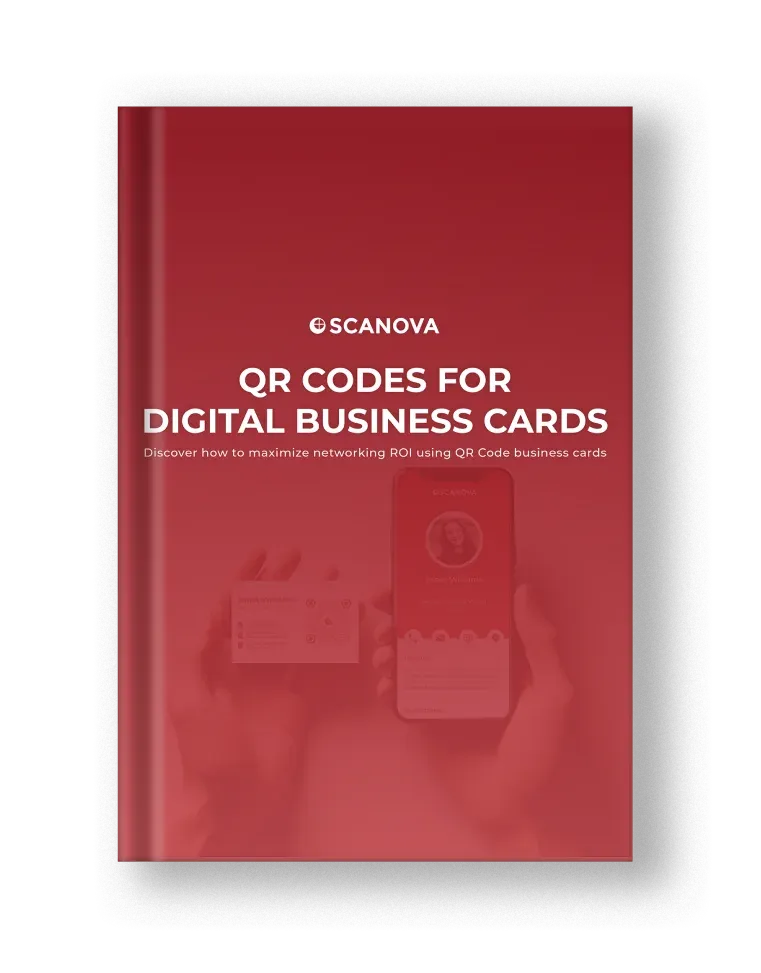
Why professionals around the world are relying
on Visiting Card QR Codes
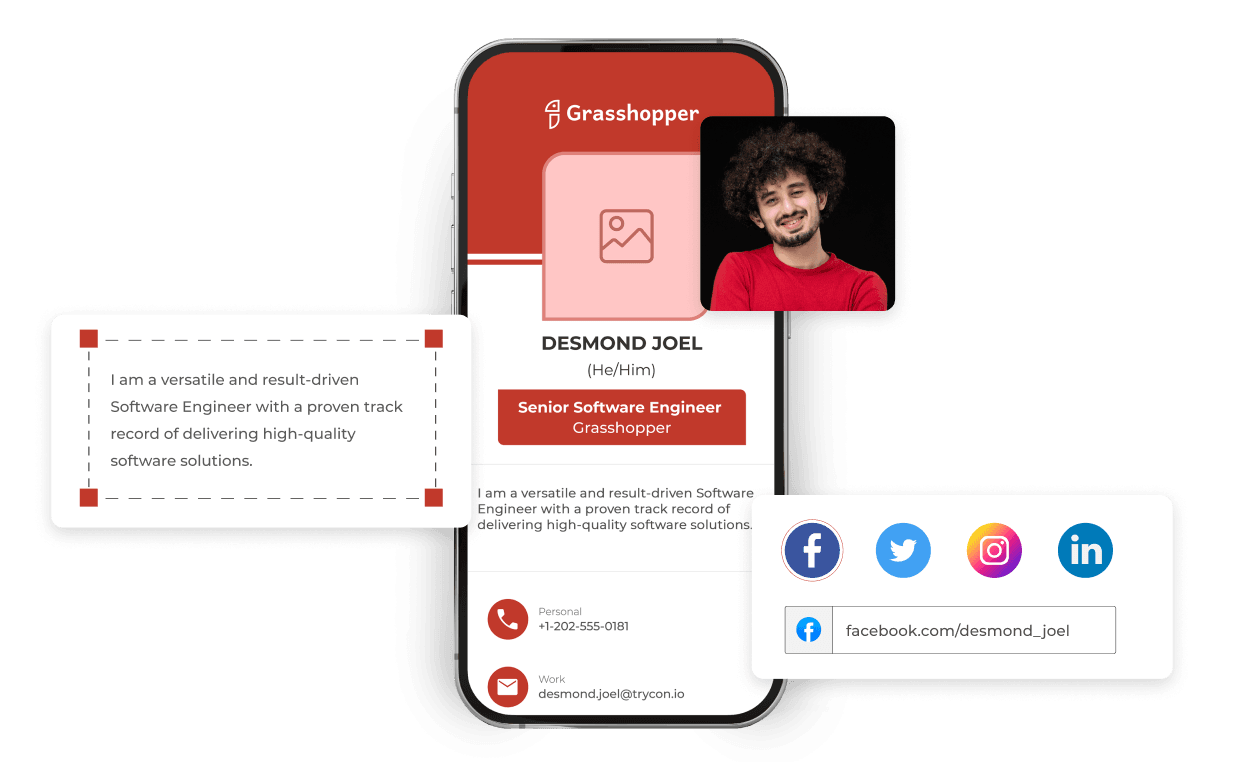
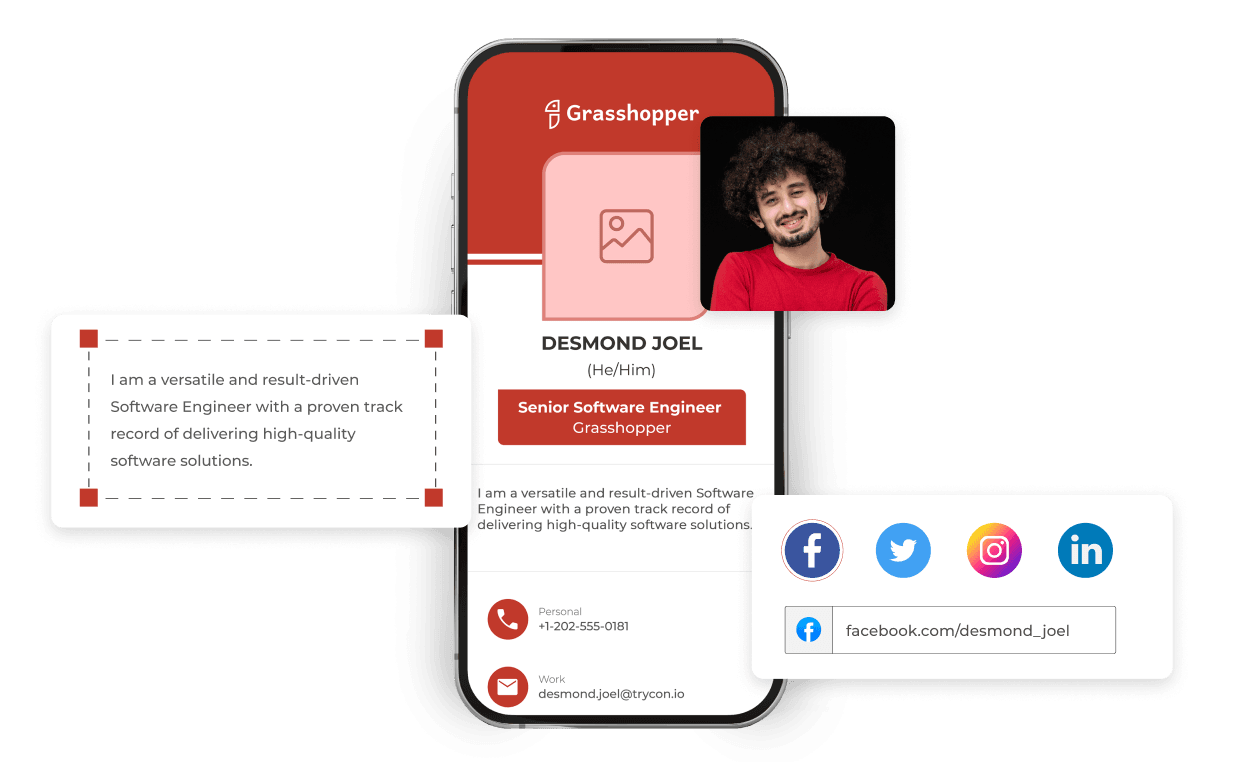
Editability
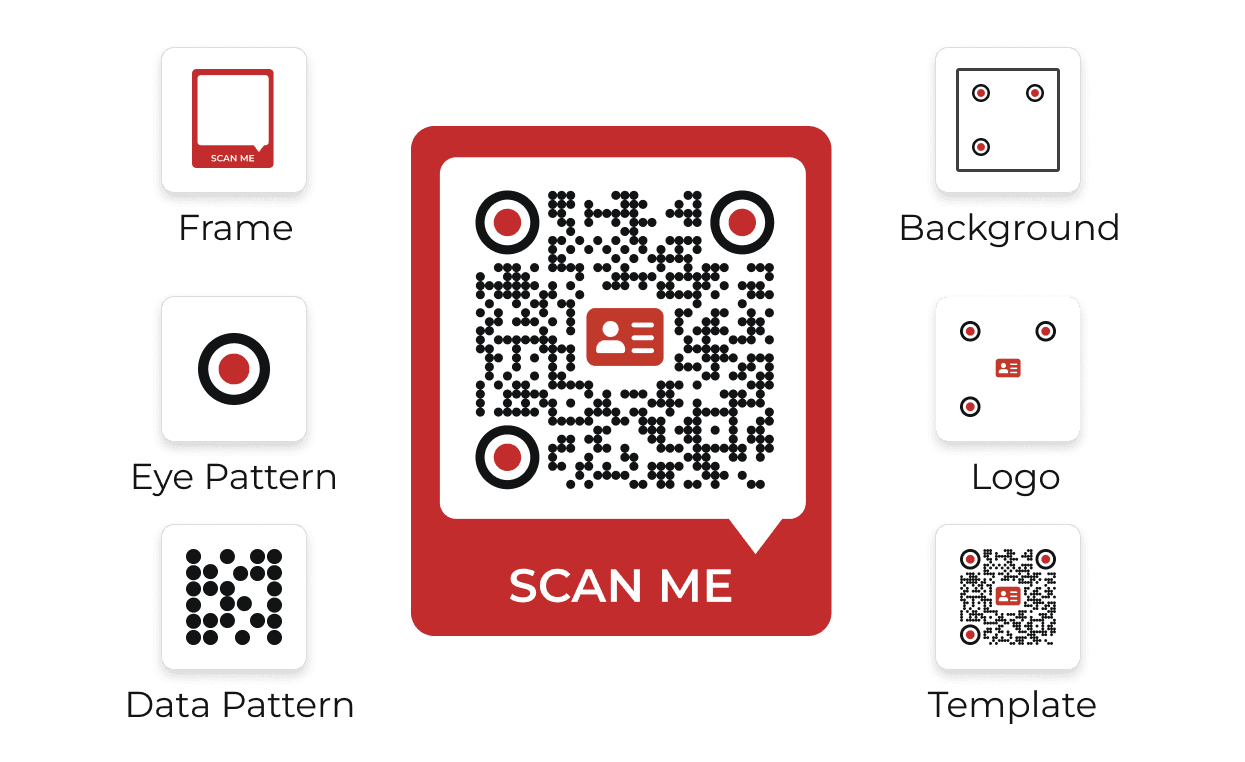
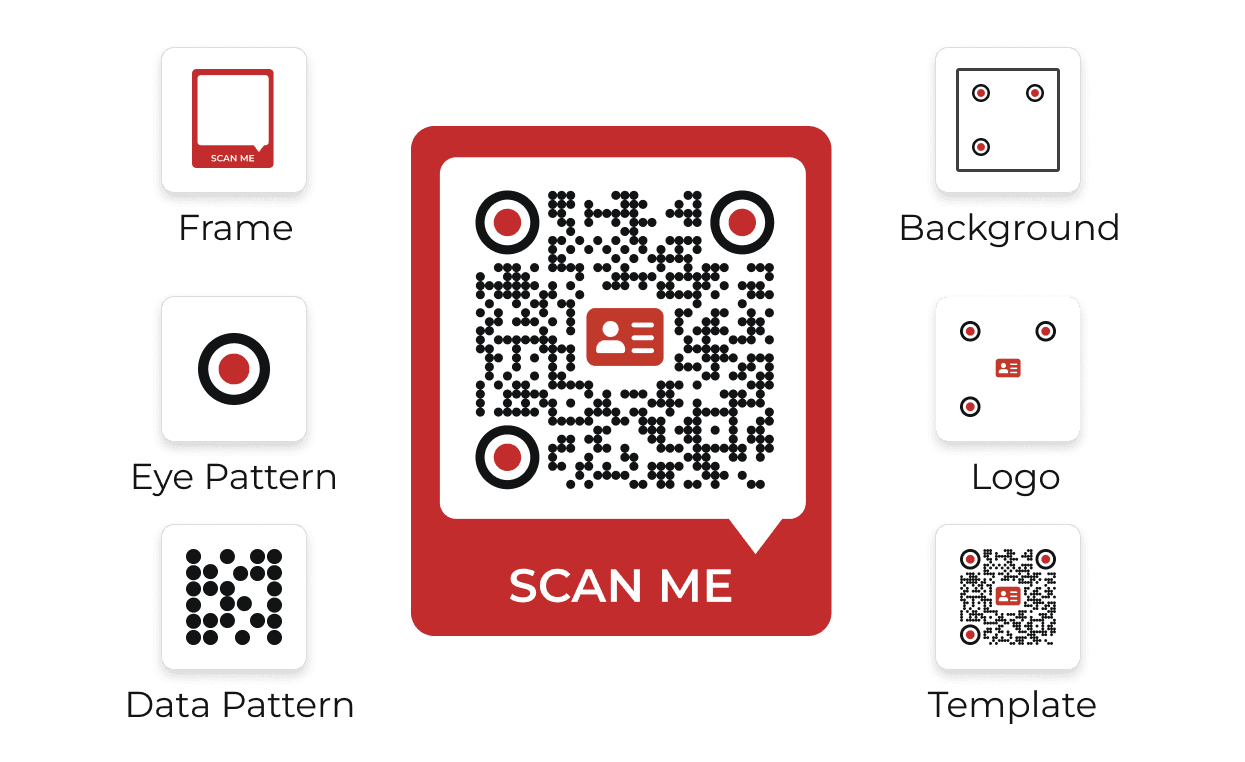
Customization Options
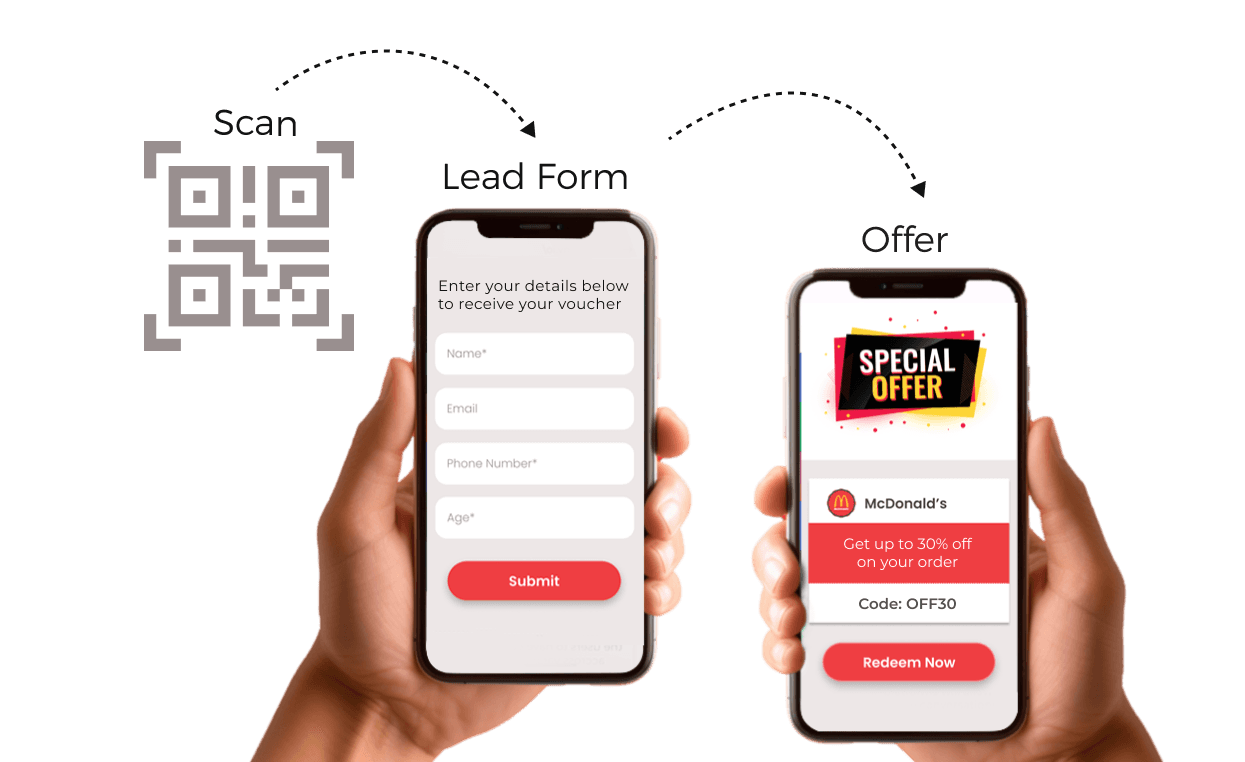
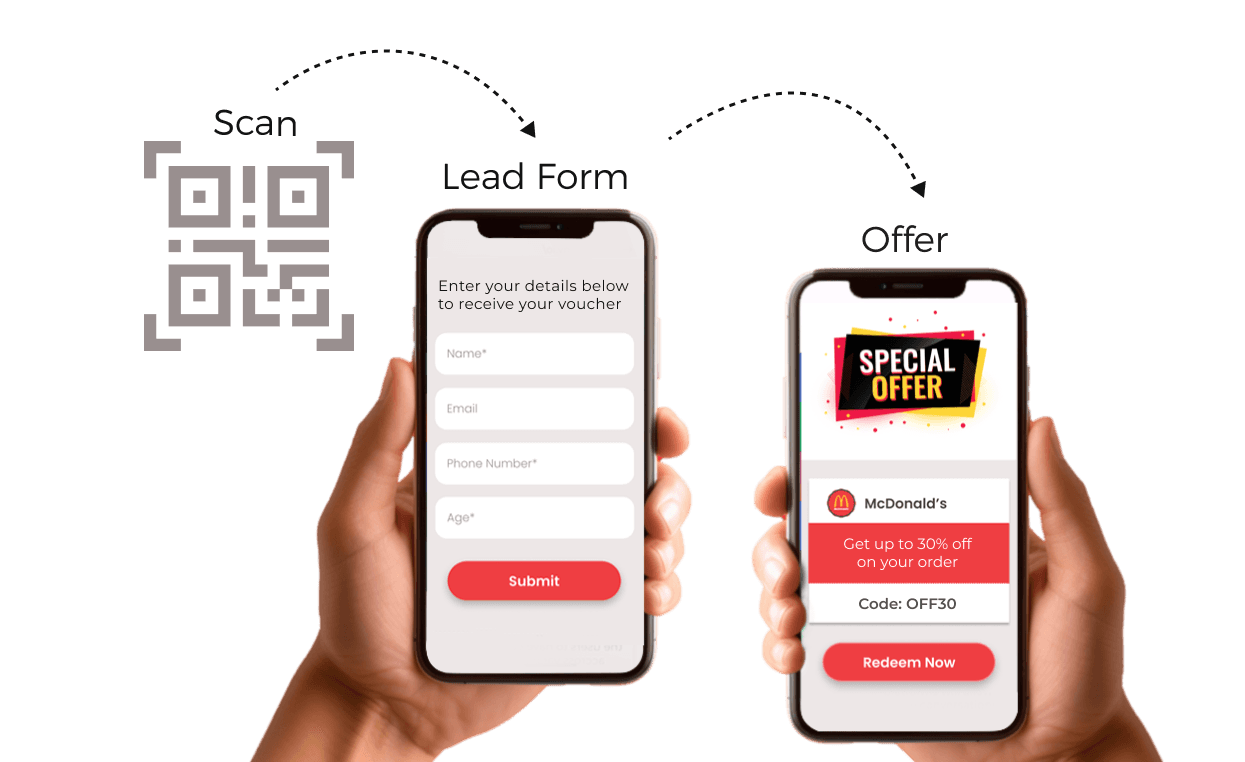
Lead Generation
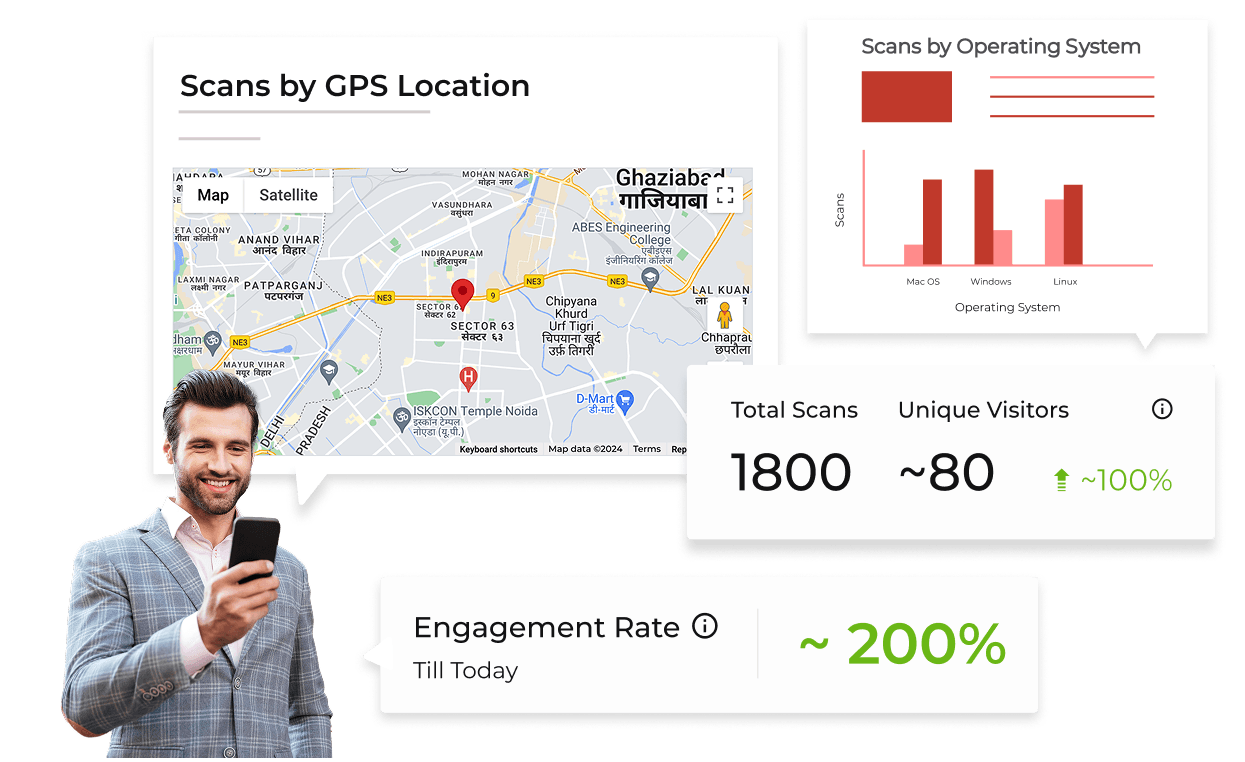
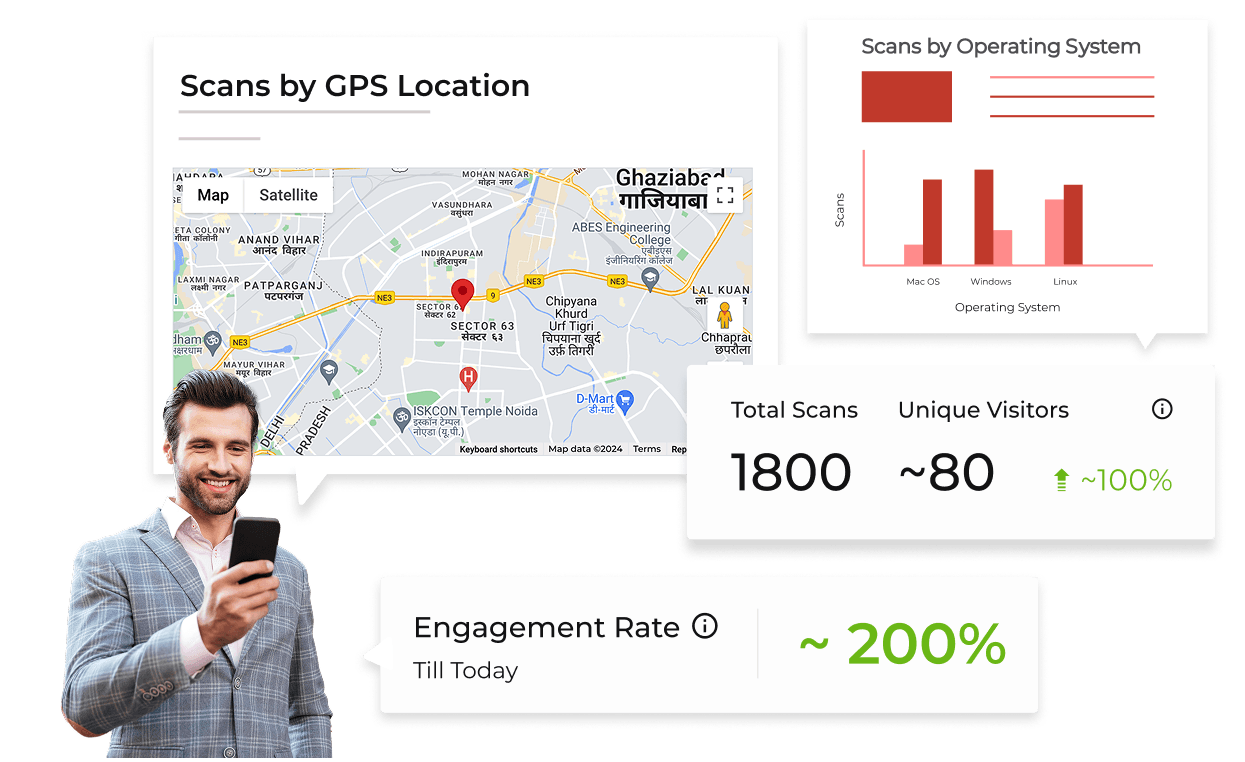
Advanced Analytics
Network like a pro with Scanova
Uncompromising data security with Scanova
Scanova adheres to the highest security standards—ISO/IEC 27001:2022, GDPR, and SOC2



Other QR Code categories by Scanova
Best brands in the world trust Scanova QR Code Generator
5 best practices to double the scans you receive on your QR Codes
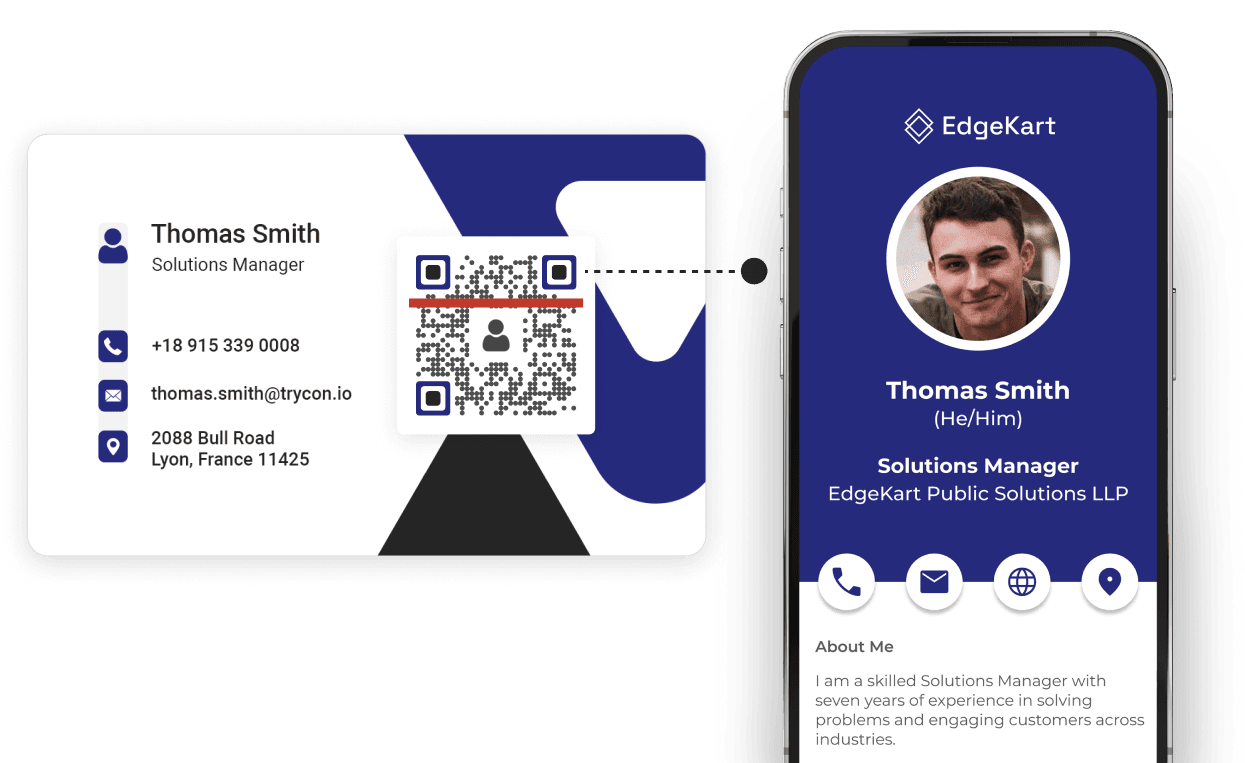
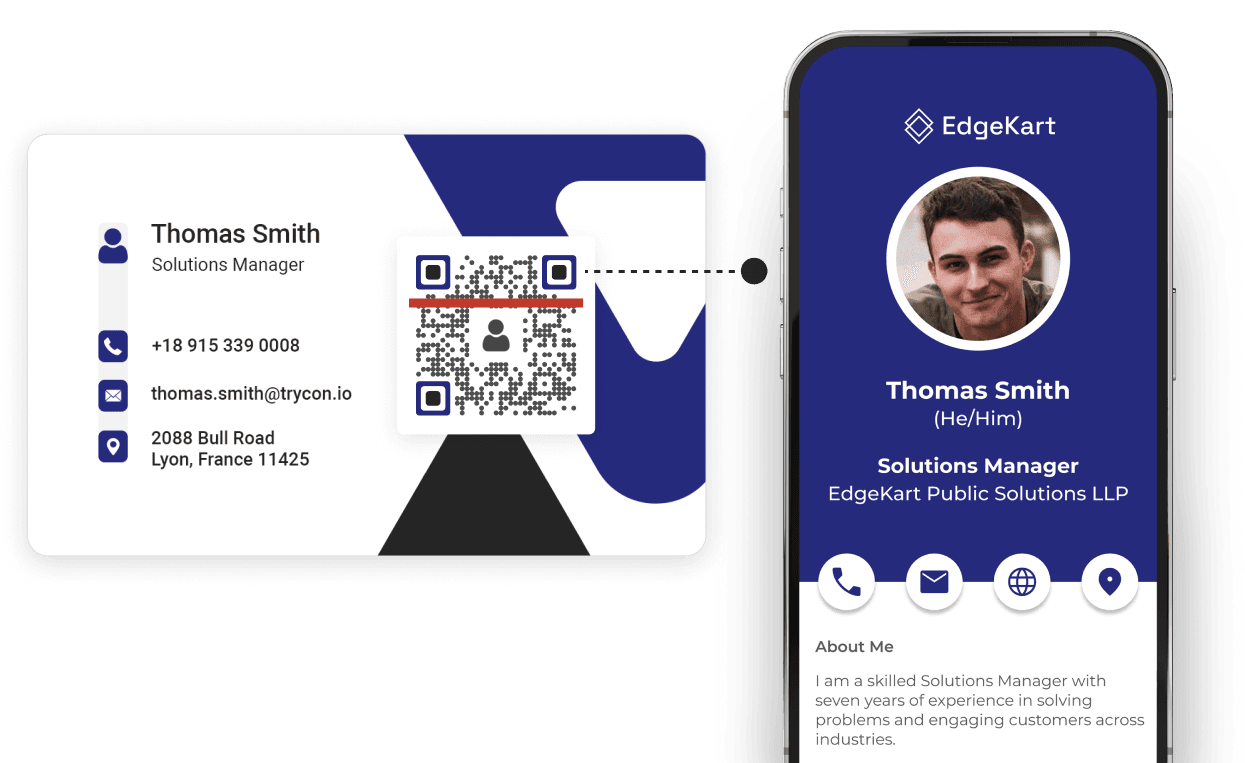
Ensure clear visibility


Add a call-to-action
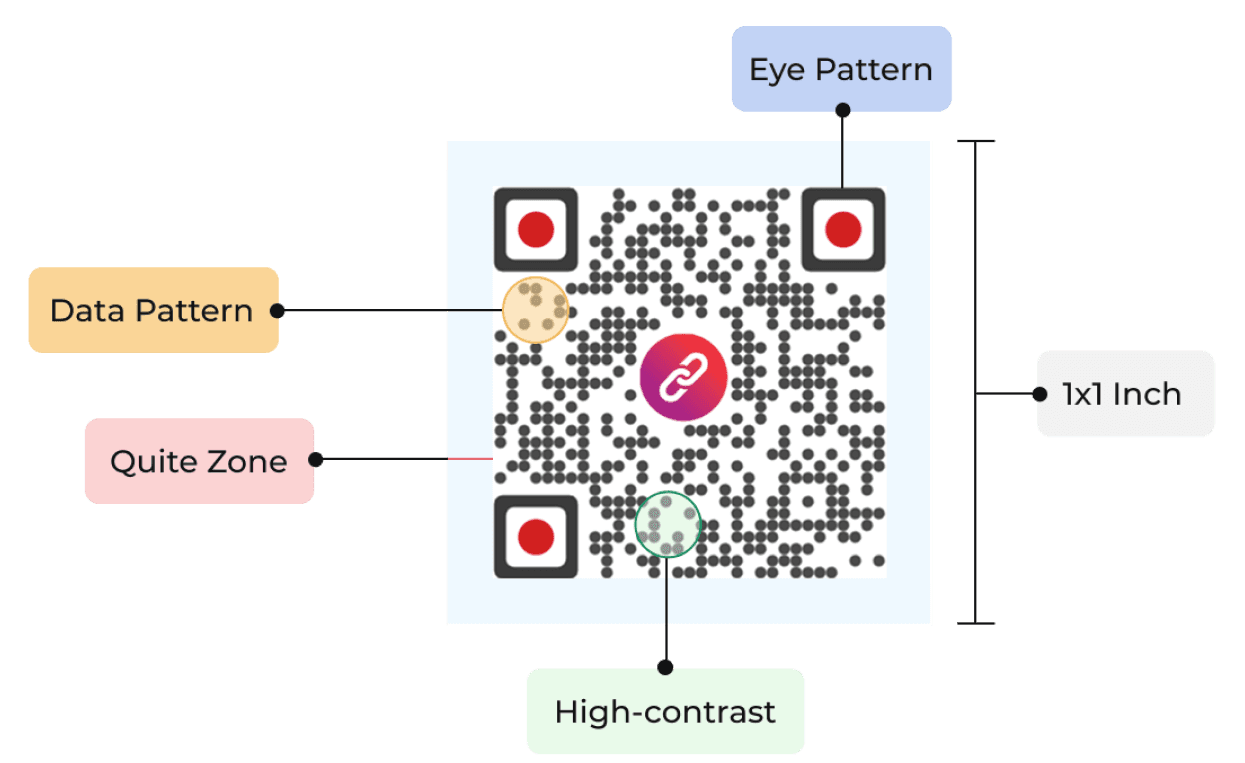
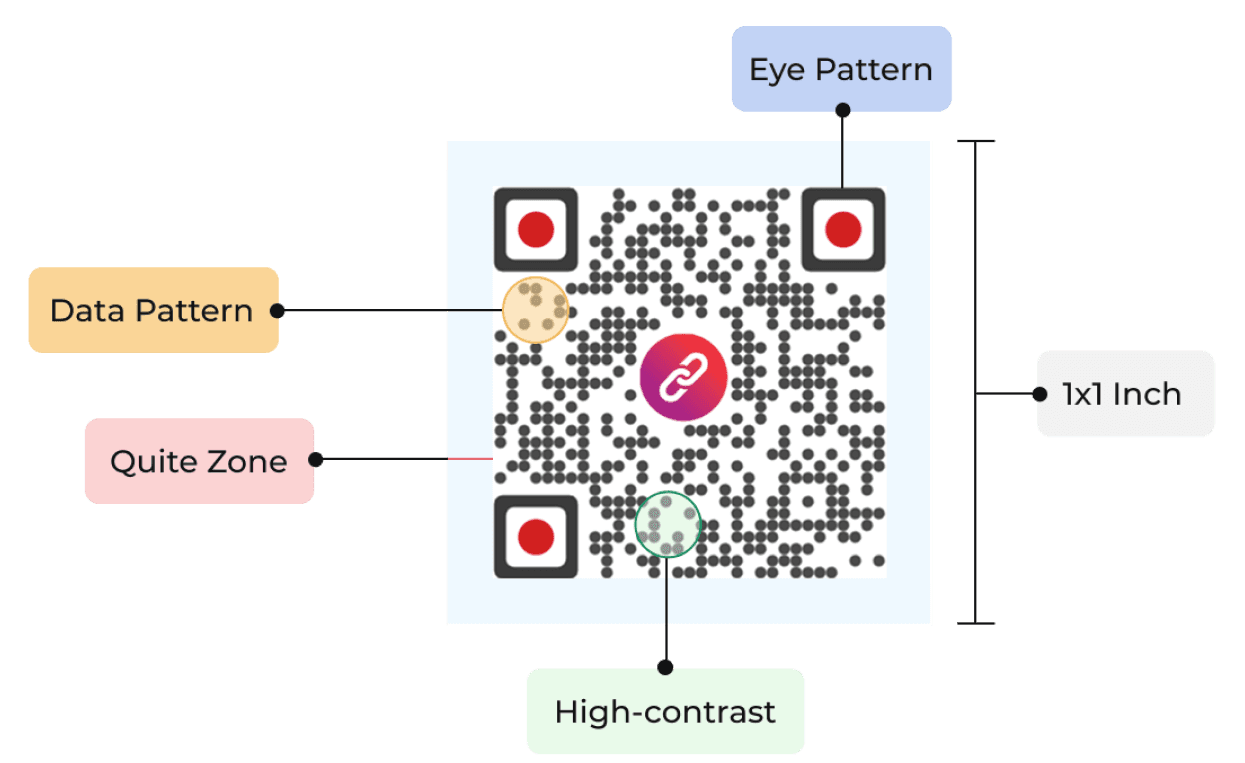
Ensure scannability
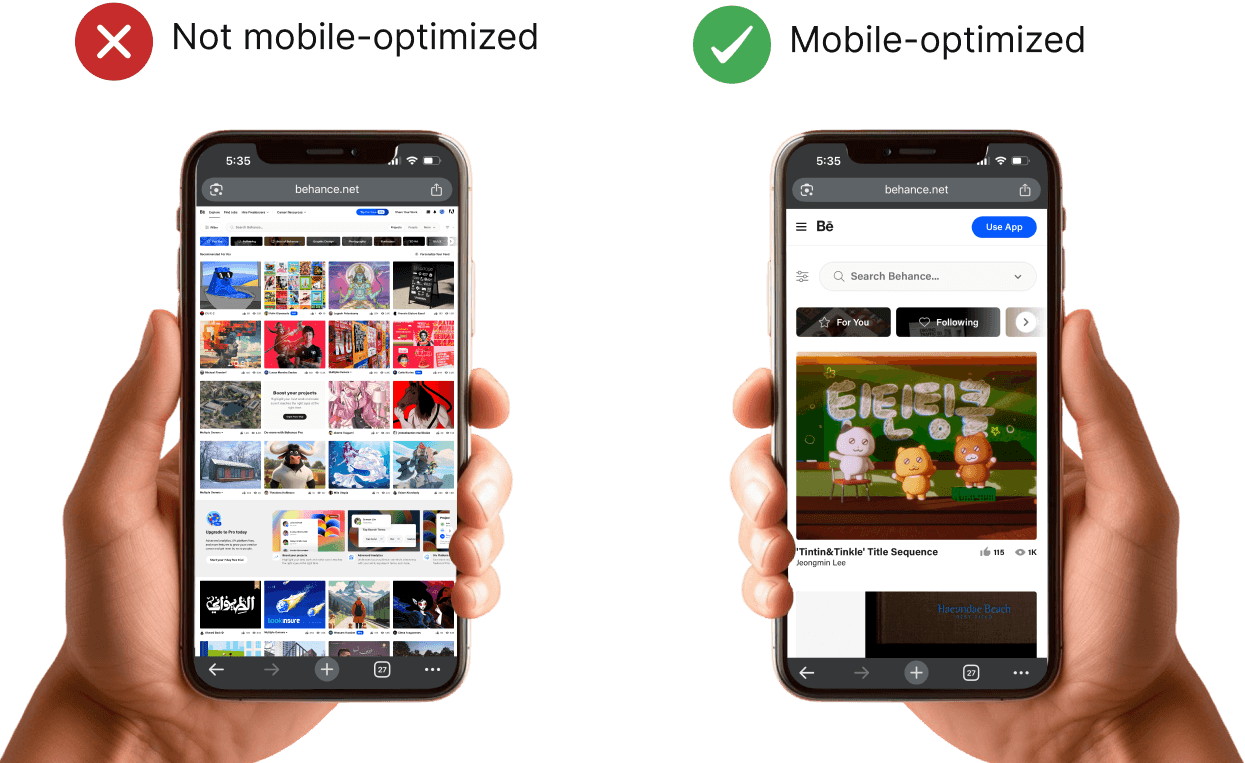
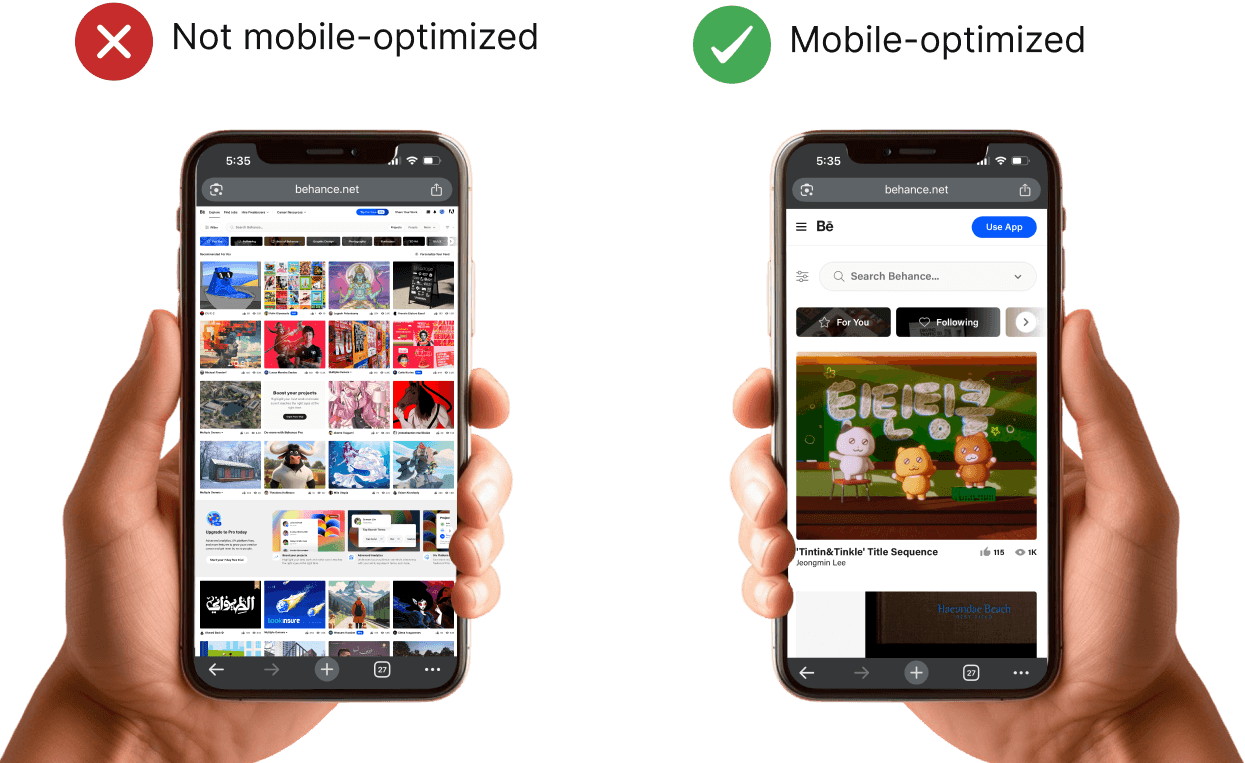
Link to mobile-optimized content
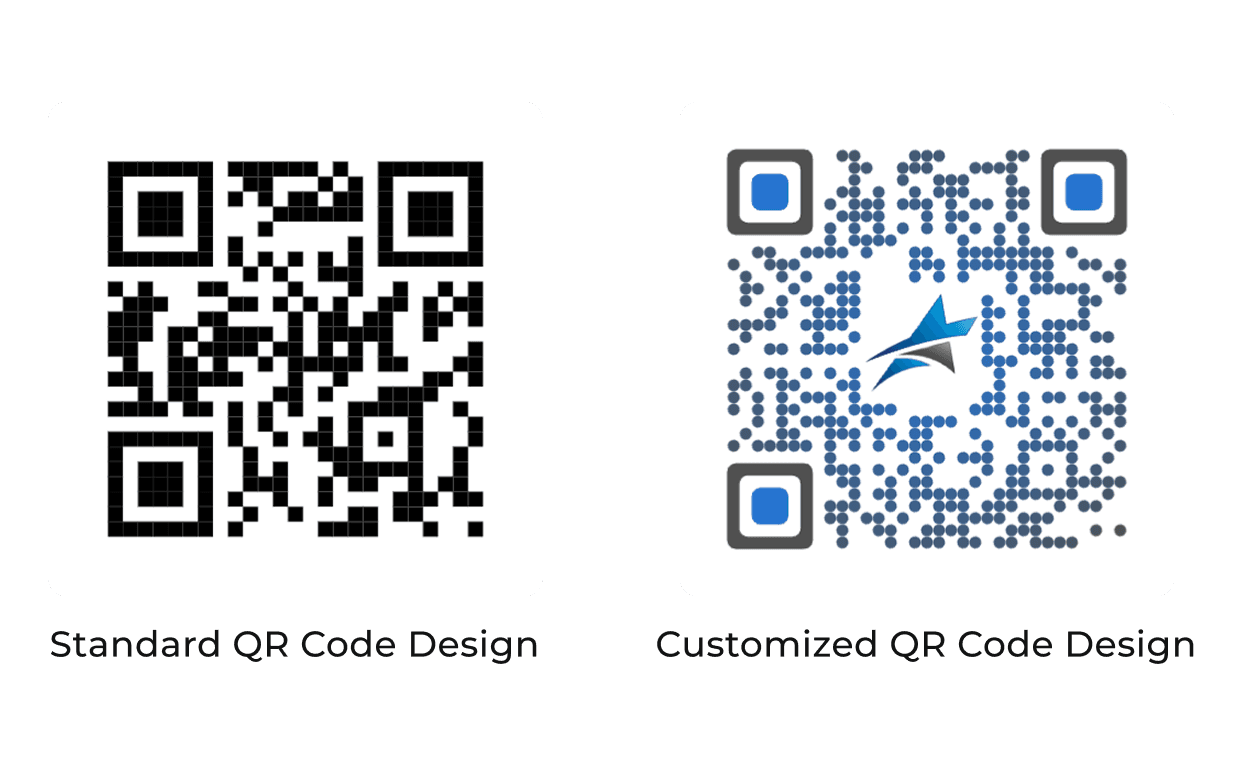
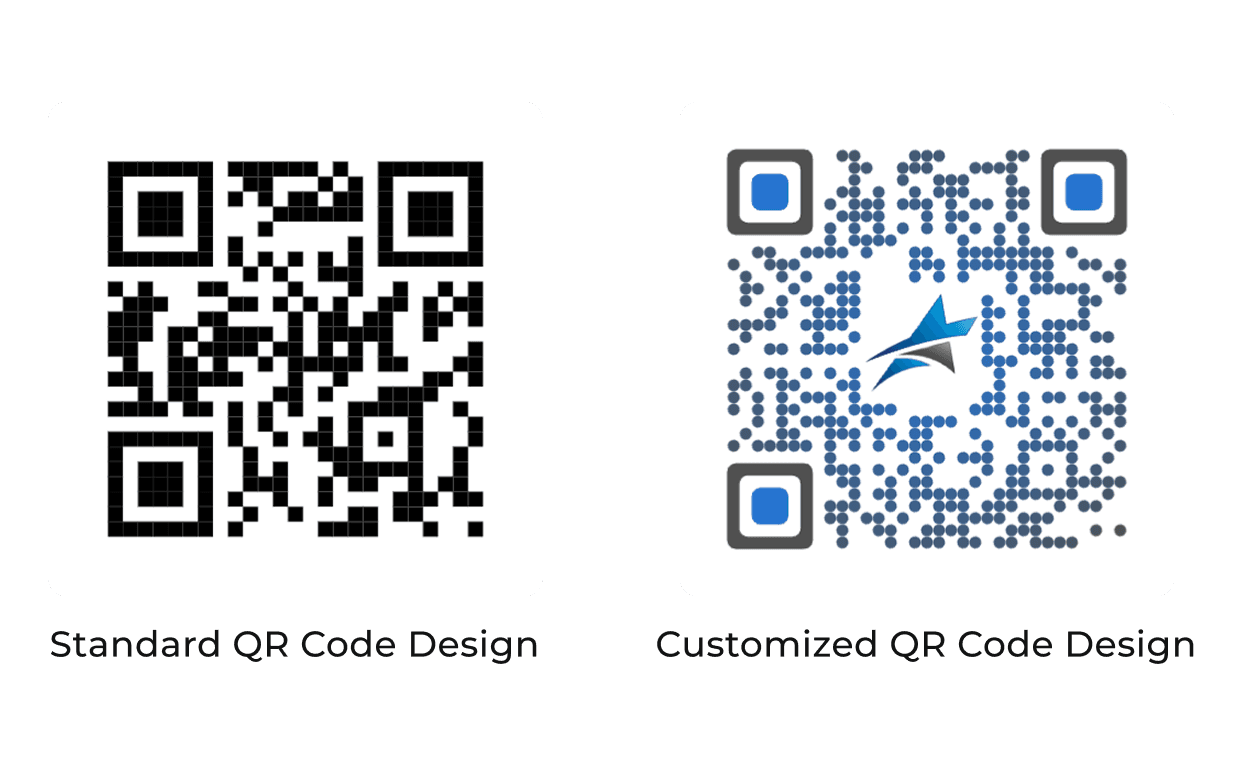
Customize QR Codes
Frequently Asked Questions
Get quick answers related to Scanova’s Business Card QR Codes

What is a Business Card QR Code?
A Business Card QR Code is a scannable code that allows users to quickly access your contact information, social media profiles, and other professional details by scanning it with their smartphone. This innovative tool simplifies networking and sharing of information.
How can using a Business Card QR Code enhance my networking efforts?
Using a Business Card QR Code streamlines the process of sharing contact information, making it easier for others to connect with you. It also boosts your online presence by linking directly to your social media profiles and portfolio, increasing engagement and potential opportunities.
Can I create mobile-friendly landing pages with Scanova?
Users can create mobile-optimized landing pages linked to their QR Codes using Scanova. This feature allows professionals to showcase their portfolios, services, or promotional content in a user-friendly format. A well-designed landing page can significantly improve interaction rates and conversions. Additionally, these landing pages can be easily updated to reflect the latest information.
How can I track the performance of my Business Card QR Code?
Scanova provides analytics tools that allow you to track scans and get data on the number of scans by date, day, time, city, country, type of device, browser, operating system, and handset. This data helps you understand engagement levels and optimize your networking strategy.