Best Free QR Code Generator: Why It Matters in 2026 | Scanova

In a nutshell: Finding the best free QR Code generator in 2025 means avoiding tools that sneak in watermarks, expiry dates, or hidden limits. Free static QR Codes are ideal for beginners. They’re permanent, scannable, and cost-free, but they come with limited customization and no analytics. Learn how to create free static QR Codes and get a comprehensive review of the top free QR Code generators. If you just need simple codes for menus, websites, or business cards, free static QR Codes are enough. But when your campaigns grow, when you need branded designs, scan tracking, or editable links, it’s time to upgrade to dynamic QR Codes.
QR Codes are no longer a passing trend; they’ve become a marketing essential. From restaurant menus and event tickets to product packaging and business cards, people scan them every single day.
In fact, the usage of mobile QR Code scanners is projected to grow steadily, reaching over 100 million users in the U.S. by 2025 (source: Statista).
That’s why choosing the right QR Code generator matters. The problem? A quick Google search for “best free QR Code generator” shows up dozens of tools, each claiming to be free. But here’s the catch:
- Some limit you to just 3–5 codes before paywalling the basics
- Others slap watermarks on your designs or downgrade image quality
- A few even set your QR Codes to expire after 30–90 days
For a business, marketer, or even a creator who simply wants to share links, this can be frustrating and even risky (in some cases). Imagine printing hundreds of flyers only to discover the code expires in a month.
This guide solves that problem. After testing 15+ platforms, we’ve shortlisted the best truly free QR Code generators of 2025, ones that give you professional results without hidden strings attached. You’ll learn:
- Which platforms offer unlimited static QR Codes (no expiry)
- What customization and file formats really matter
- How each generator stacks up in security, usability, and reliability
Through this guide, you’ll know exactly which free QR Code generator is right for your needs and how to avoid the common pitfalls that cost businesses time, money, and credibility.
Let’s begin!
A. What makes a great free QR Code generator?

Not all free QR Code generators are created equal. Many look good at first glance but disappoint when you actually try to use them.
Before you commit to one, here’s what you should definitely look for:
1. Unlimited static QR Codes (no hidden expiry)
A true free generator should let you create as many static QR Codes as you need, without limits or hidden expiration dates.
Some platforms quietly set codes to expire after 30–90 days, which can be disastrous if you’ve already printed marketing materials.
Pro tip: Always double-check whether the tool promises “lifetime free static QR Codes.” If it doesn’t, that’s a red flag.
2. High-resolution downloads (print-ready)
Your QR Code has to work everywhere, from a business card to a giant event banner. That means you need print-quality formats:
- PNG for digital use (like emails, websites, social posts)
- SVG or EPS (vector) for scalable print designs
- PDF for sending directly to printers
If your generator only offers low-res PNGs, your codes may blur in print and fail to scan. In fact, design agencies recommend a minimum of 300 DPI for print QR Codes to maintain crisp edges.
3. Customization and branding options
A plain black-and-white QR Code works, but a personalized one works better.
According to research by Deloitte Digital, 67% of consumers say they spend more in response to personalized marketing, and QR Codes could be your key to unlock that market.
Look for a generator that lets you:
- Add your logo to the center
- Change colors and gradients
- Use branded frames and CTAs (e.g., “Scan to Order” or “Scan for Menu”)
These touches not only boost engagement but also make customers trust that the QR Code is genuinely from your business.
4. No watermarks or forced ads
Many “free” tools sneak in their branding by watermarking your QR Code. While acceptable for testing, it looks unprofessional on business cards, menus, or posters. The best free QR Code generators give you clean, ad-free downloads.
In fact, I did some research and discovered that many users specifically search for “QR Code generator without watermark,” making this feature especially important to highlight when selecting a tool.
5. Security and reliability
Free doesn’t have to mean unsafe. Unfortunately, some shady QR Code sites insert tracking scripts or even malicious redirects. To stay safe, always check that the platform:
- Publishes a clear privacy policy
- States GDPR compliance if you’re in the EU
- Doesn’t ask for excessive permissions just to create a code
Reputable providers like Scanova clearly state how your data is handled. If a generator feels sketchy, don’t risk it; your brand reputation is worth more.

B. Top free QR Code generators: Complete comparison
We tested over 15 platforms and narrowed them down to five free QR Code generators that actually deliver. To make it easier, here’s a side-by-side look at their features:
| Generator | Static QR Codes | Customization | High-resolution | Watermarks | Expiration | |
|---|---|---|---|---|---|---|
| Scanova | Unlimited | Yes | Yes | No | Never | Businesses & marketers |
| QRCode Monkey | Unlimited | Yes | Yes | No | Never | Designers & creatives |
| Canva | Limited | Yes | Yes | No | Never | Casual users already designing in Canva |
| Adobe Express | 25/month | Yes | Yes | No | Never | Freelancers & creators with Adobe workflows |
| QR Code Generator (by QRCode-Generator.com) | 3 codes only | Yes | No (Some G2 reviews show people are unsatisfied) | Yes | 30 days | Quick tests or one-off codes |
1. Scanova QR Code Generator: The complete solution

When it comes to finding a reliable, free QR Code generator, Scanova consistently comes out on top, especially for businesses and marketers who want more than just a plain black-and-white code.
I. Why Scanova stands out
Unlike many free tools that cap you at a handful of codes, Scanova offers unlimited static QR Codes with no expiry. That means whether you’re creating one code for a restaurant menu or hundreds for product packaging, you’ll never hit a wall.
Here’s what makes it especially powerful:
- 20+ QR Code categories: From website URLs and vCards to WiFi, documents, and event links
- Professional tool: Add colors and seamlessly add QR Codes to your designs
- High-resolution downloads: Export in high-resolution PNGs for use
- No watermarks: Your codes are clean, professional, and 100% yours
- Ad-free: Create QR Codes in under 3 clicks with an ad-free and clutter-free tool
II. How to create your first QR Code with Scanova (in under 2 minutes)
You don’t need to be tech-savvy. Here’s how simple it is:
- Visit Scanova’s free QR Code generator.
- Pick a QR Code type (Website URL, Business Card, Document, WiFi, etc.).
- Enter your content (like your link or contact details).
- Add colors if you want.
- Download the QR Code in PNG.
Bonus: You can do this without creating an account, but signing up for free unlocks extra templates and design options. Note that if you sign up for an account, you can only create dynamic QR Codes and not static ones.
III. Real-world results with Scanova
Thousands of businesses, from local cafés to global brands, use Scanova to make QR Codes a seamless part of their marketing.

For Example:
- Retailers use Scanova to print branded QR Codes on packaging, boosting repeat sales with instant re-order links
- Event organizers generate scannable tickets that cut down on check-in times
- Startups create QR Codes for investor decks and business cards, ensuring easy contact sharing
“The simplicity of this tool makes it easy for even non-tech users.”
Daniela Gutierrez, Hitachi Vantara
“With Scanova, we increased our leads by 10x.”
Caitlyn Duffy, PepsiCo
These stories show why Scanova is trusted worldwide: it’s not just about generating a QR Code, it’s about creating a professional, branded experience that gets results.
2. QRCode Monkey: Advanced customization for creatives
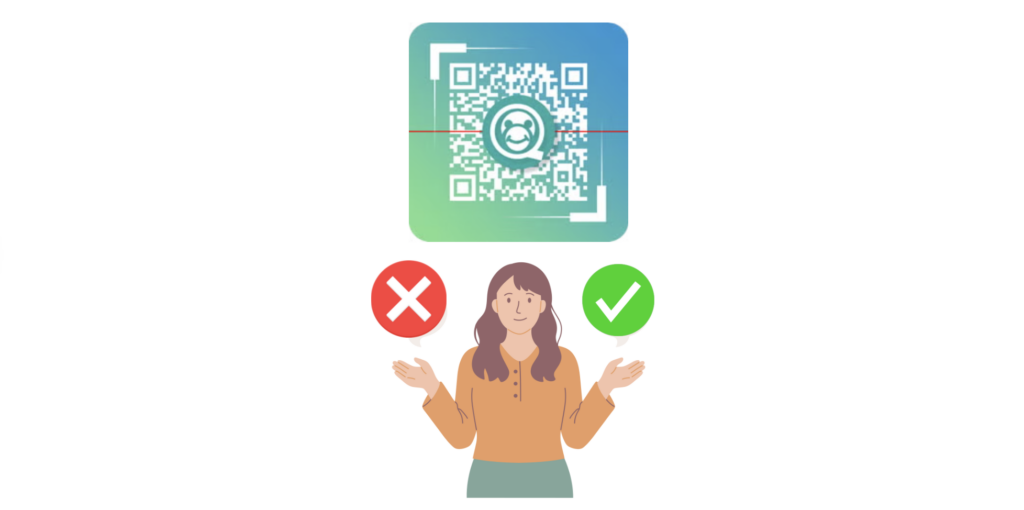
If you’re someone who values design freedom above all else, QRCode Monkey is one of the most powerful free QR Code generators available.
It’s especially popular among designers, agencies, and creators who want their code to look as polished as the rest of their branding.
I. Key strengths
- Unlimited static QR Codes with no expiration
- Vector-quality downloads (PNG & SVG) perfect for printing large posters, billboards, or merchandise.
- Advanced customization tools:
- Branded logos embedded at the center
- Background color editing
These features allow you to design QR Codes that blend seamlessly with your creative assets, rather than looking like a generic add-on.
II. Best use cases for QRCode Monkey
- Marketing agencies creating visually consistent campaigns across multiple brands
- Event designers who need codes on posters, invites, and banners without quality loss
- Merchandise creators printing QR Codes on t-shirts, mugs, or packaging
III. Limitations to keep in mind
While QRCode Monkey is excellent for customization, the interface can feel overwhelming to beginners who just want a quick, simple code.
3. Canva QR Code Generator: Convenient, but clunky to use
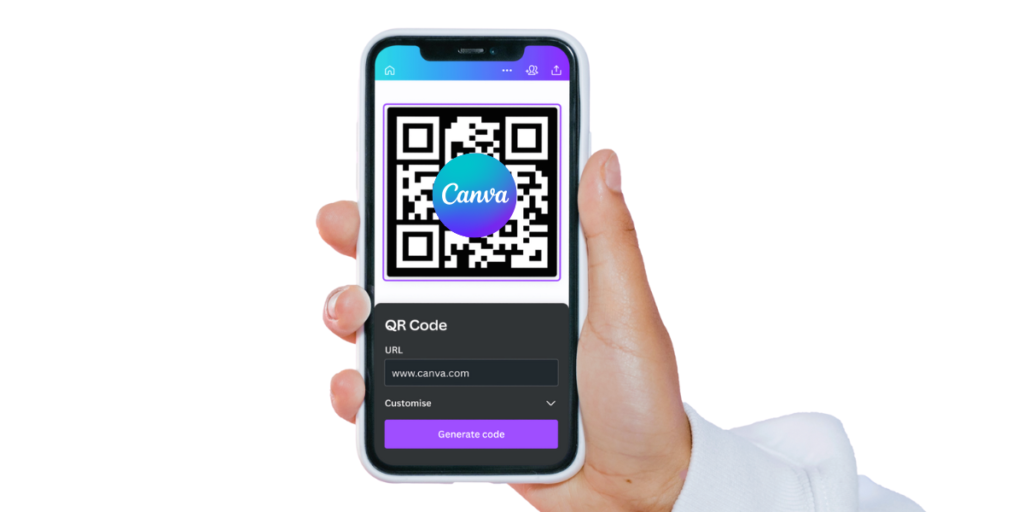
Canva is one of the world’s most popular design tools, so it’s no surprise that it added a QR Code feature. On paper, it sounds perfect: design your poster, add a QR Code, and download, all in one place.
In reality, though, the QR Code tool inside Canva can feel frustratingly limited and awkward to navigate.
I. The pros
- Seamless integration: You don’t need to leave Canva to generate a QR Code
- Great for quick projects: If you’re designing a flyer, poster, or social media graphic, you can insert a QR Code without juggling multiple tools
- No watermarks or expiry on the free codes
II. The pain points no one tells you about
- Finding the tool is a hassle: Canva hides its QR Code generator under the “Apps” section, and it’s not always obvious where to click. Many users waste time just hunting for it
- Each QR Code type is treated like a different app: Want a Website QR Code? That’s one app. Want a Business Card QR Code? That’s another. This means switching contexts constantly, instead of having one streamlined tool
- Extremely limited customization: You can’t add logos, gradients, or branded frames. At best, you’ll change the code’s color, for a design tool that’s not up to the mark
III. Best use cases for Canva’s QR Code generator
- Small businesses or solopreneurs who just need a simple QR Code embedded in a Canva flyer or Instagram post.
- Educators and community groups making simple printables with QR Codes.
IV. When to avoid it
If you need professional, branded, or large-scale QR Codes, Canva isn’t the right tool. The lack of advanced design options and print-ready formats makes it unsuitable for businesses running serious campaigns.
4. Adobe Express QR Code Generator: Handy, but comes with limits
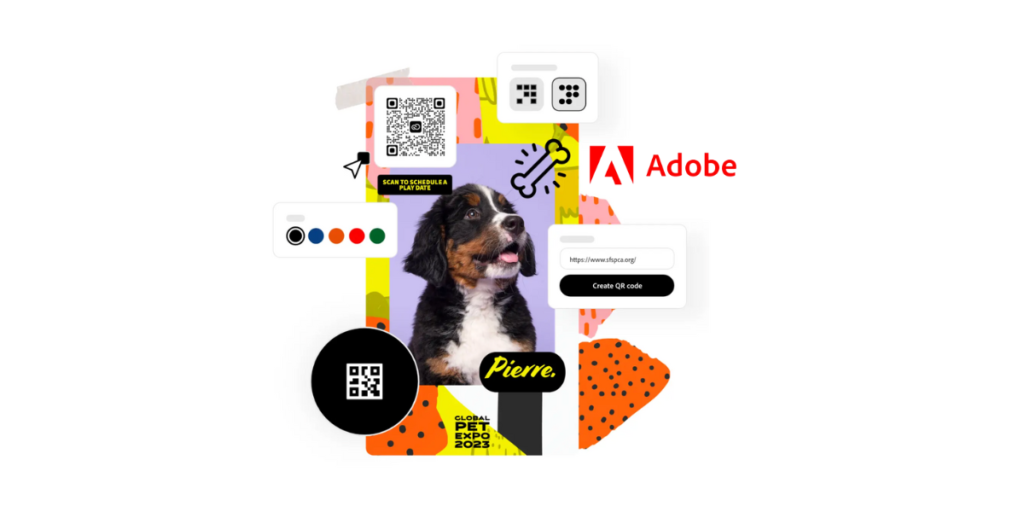
Adobe Express (formerly Adobe Spark) is Adobe’s answer to Canva, a lightweight design tool for social media posts, flyers, and quick graphics.
One of its hidden gems is a built-in QR Code generator. If you’re already part of Adobe’s ecosystem, this can be a convenient add-on. But like Canva, it comes with some caveats.
I. The strengths
- Professional-grade file formats: Unlike Canva, Adobe Express lets you download QR Codes in SVG (vector), which is essential for high-quality print designs
- Decent customization: You can adjust colors, pick different shapes, and integrate your QR Codes into Adobe design templates
- Clean interface: Compared to Canva’s fragmented “apps,” Adobe’s QR Code tool is easier to find and use
II. The drawbacks
- 25 codes/month limit: Even if you just need static codes, you’re capped at 25 per month in the free plan. That’s fine for light use, but a deal-breaker if you’re running campaigns that need dozens of codes
- Minimal branding features: You can’t add a logo or advanced frames, which makes the code look generic
- Tied to Adobe workflows: The tool makes sense if you’re already designing inside Adobe Express. If not, it feels unnecessary to sign up just for QR Codes
Worth noting: Many small businesses run campaigns that require 50+ QR Codes per month (e.g., unique codes for different flyers, or products, or events). With Adobe’s cap, you’ll quickly outgrow the free plan, and scaling up goes heavy on the pocket with Adobe.
III. Best use cases for Adobe Express QR Codes
- Freelancers who already rely on Adobe Express for quick design work
- Small teams that need vector files for professional print materials but don’t need a high volume of codes
- Occasional creators making marketing assets like posters, infographics, or resumes
IV. When to avoid it
If you need unlimited QR Codes, or the option to have dynamic features in the future, or heavy customization (logos, branding, analytics), Adobe Express isn’t built for that. It’s a convenient side feature, not a full-fledged QR Code solution.
5. QR Code Generator (by QRCode-Generator.com): A quick fix, but very limited
If you’ve Googled “free QR Code generator,” chances are you’ve seen QRCode-Generator.com near the top of the results. It’s one of the oldest and most well-known tools in this space, but don’t let that fool you into thinking it’s the best option.
I. What it offers
- Let’s you create basic static QR Codes (URLs, text, etc.).
- Clean, simple interface that works without much learning curve.
- No need for design skills, just paste a link, get a QR Code.
II. The big limitations
- Only 3 free QR Codes: After that, you’ll be pushed toward signing up for a paid plan
- Watermarked downloads: Free codes often come with small watermarks, which look unprofessional on business or marketing materials
- 30-day expiry: Some free codes stop working after a month, which can ruin campaigns if you’re not careful
- Aggressive upselling: The platform constantly nudges you toward upgrading, which can be frustrating if you only need a quick free code
User caution: In reviews, many users have reported creating a “free” QR Code only to discover it stopped working after weeks, costing them reprints of flyers, menus, or labels.
II. When it’s (barely) useful
- Testing or quick personal use: If you just want to try out a QR Code on your phone or add one to a one-off document, this works
- Learning purposes: Its simple interface makes it easy for beginners to understand how QR Codes work
III. When to avoid it
For anything professional, like marketing campaigns, business cards, and packaging, this tool is too risky.
Expiring codes and watermarks can damage your credibility. In 2025, there are far better free alternatives that don’t come with these strings attached (like Scanova, ofcourse).
D. Static vs Dynamic QR Codes: When to stick with free, and when to upgrade
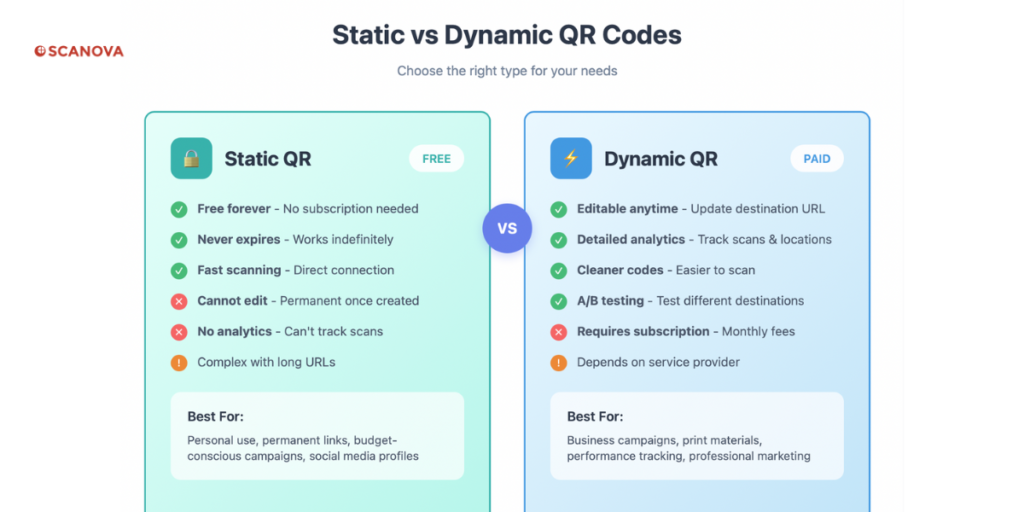
When you’re just starting out, static QR Codes are often all you need. They’re free, permanent, and work perfectly for simple use cases.
But as your business grows, you’ll hit a point where dynamic QR Codes, which are usually part of paid plans, become worth the investment.
1. Static QR Codes explained
Static QR Codes are “locked” once created. The data (URL, text, WiFi password, etc.) is encoded directly into the pattern.
Advantages:
- Free to create with most generators
- No expiry; they work forever
- Great for permanent, unchanging information
Best for:
- Business cards with fixed contact details
- Restaurant menus that rarely ever change
- Permanent WiFi access credentials in cafés or offices
- Simple one-link campaigns
The catch: If you need to update the link later, you’ll need to generate and reprint a new code. If you print them, you’ll need to reprint and replace them with new ones.
2. Dynamic QR Codes explained
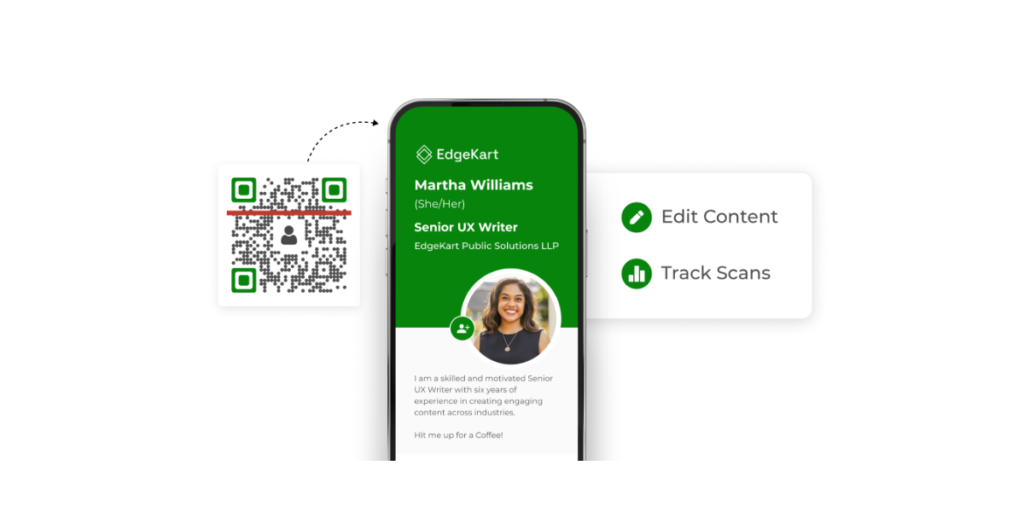
Dynamic QR Codes don’t store the final content in the code itself. Instead, they use a short redirect link that you can change anytime. This makes them editable, trackable, and far more flexible.
Advantages:
- Editable links – update destinations without reprinting
- Scan tracking – see how many times, when, and where codes are scanned
- Advanced features – A/B testing, password protection, analytics dashboards
Best for:
- Marketing campaigns that evolve over time
- Seasonal promotions or limited-time offers
- Multi-location businesses wanting location-based insights
- Any campaign where you want to measure ROI
Example: A retail chain prints one QR Code on 10,000 flyers. Later, they switch the destination from a “Summer Sale” landing page to “Fall Collection” without reprinting a single flyer.
3. When to stay with static vs when to scale up to dynamic
Stay with static if:
- You only need a handful of permanent QR Codes
- You’re just testing the waters with QR Codes for personal use or small campaigns
- You don’t mind reprinting if something changes
Upgrade to dynamic if:
- You run ongoing marketing campaigns and need flexibility
- You want analytics to track performance (e.g., “Which store gets more scans?”, “Which entry gates are more crowded”, etc)
- Your campaigns involve paid print runs (flyers, billboards, packaging) where reprinting is costly
- You’re building a scalable QR Code strategy as part of customer engagement or feedback loops
According to Blue Bite, over 60% of global brands now use dynamic QR Codes in their campaigns to track engagement and adapt content in real time.
Also, according to the same report, a staggering 57% of consumers said they are more likely to purchase a product if they learned more about it through its packaging,
Key takeaway
If you’re a freelancer, student, or small business starting out, static QR Codes will cover most needs, and they’re truly free.
But once your business relies on QR Codes for marketing, customer engagement, or data insights, it’s time to upgrade to dynamic codes.
Think of static as your training wheels, and dynamic as the bike that takes you the distance.
E. How much can you customize free QR Codes?
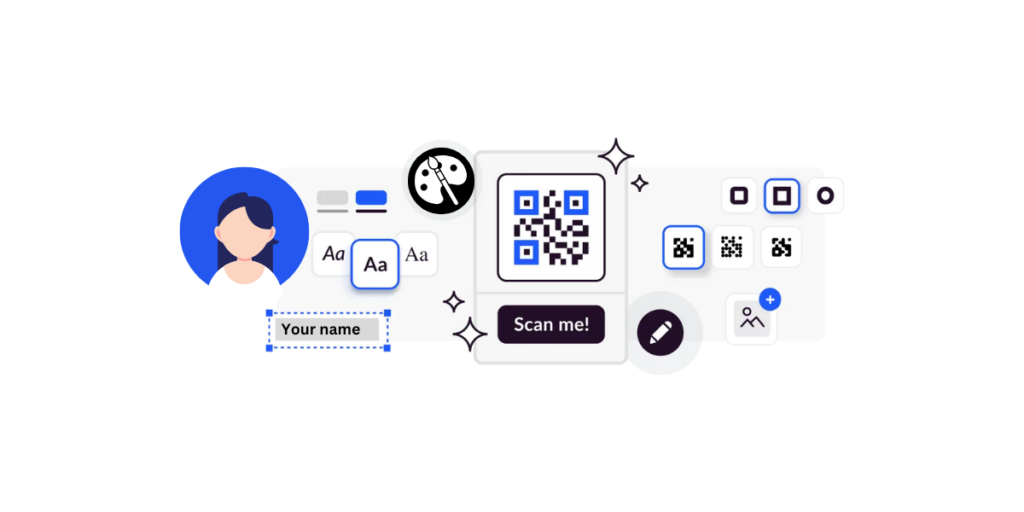
When people think about QR Codes, the first image that comes to mind is a plain black-and-white square.
Free static QR Codes often stick to that stereotype because most platforms limit how much design control you get on free plans.
That doesn’t mean you can’t make them usable; it just means you’ll have to work within some tight boundaries.
1. Color and contrast basics
Most free generators let you change the foreground and background colors. This is useful if you want the QR Code to match your brand palette instead of defaulting to black.
For free static codes, the safest option is still dark foreground on a light background.
2. Logo placement
Some free tools allow you to add a small logo in the center, but it’s often restricted to simple uploads with no adjustment controls.
If the logo covers too much of the pattern, the QR Code might stop scanning.
By comparison, premium tools like Scanova automatically adjust error correction levels to keep codes scannable even with larger logos.
3. Frames and CTAs
On free plans, you’ll often get no option (or maybe one or two generic templates) for frames. That means your QR Code might blend into the background instead of standing out.
If you’re choosing a free static one, I recommend adding a frame with text like “Scan to Order” or “Scan for Menu” right into your flyer or poster design.
Frames are usually locked behind paid or dynamic tiers, yet they make a big difference. In fact, CTAs on QR Codes are proven to increase scan rates by up to 30%.
4. Where free customization works and where it doesn’t
- Works well for: student projects, small flyers, one-off events, or when you just need a functional code
- Falls short for: branded campaigns, packaging, signage, or any material where design and professionalism matter
If branding and design are important to your campaigns, dynamic QR Codes or paid plans open the door to:
- Advanced customization (gradients, patterns, branded templates)
- Frames with CTAs to boost scan rates
- Logo integration optimized for scannability
- Print-ready vector files
That’s why many businesses start with free static QR Codes to test the waters, but eventually upgrade to dynamic QR Codes when design quality, branding, and performance tracking become critical.

F. Using free QR Codes safely and effectively
Free static QR Codes are powerful tools, but they come with limitations. To get the most out of them and to avoid campaign headaches, you should:
1. Choose trusted platforms only
Not every “free QR Code generator” online is safe. Some insert hidden redirects or track users without consent. To protect your brand:
- Use generators with a clear privacy policy and GDPR compliance.
- Avoid tools that force you to sign up or grant unnecessary permissions just to generate a code.
- Always test your QR Code yourself before publishing it, especially if it’s going on print.
2. Ensuring scannability
A QR Code that doesn’t scan is useless. For static codes:
- Size matters: Keep them at least 2 cm x 2 cm for print.
- Contrast: Dark code on a light background works best.
3. Common mistakes to avoid
- Overloading with data: Long URLs = dense, hard-to-scan codes. Use a free link shortener first.
- Bad color choices: Pastels, yellows, or inverted codes often fail in real-world conditions.
- Forgetting mobile optimization: If your landing page isn’t mobile-friendly, scans won’t convert.
4. Practical tips for better performance
Even static QR Codes can be effective if placed strategically:
- Put them at eye level on posters or displays.
- Use clear calls-to-action near the code (“Scan for Menu,” “Scan to Get Discount”).
- Test across multiple devices and lighting conditions before printing large runs.
5. Troubleshooting scan issues
If your static QR Code doesn’t scan:
- Double-check contrast and size.
- Try increasing the error correction level (many free tools allow this).
- Make sure the surface it’s printed on isn’t glossy or distorted.
- Test on both Android and iOS devices; some older scanners handle complex codes differently.
G. FAQs: Best Free QR Code Generators
1. Are free QR Codes really free forever?
Yes, static QR Codes created with reputable tools like Scanova remain free and functional indefinitely. What you don’t get with free versions are analytics, edits, or advanced branding.
2. Can I edit a free QR Code after printing?
No. Static QR Codes can’t be changed once created. If the link changes, you’ll need to generate and reprint a new code. Only dynamic QR Codes let you update the destination anytime.
3. What’s the safest free QR Code generator?
The safest platforms clearly outline their privacy policies, don’t insert hidden redirects, and don’t watermark codes. Tools like Scanova are GDPR-compliant and trusted by global brands.
4. How do I make a QR Code for my business card free?
Use a free vCard QR Code generator. With Scanova, you can add your contact details (name, phone, email, company) and download a scannable code to print on cards, brochures, or flyers.
5. Which free QR Code generator allows customization with logos?
Most free tools only offer basic color changes. Scanova allows you to add a logo and adjust colors even on free plans, though advanced templates are usually premium features.
6. Do free QR Codes work offline?
Yes. The QR Code itself doesn’t need the internet to scan. However, if it links to a website or PDF, the user needs an internet connection to view the content.
7. How do I ensure my free QR Code scans reliably?
Keep it at least 2 cm x 2 cm in print, use dark colors on a light background, and always test it on both iOS and Android devices.
8. When should I upgrade to dynamic QR Codes?
If you need to track scans, run campaigns across locations, or avoid costly reprints when links change, it’s time to scale up. Dynamic QR Codes offer analytics, edits, and branded templates that static ones can’t.
H. Conclusion
Free static QR Codes are a smart starting point, simple, permanent, and cost-free. For personal projects, small businesses, and one-off campaigns, they’re more than enough.
But as your marketing scales, the limitations of static codes become clear: no analytics, no edits, and minimal branding options.
That’s where dynamic QR Codes step in. They give you the ability to update links, measure scans, and design branded codes that drive more engagement.
If you’re ready to test QR Codes today, start free with Scanova. And when your campaigns grow, you’ll already be on a platform built to scale with you.ment rates soar.

