QR Code Contact Tracing: A Complete Guide

For better or for worse, we all know what went down during the global pandemic of 2020. Vaccinations, lockdowns, and restrictions became the talk of the town.
Another term that you might have come across is “contact tracing”.
For the uninitiated, contact tracing means finding out people who have been exposed to an infectious disease.
Public health professionals could reach out to the ones who’ve come in contact with an infected individual.
Subsequently, they give instructions and support to the exposed individuals. For decades, public health agencies have utilized contact tracing to stop the spread of contagious diseases.
And one of the best (and contactless) modes of contact tracing that emerged during the pandemic is via QR Code.
So how is it possible? It is, via QR Code contact tracing. Read further to know more!
A. What is a QR Code contact tracing app
A contact tracing app tracks whom each user has been in proximity to. It then notifies all affected users when one of them tests positive for infection.
The app also alerts users when an infected individual is nearby to avert potential infection. They can also monitor if an infected user is adhering to social-distancing rules.
A QR Code contact tracing app employs all these features, powered by a QR Code.
B. Places where a QR Code contact tracing app can be used
QR Code contact tracing is effective in breaking the chain of transmission for infectious outbreaks.
Here are some places where you can employ QR Code contact tracing.
1. At the workplace

Many physically demanding jobs and the ones that need use of equipment can’t be done remotely.
Some of these include:
– Caregiving
– Running machines (in factories)
– Using lab equipment
To ensure employee safety, many workplaces use QR Code contact tracing.
Before employees enter the premises to clock in, they quickly scan the QR Code and mark themselves safe. If someone has symptoms or has come in contact earlier, they can then take precautionary measures.
Generate a QR Code For Your Unique Case
START TODAY!
2. At educational institutions

Though the world moved to online classes and e-learning, many still prefer learning in offline classes.
Hence, many educational institutions have started resuming the usual offline-classes. And to ensure safety for all, they use QR Code contact tracing.
It helps ensure that students and the staff are safe from the infectious diseases to focus on learning.
3. At hospitals

Hospitals are one of the most sensitive places for infection spread.
Not only you need to protect the visitors and the attendants but the vulnerable patients too. An app for QR Code contact tracing goes a long way to secure lives.
4. At amusement parks

Amusement parks are fun, right? But it’s no fun when infected people would pose a danger to normal people.
Using QR Code contact tracing along with an efficient ticketing system could be the gamechanger.
C. How to create QR Code for contact tracing
There are two ways in which you can create QR Code contact tracing.
If you have an information system of your own, you can simply integrate QR Code generation into it. This is done with the help of QR Code API.
It helps you create QR Codes in real-time automatically. Hence, no need for manual intervention every time you need a QR Code.
To follow the steps, skip to section 1.
But if you don’t have an information system of your own, there’s another way. You can create a digital form for people to fill out. And then create a QR Code with this form’s link. This helps out greatly in QR Code contact tracing.
Related : QR Code For Link
1. Integrate QR Code contact tracing via API:
a. Choose your preferred browser and go to QR Code API. Signup for the free trial
On successful sign up, you will receive 50 API requests for free
b. After the page that loads, you may view your:
– Cycle usage
– Info on the number of days left
– Total allowable requests, and
– Requests made
You can also choose Obtain API Key from the menu. Now click on Create
When you opt to sign-up via Google, click on Create. A 6-digit code will be sent to your email address
Copy the code and then paste it into the dialogue box. Your API Key will then be visible to you
c. Copy the API key, then click on Documentation on the dashboard
d. Now, scroll down to see the Authorize button on the right
e. To proceed, click on the Authorize button
You will see a pop-up that will prompt you to paste the API key in the value box. Click on Authorize after pasting it
f. Select the relevant QR Code category and then click on Test
g. Enter the information you wish to add to the QR Code. Then, begin personalizing it by choosing its size and other design elements
h. Click on Execute once you’re done finalizing the QR Code content and other parameters
i. You’ll see various options such as Curl, Response URL, and Response Body
When you slightly scroll down, you can see a QR Code with the encoded content
j. In the final step, copy the Response URL and integrate it into your information system or mobile app. This is how you will set-up your QR Code contact tracing.
2. Via Website URL QR Code
First, go to any digital forms service such as Google Forms, Survey Monkey, and Zoho. Then, create the form with fields that you’d like people to fill out.
Once done, copy the sharable link to it and follow these steps:
a. Head on to Scanova’s Website URL category
c. Add the form link you copied earlier.. After that, click Continue
d. Name your QR Code on the next page. Here, the Dynamic selection is made by default. Enter a name for the QR Code on this page to continue
e. Next, you’ll see a QR Code image on the right with the Edit Design option under it. It’ll help you customize the QR Code design by either adding a logo and color or adding a background image
f. If you choose to design the QR Code, click on Update Changes on finalizing the design. Next, click on Download
f. You will see a pop-up box for a quick sign-up. Don’t worry, you’ll not have to give away your credit card details
g. Once done signing up, click On Download again. Enter the size and format of the QR Code image in the following pop-up
h. After this, select Export
Your QR Code will be downloaded and ready for use
Read more about the Website URL QR Code here!
Generate a QR Code For Your Unique Case
START TODAY!
D. Best practices for creating QR Code contact tracing app
By now you know how to integrate and use QR Code to a contact tracing app. So it’s time for you to learn a couple of best practices before getting started!
1. Test your QR Code

When it comes to using QR Code for contact tracing, you‘d want it to work seamlessly, right?
To achieve that, always test your QR Code before using or sharing them.
For best results, test them using multiple devices and operating systems (iOS and Android).
2. Focus on QR Code’s proper size

For a QR Code to function properly, it should be of the right size. If the QR Code is too small or large, it will face scanning issues.
Want to know more? Read our helpful guide to calculate the ideal QR Code size for your use case.
3. Use custom logos and colors

While a standard black and white QR Code serves the purpose, it looks far from attractive.
A customized QR Code with your brand colors and logo looks way better. It also leads to high scan rates.
Don’t know where to get started? Read more about it here!
4. Ensure QR Code’s optimal readability
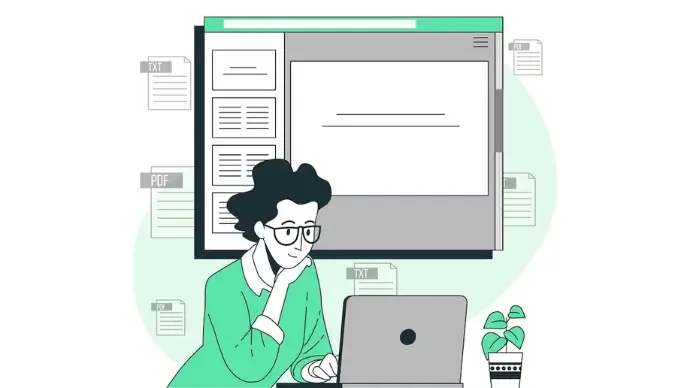
For your end users to achieve error-free scans, make sure your QR Code is not pixelated.
To ensure that, export a high-quality image of the QR Code in formats such as EPS, SVG, and PDF. Even if you resize them, they don’t pixelate.
Before experimenting with colors, you should:
- Choose a light color with a dark background (and vice-versa)
- Ensure enough contrast between the background and the foreground
Summing Up
The usage of contact tracing has definitely soared amidst the global pandemic of 2020. And QR Code technology makes contact tracing safer.
If you’re still reading, you’ve already learned everything about QR Code Contact Tracing. If you have any questions, let us know in the comments.
{ “@context”: “http://schema.org”, “@type”: “VideoObject”, “name”: “QR Codes in Contact Tracing: Ensuring Safety Against COVID-19”, “description”: “The COVID-19 pandemic made the world change in many ways. First—we need to treat those affected by the virus. Second—we need to also keep a check on who could be carrying it. 00:00 – Introduction 01:44 – Create a QR Code for Contact Tracing This is called contact tracing. It tracks all those who have possibly come in contact with a known infected person. Timely action can further reduce the risk of spreading the virus Contact tracing can easily be done using QR Codes. You would have already seen them at restaurants, movie theatres, hotels, and even public transport. When you scan a QR Code, you are prompted to fill a form that asks for your name and contact details. Doing this helps the city administration contact you in case you’ve come in contact with a COVID patient. In fact, many mobile applications in various countries are using QR Code technology for contact tracing. For example, TrackCOVID in California, Aarogya Setu in India, NZ COVID Tracer in New Zealand, and colored QR Codes in China. These apps help you keep track of your likelihood of having come in contact with the virus. If you’re a business, institution, or city administrator, you’d want to set up a similar system of contact tracing. And to do that, you simply need a QR Code Generator. In case you already have an application or information system, you can simply integrate QR Code generation into it. A tool called QR API can help you do it. The link is in the description. In case you would like to start from scratch, you can follow the steps ahead. First, create a digital form using any tool such as Google Forms, Survey Monkey, or Zoho. Here, specify the fields that you’d like the end-users to fill. For example, their name, contact number, and address. Once you’ve created the form, copy the shareable link. Now go to Scanova QR Code Generator and sign-up for a 14-day free trial. The link is in the description box. Once you’re logged in, go to the Create QR Code section and select a Website URL QR Code. Here, you can add the registration form URL. Next, click on Continue. Now, you need to name your QR Code. This will be a Dynamic QR Code that makes it trackable and editable. Note that a subscription is required to keep a Dynamic QR Code active after the free trial. Subscription starts at only 9 dollars per month. Proceed to Create your QR Code. Your QR Code has been generated. Here, you’ll see the details such as its name, category, and short URL. You can also design your QR Code using the Edit Design button. You have two options. The first one is the custom logo design. Here you can add colors, patterns, and brand logos. The second is custom background design. Here you can place the QR Code on top of a background image. Once you’re decided on design or no-design, click on the Download button. Here you need to choose the QR Code size and image format. Note that you must export the image in vector formats such as SVG or EPS in case you’ll be using them on print media. But for digital displays, you can choose PNG or JPG. Once you’re done, click Export and your QR Code will be downloaded. Print this QR Code and put it out for people to scan. That’s it. You now know how to create a QR Code for contact tracing. Get started by visiting Scanova QR Code Generator. The link is in the description. If you found this video helpful, hit the like and do subscribe to our channel. And don’t forget to hit the bell icon. Links mentioned in the video: – Scanova QR Code Generator: https://bit.ly/3C66bJP – QR Code API: https://bit.ly/2XBCotx – QR Codes in Contact Tracing (article): https://bit.ly/3m578fH – Future of QR Codes: https://bit.ly/3JUEB8B – How QR Codes can shape your business: https://bit.ly/3lxSWyw – QR Code on Vaccine Certificate: https://bit.ly/3n7YpMS #scanova #contacttracing #contacttracingqrcode”, “thumbnailUrl”: “https://i.ytimg.com/vi/MCgEXytuUiI/default.jpg”, “uploadDate”: “2021-10-22T11:25:35Z”, “duration”: “PT4M16S”, “embedUrl”: “https://www.youtube.com/embed/MCgEXytuUiI”, “interactionCount”: “516” }