How to Convert a Link to QR Code Free in Under 2 Minutes (2024) | Scanova
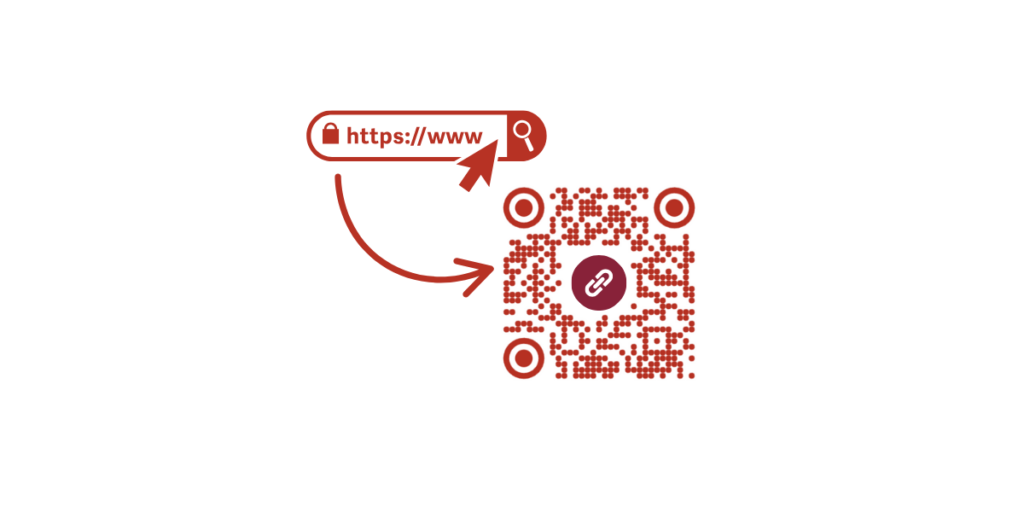
In a nutshell: Convert any link to QR Code free in under 2 minutes using tools like Scanova QR Code Generator without having the need to sign up or pay any fees. Simply paste your URL, customize the design, and download your QR Code in high-resolution formats. Free QR Codes eliminate manual URL typing. They boost engagement rates by up to 78% and provide instant access to your content through smartphone scanning. They’re perfect for small businesses, marketers, and event organizers seeking cost-effective digital solutions.
Are you tired of watching potential customers abandon your website because typing long URLs feels like solving a puzzle? You’re not alone.
Converting a link to QR Code free has become the go-to solution for smart business owners who want to eliminate friction and boost engagement rates instantly.
The numbers don’t lie: businesses using QR Codes see up to 78% higher engagement rates compared to traditional printed URLs.
As of 2023, there are over 1.13 billion websites on the internet, although only about 200 million are active.
Whether you’re a small business owner printing flyers, a marketer running campaigns, or an event organizer sharing information, free QR Code generators can transform how your audience interacts with your content.
In this comprehensive guide, you’ll discover exactly how to create professional QR Codes for your links without spending a dime or creating accounts.
Let’s begin!
A. What is a QR Code, and why does it matter for your business?
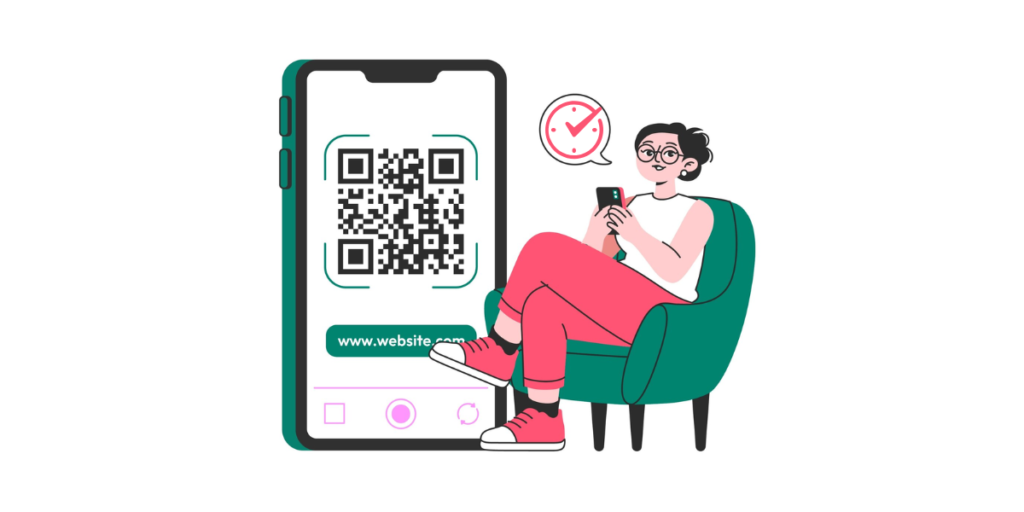
First things first, a QR Code (Quick Response Code) is a two-dimensional barcode that stores information, usually URLs, and they’re readable by smartphone cameras.
Originally developed in 1994 for tracking automotive parts, QR Codes have evolved into powerful marketing tools that bridge offline and online experiences.
Here’s why QR Codes matter for your business:
- QR Codes offer Instant access. No more manual URL typing that leads to 67% abandonment rates
- They offer higher engagement since users scan QR Codes 3x more often than they type URLs
- Versatile applications: They work really well on business cards, flyers, packaging, and digital displays
- Mobile-optimized: QR Codes and QR Code landing pages are perfect for our smartphone-dominated world, where 58% of web traffic comes from mobile devices.
Did you know that Google prioritizes mobile-friendly websites due to its mobile-first indexing?
B. Why choose free QR Code generators over paid alternatives?
Free QR Code generators offer compelling advantages, especially for small businesses and individuals starting their digital journey:
1. Cost-effectiveness without compromise
- Zero upfront investment required
- No monthly subscription fees
- Access to professional-quality QR Codes
- Perfect for testing campaigns before scaling
2. Immediate accessibility
- No software installation needed
- Browser-based tools work on any device
- Most generators require no account creation
- Generate codes in seconds, not minutes
4. Sufficient features for most use cases
- High-resolution downloads (PNG, JPG, SVG)
- Basic customization options
- Multiple export formats for print and digital use
- Support for various content types beyond URLs
Scanova helps us quickly create QR Codes for multiple uses.
David Tait, Yourtown
The main tradeoff? Free generators typically create static QR Codes, meaning you can’t edit the destination URL after creation or track detailed analytics.
However, for most small business applications, this limitation is negligible compared to the immediate benefits.
C. How do I create a QR Code for a link for free?
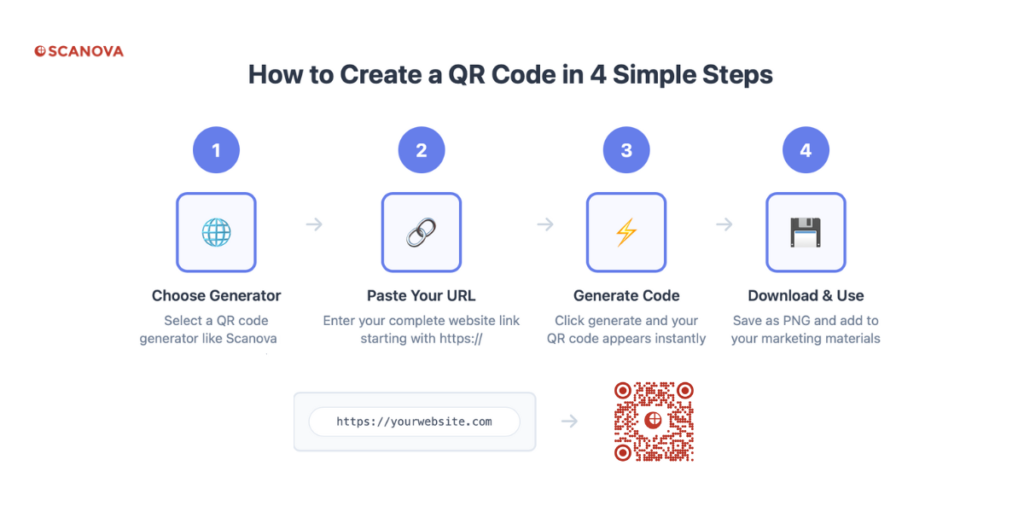
Step 1: Pick a free QR Code generator
To start, you need a tool that lets you generate a QR Code for a website. A quick Google search will show you plenty of options.
But going through all of them is time-consuming. So, we’ve done the heavy lifting and created a full comparison of top free QR Code generators.
You’ll find which one suits you best without wasting time.
Don’t feel like comparing? Here are three great choices you can go with right away:
- Scanova: Perfect for non-technical users who want a free tool, plus, you get a free trial with features like tracking, design editing, and even AI styling. Paid plans are budget-friendly too. Scanova offers:
- 24+ QR Code categories: Beyond basic URLs
- High-quality customization: Brand colors, logos, and frames
- Multiple export formats: PNG, JPEG, SVG, PDF
- 14-day free trial: No credit card required
- Trusted by 10,000+ brands: Including Amazon, Nestlé, and Walmart
- Canva: Ideal for adding QR Codes inside design projects. It gives creative control and ease of use.
- QR.io: Easy interface for new users. Simple layout, but you need to create an account before using it.
Step 2: Choose “URL” or “Website”
Go to Scanova Free QR Code Generator and select “URL” or “Website.” (by default this category will be selected)
Step 3: Paste your link
Copy your full website link, make sure it includes “https://” at the start. Then paste it in.
Avoid short versions like “mywebsite.com.” The full link is better for compatibility.
Check for typos. Free tools usually don’t let you fix a QR Code; you’ll have to start from scratch.
Pro Tip: Long URL? Use a link shortener first. It’ll look cleaner in your QR Code.
Step 4: Generate and download
Once you paste your URL, a preview of the QR Code will be generated, and you will find a Download option under it. Try testing it, and if everything looks alright, just hit Download.
Save it with a name you’ll remember later. That’s all! Once you know how, it only takes a few seconds.

D. What content can you link with QR Codes?
QR Codes aren’t limited to website URLs. Here are the most popular content types you can encode:
1. Website and landing pages
- Product pages and online catalogs
- Contact forms and signup pages
- Social media profiles
- Online menus and pricing lists
2. Contact information
- vCard business cards with phone, email, and address
- Phone numbers for direct calling
- Email addresses with pre-filled subjects
- SMS numbers with preset messages
3. Digital resources
- PDF documents and brochures
- App download links (App Store/Google Play)
- Wi-Fi network credentials
- Calendar events and appointments
4. Marketing content
- Promotional videos and demos
- Customer review platforms
- Survey and feedback forms
- Loyalty program signups
“We have increased our leads by 10x with Scanova.”
Daniela Gutierrez, Hitachi Vantara
E. Static (free) vs. dynamic QR Codes (paid): Which one should you choose?
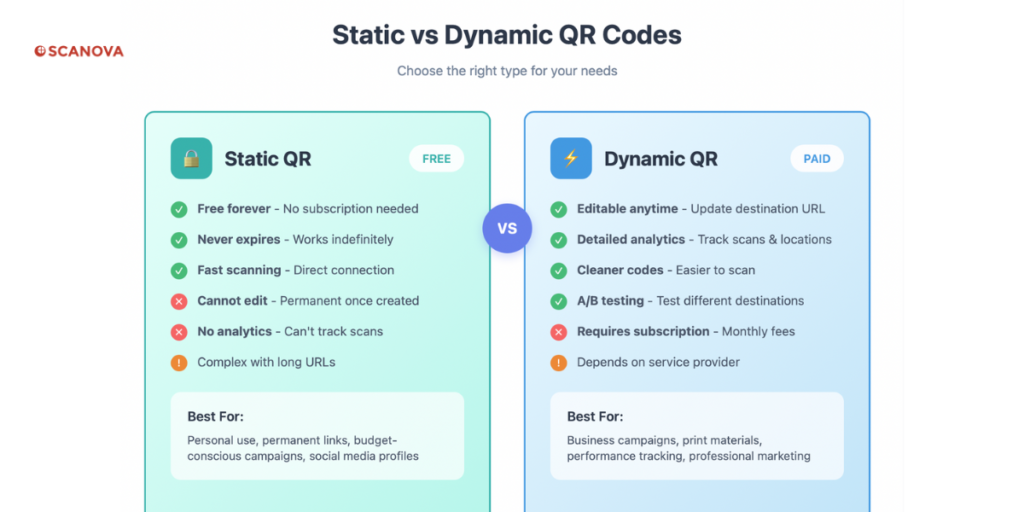
Understanding the difference between free and paid QR Codes helps you make the right choice for your specific needs.
| Feature | Free Static QR Codes | Paid Dynamic QR Codes |
|---|---|---|
| Editability | Cannot be changed after creation | Fully editable anytime |
| Tracking | No analytics or tracking | Detailed scan analytics |
| Cost | Always free | Account setup is often required |
| Expiration | Never expires | May expire based on service |
| Data Storage | Limited (usually under 4KB) | Unlimited content updates |
| Internet Dependency | Not required for basic content | Required for redirection |
| Setup Complexity | Instant generation | Account setup often required |
| Best For | Permanent information, simple sharing | Often requires a subscription |
Choose free static QR Codes when:
- You have fixed information that won’t change
- You need a simple, quick, one-time solution
- You want to avoid signing up for subscriptions
- You want privacy, and tracking is not required
- You’re creating codes for long-term use (business cards, signage)
Choose paid dynamic QR Codes when:
- You need to update the content often
- Analytics and tracking are a must
- You’re running or planning marketing campaigns
- You want advanced features like A/B testing
- Other technologies, such as social media campaigns or email marketing, can be integrated with dynamic QR Codes.
- You want an activation/deactivation option for your QR Codes, or you want a QR Code that stays active for a timed campaign only
- You can switch what your original code links to (Used to promote a website, but now promotes app downloads.
As Caitlyn Duffy from PepsiCo notes:
“The simplicity of this tool makes it easy for even non-tech users,” referring to the straightforward nature of QR Code generation tools that cater to both static and dynamic needs.
F. How to customize QR Codes for maximum brand impact?
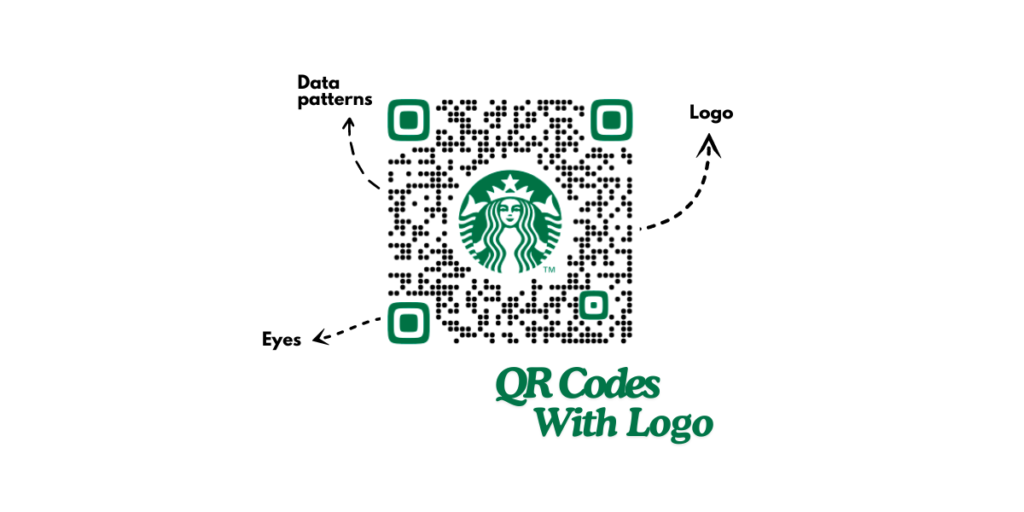
If you want your QR Code to do more than just work, you should make it look great, too.
1. Use colors that pop (and scan easily)
Good color contrast helps scanners pick up your code. Stick with bold-on-light combos:
- Dark blue on white
- Black on light gray
- Dark green on cream
Avoid: light colors on white, yellow, or red codes, and reversed ones like white on black. These might look cool, but often don’t scan well.
2. Add your logo (but do it the right way)
Yes, you can add a logo, but keep the overall design and data patterns clean:
- Place it in the center with a white border
- Don’t let it take more than 25% of the QR Code
- Stick to simple shapes like a square or a circle
- Use high-resolution files so the logo stays sharp even when small
And always, always test the code after adding the logo. Make sure it doesn’t block any scanner points.
3. Pick a frame that tells people what to do when they encounter a QR Code
Frames help guide your audience. Use clear calls-to-action like:
- “Scan Me” (general use)
- “Visit Website” for web links
- “Get Menu” for restaurants
Branded frames also make the QR Code feel more polished and professional.
G. Real-world wins: How brands use QR Codes?

1. Restaurants: Going touch-free and fast
During the pandemic, no one wanted to touch physical menus. Smart restaurants swapped them with QR Codes on tables. Customers could scan and view the menu on their phones easily and safely.
Result? Tables turned 45% faster, and they saved around $200/month on printing.
How they did it:
- Used QR Codes on table tents with a “View Menu” frame
- Linked to a mobile-friendly menu
- Updated specials daily using Dynamic QR Codes
2. Events: More signups, fewer drop-offs
Webinars and workshops often struggle with registrations. Organizers started printing QR Codes on flyers that linked directly to sign-up pages.
Result? 78% jump in registrations and fewer people quitting halfway.
The trick:
- Used bold, eye-catching QR Codes on posters
- Linked directly to pre-filled forms
- Added tracking to measure results
3. Digital business cards: Say goodbye to typos
Traditional business cards often get lost or have outdated contact information. A vCard QR Code solved this by holding all contact info in one quick scan.
Outcome: 56% more follow-ups and a sleek, tech-savvy impression.
Here’s how:
- Added QR Code next to contact info
- Included phone, email, site, and socials
- Designed it to match the brand’s style
H. Real success stories: Brands using QR Codes!
Here are real success stories of brands using QR Codes to boost sales:
1. Coca-Cola’s QR Code Rewards
Coca-Cola added QR Codes to bottles. Customers scanned them to join a rewards program. This increased repeat purchases.
2. H&M’s QR Code for Sustainability
H&M put QR Codes on clothing tags. Scanning showed how the product was made. This built trust and boosted sales.
3. Amazon Go’s QR Code Entry
Amazon Go stores use QR Codes at the entrance. Customers scan to enter and shop. This made checkout fast and increased visits.
4. Starbucks’ QR Code Payments
Starbucks added QR Codes to its app. Customers scanned to pay in stores. This led to more app users and repeat orders.
5. McDonald’s QR Code Ordering
McDonald’s put QR Codes on tables. Customers scanned to order and pay. This cut wait times and increased mobile orders.
Each brand used QR Codes to make buying easier. This led to more sales and happier customers.
I. Best practices to make your QR Code work harder (and smarter)
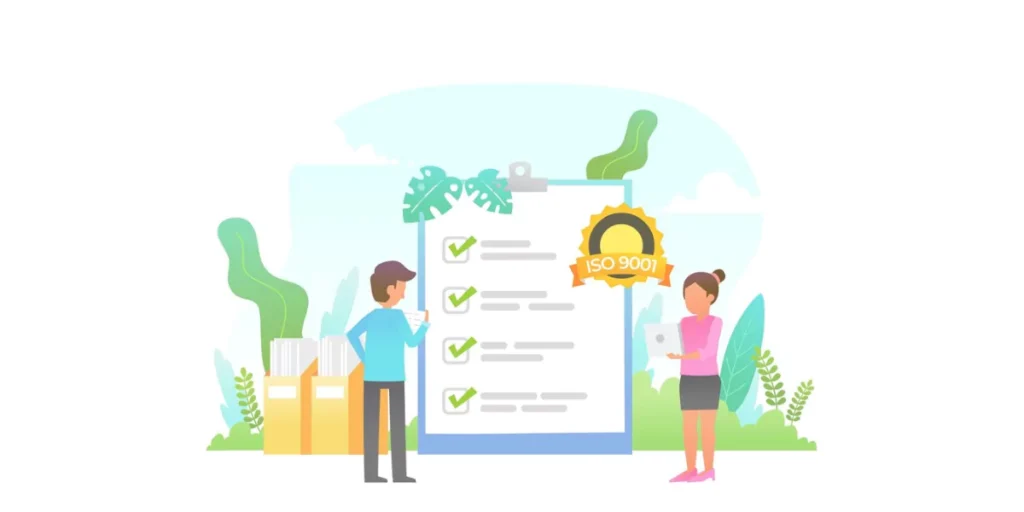
1. Smart placement = More scans
Put your QR Code where people naturally look:
- Bottom right corner of the flyers
- On the back of business cards
- Near the product info on the packaging
- Eye-level on posters
If you’re planning on posting them online? Try:
- Email signatures for calendar or contact links
- Social posts for event sign-ups
- Website headers for app downloads
- Thank-you pages to collect feedback
2. Size and scanning tips
QR Codes aren’t one-size-fits-all. Here’s what works:
- On business cards: at least 0.8 inches (2cm)
- On flyers/posters: 1.2 inches (3cm) is a safe bet
- On billboards: scale it up depending on how far away it’ll be viewed
Pro tip: Divide the scanning distance by 10 to find your QR Code’s minimum size. So, if someone scans from 3 feet away, use at least a 0.3-inch code.
J. Comparing top QR Code generators to help you decide better
| QR Code Generators | Scanova | Adobe QR Tool | Canva QR Generator | The QR Code Monkey | QR Code Generator | Uniqode |
|---|---|---|---|---|---|---|
| Free QR Code Creation | Yes | Yes | Yes | Yes | Yes | Yes |
| Customization Options | No | No | No | No | No | No |
| Ease of use | 5/5 | 3.5/5 | 4/5 | 3/5 | 3/5 | 4/5 |
| Ad-free experience | Yes | No | No | No | No | Yes |
| Support for larger campaigns (paid) | Yes | No | No | No | No | Yes |
| Dynamic QR Codes (editable) | Yes | No | No | Limited | Limited | Limited |
| Scan Analytics (Paid) | Yes | No | No | Limited | Limited | Limited |
| Download Formats (Paid) | PNG,SVG, PDF | PNG | PNG | PNG | PNG | png,svg |
| API Access | Yes | No | No | No | No | Yes |
| Customer Support | Yes | No | No | Limited | Limited | Limited |
K. FAQs: Link to QR Code Free

1. Are free QR Codes safe to use?
Yes, reputable free QR Code generators like Scanova are safe to use. However, always verify the provider’s privacy policy and avoid encoding sensitive information directly in QR Codes.
The codes themselves are just data containers; security depends on your destination content and the generator’s practices.
2. How long do free QR Codes last?
Static QR Codes created with reputable generators last indefinitely since they contain the destination URL directly.
Unlike dynamic codes that depend on third-party servers, static codes will work as long as your destination website remains active.
3. Can I change the link later with free QR Codes?
No, free static QR Codes cannot be edited after creation. The destination URL is permanently encoded.
If you need to change destinations later, consider dynamic QR Codes (available in Scanova’s free trial) or create new static codes.
4. What file types can I download for free?
Most free generators, including Scanova, offer multiple formats: PNG and JPEG for web use, SVG for scalable graphics, and PDF for document integration.
High-resolution options are typically available for professional printing needs.
5. Do I need to create an account to generate free QR Codes?
Many generators, including Scanova’s basic features, allow QR Code creation without account registration.
However, creating an account often provides benefits like saving designs, accessing additional features, and managing multiple codes.
6. Can I use free QR Codes for commercial purposes?
Most reputable generators allow commercial use of free QR Codes, but always check the specific terms of service.
Scanova permits commercial use of codes generated during their free trial period.
Ready to transform your marketing with QR Codes?
Converting links to QR Codes free has never been easier or more impactful for your business growth.
With tools like Scanova QR Code Generator, you can create professional, branded QR Codes in under two minutes, no technical skills or upfront investment required.
Your next steps:
- Start immediately: Visit Scanova QR Code Generator and create your first QR Code using their 14-day free trial
- Test strategically: Begin with one high-impact use case, like business cards or promotional flyers
- Measure results: Track engagement improvements compared to traditional methods
- Scale gradually: Expand successful applications to additional marketing materials and campaigns
The businesses winning in today’s competitive landscape are those making it effortless for customers to connect with their content.
QR Codes eliminate friction, boost engagement rates, and provide seamless offline-to-online experiences that convert browsers into buyers.
Don’t let manual URL typing cost you another customer. Start creating your free QR Codes with Scanova today and join over 10,000 brands already using QR technology to grow their business.
The investment in time to create your first QR Code is less than two minutes, but the impact on your customer engagement could last for years.

