QR Code Sign for Business: A Complete Smart Signage Guide

In a nutshell: A QR Code sign for business is a physical sign with a QR Code that instantly connects customers to digital content. It’s a simple way to modernize any business sign and boost customer interaction.
Modern businesses are embracing QR Code signs as an interactive signage solution. This helps bridge the gap between offline and online engagement.
QR Code signage has quickly moved from a novelty to a mainstream tool for businesses.
This surge in popularity is no surprise. QR Codes are easy to use, and almost everyone now has a smartphone. A quick scan connects people to websites, menus, special offers, or contact details in seconds.
A QR Code sign for business turns any sign, poster, or product label into an interactive customer touchpoint. It’s like giving your sign a digital superpower.
Post-pandemic, contactless solutions became important. Restaurants rolled out QR menus, and shops added QR Codes to window displays.
People got comfortable scanning. Businesses, both big and small, saw how these little squares can drive significant results. This highlights how QR Code marketing is catching on.
Now, let’s learn more about QR Code sign for business!
62% of businesses expect higher sales from QR-focused initiatives, with 90% anticipating increased adoption and 95% using QR Codes for first-party data collection in 2025. Source: ibef
A. What is a QR Code sign for business?

A QR Code sign for business is any physical sign or display that features a QR Code intended for customers to scan. In simple terms, it’s a sign that connects people to digital content through their smartphone camera.
QR Code signage comes in various shapes and sizes, ranging from small stickers on storefront doors to large posters or even billboards.
The goal is the same: make it easy for someone to scan the code. In turn, they will get something useful on their phone.
B. How to create a QR Code sign for your business?
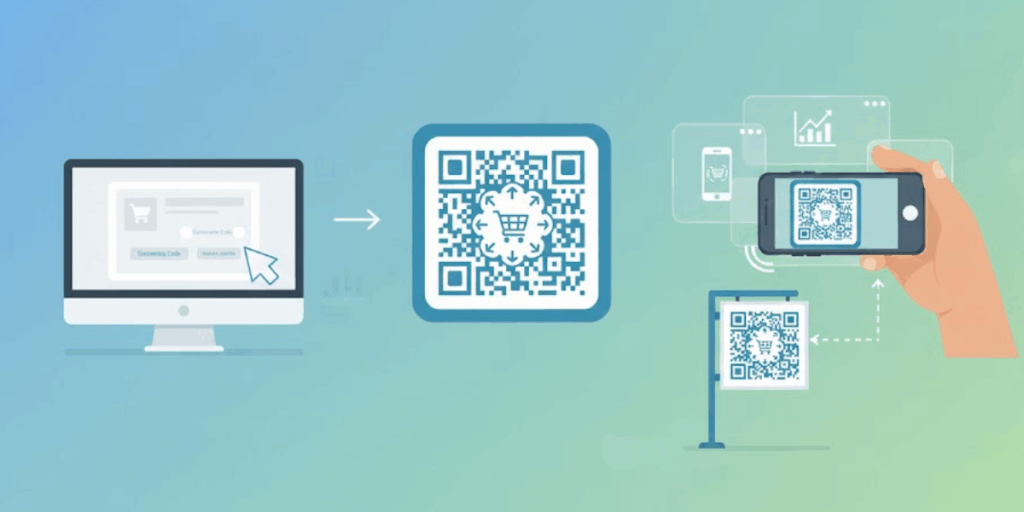
Step 1: Visit Scanova’s Free QR Code Generator
Go to Scanova’s Free QR Code Generator to start creating your Website URL QR Code.
If you just want a simple static QR Code that links directly to your website, you can generate it instantly without signing up.
However, if you want to edit your link later or track scans, create a free account to make a Dynamic QR Code.
Step 2: Choose “Website URL” as the QR Code Type
Once you’re on the Scanova dashboard, you’ll see different QR Code types such as Text, vCard, PDF, and others.
Select “Website URL QR Code.”
This option is ideal when you want people to instantly scan and visit your website, landing page, or promotional link.
Step 3: Enter your website link
Copy the full URL of the webpage you want to promote and paste it into the provided field.
✅ Examples:
- A café can link its digital menu to its website.
- A retail brand can link to its latest sale page.
- A real estate firm can link to a property listing.
Before proceeding, open the link in a browser to confirm it’s working correctly.
Step 4: Customize your QR Code design
Here’s where Scanova shines. You can fully customize your QR Code to match your brand.
You can:
- Add your logo in the center
- Use brand colors instead of black and white
- Choose patterns and eye designs
- Add frames with a call-to-action, such as “Scan to Visit Our Website.”
Pro Tip: A well-designed QR Code grabs attention and builds brand trust. Keep good color contrast (dark on light) for easy scanning.
Step 5: Preview Your QR Code
Before downloading, check the preview.
Ensure the design is clear, the logo fits neatly, and the overall pattern is readable.
If anything looks off, you can adjust it instantly in the design editor.
Step 6: Download Your QR Code
When you’re satisfied, click Download.
Choose your preferred format:
- PNG – best for digital use (social media, email, screens)
- SVG or PDF – best for printing on signs, posters, or banners
These vector formats ensure your QR Code remains sharp and scannable at any size.
Step 7: Test Your QR Code
Before printing or sharing, test your QR Code using multiple devices and lighting conditions.
Simply open your smartphone camera and scan; it should open your website instantly.
Testing ensures your audience has a smooth experience with no scanning or link errors.
Step 8: Print and place your QR Code sign
Add your QR Code to a poster, signboard, or product label. Keep it in a visible location, such as entrances, tables, checkout counters, or packaging areas.
Include a short call-to-action, like:
“Scan to Visit Our Website” or “Scan for Special Offers.”
This simple addition significantly increases engagement and scan rates.
Step 9: Track and update (Optional for Dynamic QR Codes)
If you created a dynamic QR Code, log in to your Scanova dashboard anytime to view:
- Number of scans
- Locations and devices used
- Date and time trends
You can also update the destination URL at any time; no need to reprint your QR Code sign.
C. Why use a QR Code sign for your business?

Using a QR Code sign for your business makes any sign far more engaging and effective. Here are some key benefits of turning a regular business sign into an interactive sign with a QR Code:
1. Instant customer engagement
A static sign might catch someone’s eye, but a QR Code sign for business invites interaction.
With one scan, customers can do something: watch a video, redeem an offer, save your contact info, or learn more about a product.
This interactive element keeps people engaged for longer and makes them more likely to take action on your message.
2. Bridge offline and online marketing
QR Codes are a perfect tool for QR Code marketing strategies. They connect physical marketing (flyers, posters, packaging) to online content.
Suppose you run a boutique and hand out flyers. Adding a QR Code can drive readers to your Instagram or an online catalog.
Or, if you place a print advertisement, a QR Code can direct users to a special landing page to measure the response.
In essence, a QR Code sign links your real-world customer touchpoints to your digital presence seamlessly.
3. Provide rich information without clutter
Signs have limited space. You might want to share lots of details, such as product specs, menus, and event schedules, but you can’t fit all that text on a poster without overwhelming people.
A QR Code sign solves this. It keeps the sign clean and simple (“Scan for details”) while providing interested parties with a way to access all the information on their phone.
Think of a QR menu at a restaurant: a single code on the table opens up a full menu with descriptions and even photos of dishes, saving on print space and allowing for easy updates.
4. Dynamic content updates
Traditional signs are stuck with the info they were printed with. However, if you use dynamic QR Codes, you can change what the code points to at any time.
For example, imagine you have a QR Code sign that initially opens a “20% off winter sale” page.
When spring arrives, you can update the code point to a new “spring collection” page; there’s no need to reprint the sign.
Dynamic QR Codes enable you to refresh your marketing content on the fly, which is a cost-effective approach that ensures your messaging remains timely.
5. Trackable and measurable
One underrated benefit of QR Code marketing is the ability to track analytics. When someone scans a QR Code that you created with a generator (especially dynamic codes), you can often track that scan.
You’ll know how many people scanned, when they did, and sometimes even what city they’re in. This is powerful.
It’s like getting feedback on how effective your sign is.
For instance, you display two different posters with QR Codes. You can compare scan numbers to see which location or message is receiving more engagement.
Traditional print signs cannot provide you with that data. With QR Code signage, businesses can now measure offline campaign performance digitally.
Key Takeaways
- Boosts engagement: Turns static signs into interactive ones that encourage customers to scan, explore, and take action.
- Connects offline and online: Bridges physical marketing, such as posters or flyers, with digital channels like websites, social media, or landing pages.
- Saves space and adds depth: Keeps signs clean while linking to detailed content—such as menus, videos, or product catalogs.
- Easy to update: Dynamic QR Codes enable you to refresh linked content at any time without needing to reprint new signs.
- Tracks performance: Provides scan analytics to measure engagement and compare campaign results across locations or designs.
D. Best practices for effective QR Code sign design
To achieve optimal results, it is crucial to adhere to best practices in design and deployment.
Here are some tips to ensure your QR Code signage really works and attracts scans:
1. Use a clear call-to-action (CTA)
Don’t assume people will scan a code without any prompt. Always include a short instruction or teaser. Phrases like “Scan to ____” (fill in the blank with the benefit, e.g., “see menu”, “get 10% off”, “learn more”) can significantly increase scan rates.
The CTA tells customers what’s in it for them and assures them it’s worth their time.
2. Ensure high contrast and clarity
A QR Code works by a phone camera detecting the contrast between the code’s dark squares and the light background.
For best results, use a dark color for the code (black or a deep shade) on a light background (such as white or a pastel).
Avoid low-contrast combinations, such as light gray on white or yellow on light green, as these can be difficult for cameras to read.
Also, avoid printing on reflective or uneven surfaces that could cause the code to distort. Crisp printing on matte paper or a smooth surface is ideal.
3. Size appropriately
As mentioned earlier, size matters for QR Code signs. If your QR Code sign is meant to be scanned from across a room, make that code big!
If it’s on a table where people sit, it can be smaller. Just don’t make people struggle or reach awkwardly.
Also, maintain that “quiet zone” (empty margin) around the code. Never let other design elements encroach too close to the QR pattern.
4. Branding integration
One cool aspect of using QR Codes on signs is that you can often customize them to match your brand. You can add your logo in the center of the code or use brand colors. This makes the sign look professional and on-brand.
But a warning: don’t go overboard. The code still needs to be scanned. Many QR generators allow you to add a logo while still keeping the code functional.
Just test thoroughly. A little branding (like a small logo or a color tweak) can make the code feel like a natural part of your poster rather than an afterthought.
5. Place your sign strategically
Even the best-designed QR Code sign won’t get scanned if it’s hiding in a corner. Put your QR Code signs where people naturally look or wait.
Good spots include near entrances, at eye-level on walls, next to product displays, at checkout lines, or on tables. If you expect a line (say at a café), a QR sign by the queue can invite people to scan for a menu or to follow your social media while they wait.
Consider the user’s journey – when and where would a quick scan be convenient and relevant? That’s where your sign should be.
Key Takeaways
- Add a clear CTA: Use short prompts like “Scan to see menu” or “Scan for 10% off” to boost engagement.
- Maintain high contrast: Use dark colors on light backgrounds and avoid reflective or cluttered surfaces for easy scanning.
- Size it right: Ensure the QR Code is large enough for its viewing distance and maintain a clear margin (quiet zone) around it.
- Stay on brand: Add your logo or brand colors subtly without compromising scannability; always test before printing.
- Choose smart placement: Position QR Code signs where people naturally pause or look, such as entrances, checkout areas, or waiting areas.
E. Creative ways to use QR Code signs in your business

One of the great advantages of QR Code signs is their versatility. Let’s explore some creative and general ways businesses can use QR Code signage.
These ideas can apply across industries – the key is to think of where connecting to digital content would enhance the customer experience:
1. Storefront promotions
Place a QR Code sign on your storefront window or door. For instance, “Scan to see this week’s special offers” or “Scan to get a coupon code.” This can draw in passersby who might not have ventured in otherwise.
Even after hours, a window QR Code can let people interact with your business (maybe leading them to your online store or a sign-up form so you can notify them later).
2. Product information in retail
If you sell products in a store, put a small QR Code sign next to premium or complex products. “Scan for reviews and demo videos of this product” can help customers make buying decisions. It’s like having a digital assistant in the aisle.
This is a form of QR Code marketing that provides value by educating customers at the moment they’re interested.
3. Business cards and print media
A QR Code on your business card can make it easy for people to save your contact information (a vCard QR Code) or to connect with you instantly on LinkedIn or your website.
Similarly, brochures or posters for events can include a code to “RSVP here” or “Watch our intro video.” These turn one-way print materials into interactive experiences.
4. Events and trade shows
If your business participates in events, QR Codes are your best friend. On your booth signage, you might have a QR Code sign that says “Scan to download our catalog” or “Scan to enter our giveaway.”
People walking by can scan quickly without needing to talk to someone immediately (which some prefer).
It also allows you to capture leads – the QR Code can direct users to a quick Google Form or landing page where they can input their email address to enter the giveaway or receive information, thereby building your marketing list.
5. Customer feedback and reviews
Set up a QR Code sign at the checkout or exit that says “How did we do? Scan to leave feedback.” This could link to a quick feedback form or your Google review page.
Customers are more likely to provide feedback if it’s as easy as scanning, tapping, or typing, rather than having to find you online later. This helps improve your service and boost your online ratings.
Key Takeaways
- Drive storefront engagement: Use QR Codes on windows or doors to share offers, coupons, or links to your online store—even after hours.
- Enhance the retail experience by adding QR Codes near products for instant access to reviews, demos, or specifications that help customers make informed decisions.
- Upgrade print materials: Include QR Codes on business cards, brochures, or posters to enable quick actions, such as RSVPs, video views, or website visits.
- Boost event interactions by placing QR Codes on booth signs for catalog downloads, giveaways, or lead capture forms at trade shows.
- Collect feedback easily: Add QR Code signs at exits or counters to prompt instant customer reviews or feedback submissions.
F. Frequently asked questions about QR Code signs

1. What is QR Code signage?
QR Code signage refers to any sign, poster, or display that has a QR Code for people to scan. It’s a broad term covering all the ways businesses put QR Codes on their signs.
Essentially, if you see a sign with a QR Code on it – whether at a store, event, or on a product – that’s QR Code signage.
2. Do people really use QR Codes that much nowadays?
Yes, QR Codes have become very common and widely used. Scanning QR Codes is now a routine activity for many smartphone users.
That’s because businesses have integrated QR Codes into menus, payments, marketing, and more.
So when you put up a QR Code sign for business, there’s a good chance customers know what to do with it. It’s no longer a weird or new thing; it’s mainstream.
3. What’s the difference between a QR Code and a barcode?
A QR Code is basically a two-dimensional barcode that can store more information. Traditional barcodes (like the ones on product packages) are one-dimensional and usually only hold an identifier number.
QR Codes can store data in both horizontal and vertical patterns, allowing them to hold links, text, vCards, and more.
The key difference for a business sign is that QR Codes are designed for consumers to scan with phones, unlocking interactive content. They are more flexible for marketing compared to standard barcodes.
4. Are dynamic QR Codes worth it, or can I just use free static ones?
They are worth considering if you want flexibility and tracking. With free static codes, once you print it, you’re committed to where it send people.
If that link changes or you want to reuse the code for something else later, you’d have to print new signs.
Dynamic QR Codes allow you to change the destination URL at any time, which is extremely handy. They also give you analytics on scans (number of scans, time, maybe location).
If you’re using QR Codes as a core part of QR Code marketing, those insights are valuable. That said, static codes work fine for simple, unchanging needs, and it’s free. If you’re experimenting or on a tight budget, you can start with static.
However, many businesses eventually opt for dynamic codes due to their benefits.
Services like Scanova make it easy to create and manage dynamic QR Codes, including customizable designs and tracking, so you get a professional result with minimal effort.
5. How can I get people to trust scanning my QR Code sign?
Great question! Not everyone scans every QR Code they see – some folks are cautious (which is fair). To increase trust:
- Be clear about where it leads: Ensure your sign clearly displays your brand or a message about its purpose. For example, “Scan to view our menu on our official website” or “Scan to get a verified coupon” gives assurance.
- Display the URL or context: You can display a short URL near the code or a brief description of the content (“opens our company site” or “safe payment via PayPal”). Transparency helps.
- Use your branding: If the QR Code is part of a well-designed sign with your logo and colors, it looks more legitimate than a random black-and-white square slapped on a pole.
- Educate politely: You might add a note like “Secure QR Code – no app download required.” This lets people know it’s a normal, safe way to use QR Codes (especially older folks may not be as familiar with them).
6. What is a “smart sign”?
There’s no definitive definition, but generally, a “smart sign” refers to signage that provides interactive or dynamic content, often through the use of technology.
A QR Code sign is a perfect example of a smart sign – it’s smarter than a regular sign because it can deliver digital content and even change that content over time (if using dynamic codes).
Summing Up
By now, you should have a solid grasp of how a QR Code sign for business can enhance your customer experience and marketing efforts.
With the tips and ideas in this guide, you’re ready to create your own sign and take your engagement to the next level. Happy “QR-ing”!

