Rise Of Clone QR Code: The Ultimate Guide To Rapid QR Code Deployment
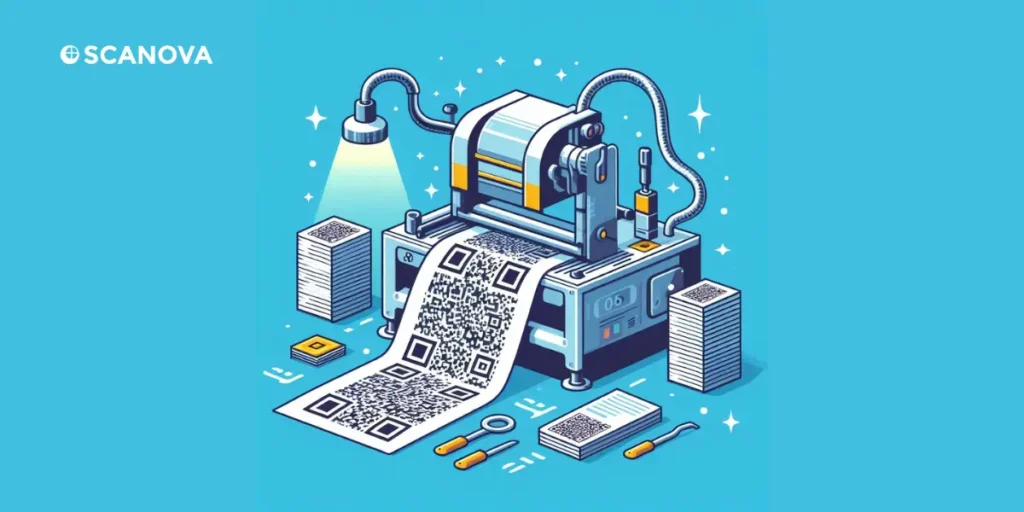
Businesses and individuals alike are constantly seeking ways to streamline processes and optimize their workflows.
Everyone is looking for ways to improve their current tasks using technology.
One innovative solution that has gained traction in recent years is clone QR Codes.
Far from being malicious duplicates, these QR Codes are intentionally cloned to save time and leverage predefined templates.
The introduction of the QR Code clone is undoubtedly one of the most innovative developments in the realm of QR Codes.
Whether you’re a small business owner looking to streamline your marketing efforts or an event organizer aiming to enhance attendee engagement, this can be a game-changer.
Let’s first understand their purpose. Keep reading!
A. Understanding Clone QR Codes

Clone QR Codes are essentially duplicates of existing QR Codes that are created to replicate specific information, layouts, or functionalities.
Instead of starting from scratch each time a QR Code is needed, users can clone an existing QR Code template and modify it as necessary.
This approach significantly reduces the time and effort required to generate QR Codes, making it an attractive option for businesses and individuals with recurring needs for QR Code generation.
These templates provide a structured framework for generating QR Codes, offering flexibility and customization options to suit diverse needs.
They are commonly used in scenarios where the same QR Code template needs to be reproduced multiple times with minor modifications, such as in marketing campaigns, product labeling, event management, or inventory tracking.
By cloning QR Codes, users can avoid the time-consuming process of creating new QR Codes from scratch and ensure consistency in branding, messaging, or functionality across multiple instances.
So, what exactly are QR Code templates, and how do they work?
There are four levels of error correction:
- Level L: up to 7% error correction capability
- Level M: up to 15% error correction capability
- Level Q: up to 25% error correction capability
- Level H: up to 30% error correction capability
Error correction is improved by raising the level. However, remember that it also makes the QR Code dense.
B. What are QR Code clones (aka. templates)
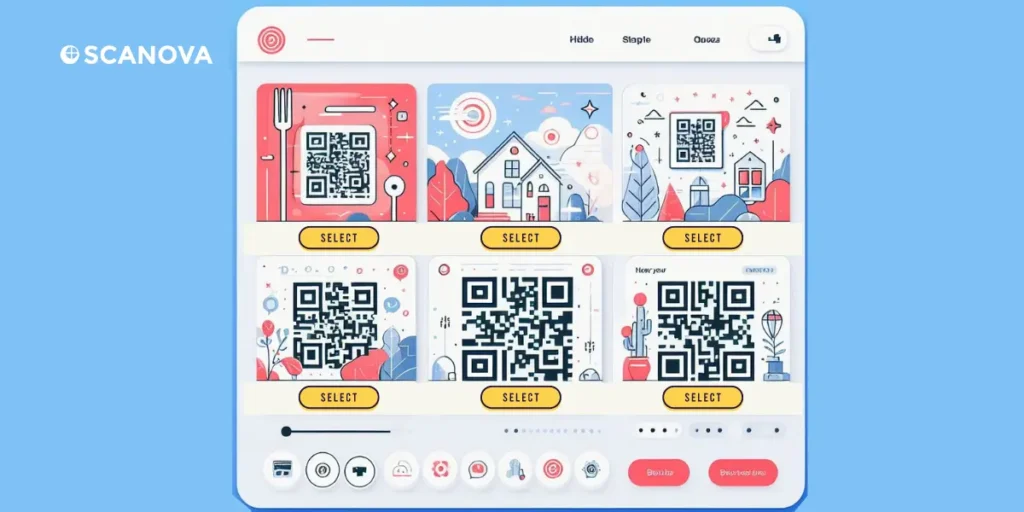
At its core, it’s a predefined layout that determines the design of a QR Code and how it will look.
Instead of designing QR Codes from scratch each time, users can choose from a range of templates tailored to specific purposes, such as website URLs, business cards, Wi-Fi connections, event tickets, and more.
These templates come with built-in features and customization options, allowing users to add logos, change colors, and incorporate additional information seamlessly.
C. What elements are there in a QR Code clone

QR Code templates typically have several key elements designed to enhance functionality, aesthetics, and usability.
While specific templates may vary based on their intended purpose and design, common elements found in QR Code templates include:
I. QR Code Data
At the core of every QR Code template is the encoded data itself. This can include various types of information depending on the QR Code generator you’re using.
For example, URLs, text, contact details, Wi-Fi credentials, app links, payment information, or any other data format supported by QR Codes.
II. Design Layout
QR Code templates have predefined layouts that determine the arrangement of elements within the code.
This layout may include areas for text, frame, background, or other visual elements to complement the QR Code.
III. Branding Elements
Many QR Code templates include options for branding elements such as logos, colors, and fonts.
Integrating branding elements ensures consistency with the brand’s visual identity and helps reinforce brand recognition.
IV. CTA Elements
Clear CTA instructions or prompts may be included within the template to guide users on how to interact with the QR Code.
This can include directions on scanning the code, accessing the encoded information, or any actions users need to take.
V. Error Correction
QR Code templates often incorporate error correction techniques to ensure data integrity and improve scan reliability.
Error correction allows QR Codes to remain functional even if they are partially damaged or obscured.
D. How to clone QR Code using Scanova

Now there are two possibilities when we are talking about cloning our QR Codes.
The first one uses a QR Code template and creates many QR Codes using that template.
Say you are a marketer aiming to establish a distinctive identity for your brand, and you want to stand out from competitors, a QR Code template proves invaluable here.
You can create your own personalized template and then use it to run as many ad campaigns as you want by using the same saved template.
The other one is by creating copies of a saved QR Code for different use cases.
Say you’re launching a coupon QR Code campaign aiming to gauge consumer engagement across various sections of your store.
You want to diversify the distribution of your coupon QR Codes across different marketing channels to assess their effectiveness.
That’s where the clone QR Code feature comes into action. Let’s now understand how you can implement each of these clone QR Code methods one by one
1. Cloning QR Codes using a QR Code template
To create a clone QR Code, using a template, your initial task involves generating a QR Code.
During the design process, your service provider (Scanova here) may present you with two alternatives:
1. Pre-made templates
2. Crafting a design from scratch for later use
While the pre-made templates would work for many needs, opting for a personalized QR Code template offers distinct benefits such as enhanced brand recognition among your intended audience.

Steps to create a QR Code template
Utilizing the Scanova QR Code generator, follow these steps to create a QR Code template from scratch:
1. Visit Scanova’s website.
2. On the landing page, choose your preferred QR Code category. For instance, opt for a Website URL to link a web address.
Let’s consider the example of creating a Website URL for this purpose
3. Input the desired web link for end-users to access when they scan the QR Code. Then, proceed by clicking Continue.
4. Provide a name for your QR Code on the next page. By default, the Dynamic selection is enabled. Enter a suitable name and proceed.
5. You’ll then view a QR Code image on the right and the Edit Design option below it. This allows customization of the QR Code design, including adding a logo, color, or background image.
6. Select Edit Design, where you’ll encounter two design type options:
- Custom Logo Design
- Custom Background Design
7. For demonstration purposes, let’s choose Custom Logo Design.
8. Proceed to create a QR Code design swiftly using Scanova’s pre-made templates.
9. If you prefer to craft a custom design, skip this step and continue editing the logo, eyes, data, and more in the next few steps.
10. Once finalized, search for the Save as Template option below the QR Code on the right.
11. Assign a name to the template and confirm your selection.
12. After making any final adjustments, click Update Changes. Once you are satisfied, proceed to Download.
13. A pop-up box will prompt a quick sign-up. Rest assured, no credit card details are required.
14. Upon signing up, click Download once more. Subsequently, a pop-up will prompt you to specify the size and format of the QR Code image.
15. Upon completion, select Export to finalize the process.
Voila! You’ve successfully created your QR Code template. Now you can use this template to create as many QR Code campaigns as you want.
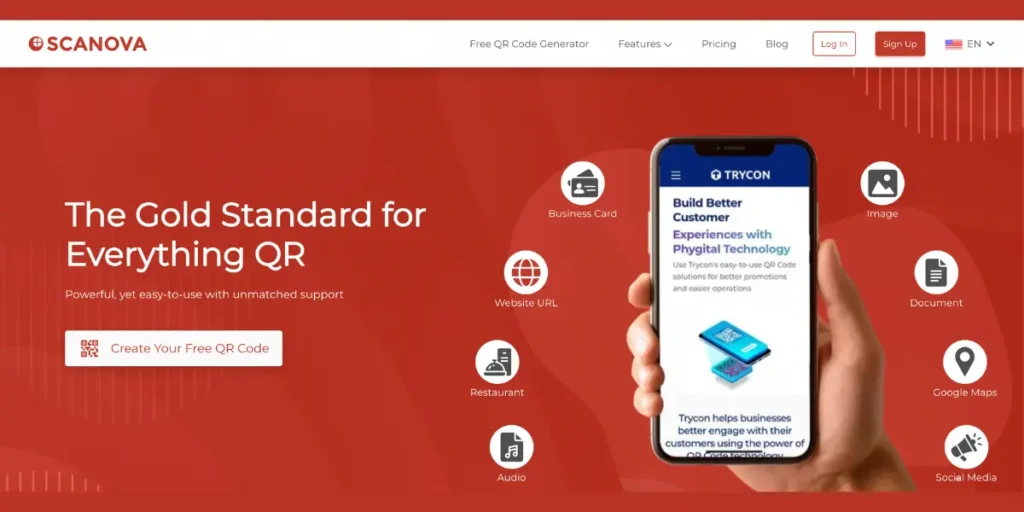
2. Cloning QR Codes using the copy QR Code feature
To create clones of QR Code using the copy QR Code feature you must first create a QR Code using scanova.
Utilizing this cloning functionality can help you monitor scan metrics for each QR Code, including scan volume, timing, location, and device used.
Each clone is equipped with a unique short URL, facilitating precise tracking.
This feature empowers you to evaluate the performance of your QR Code campaign across multiple locations, providing valuable insights into the effectiveness of your outreach efforts.
Follow the steps below to create copies of your QR Code:
1. Go to Scanova’s QR Code generator website and log in to your account.
2. Head to the My QR Codes list from the Dashboard.
3. Choose a QR Code you want to clone from the My QR Codes list and tap the Copy button.
4. You will see a pop-up. Select and enter the number of QR Codes you want to generate.
5. Click Confirm. The generated clones will be created along with the original QR Code.
And voila you’re done. With access to more accurate scan data, brands can refine their marketing strategies and identify growth opportunities.
Scanova’s clone QR Code feature offers the generation of a maximum of 10 clones of a single QR Code, providing exceptional value for your investment.
Clone QR Codes as needed, ensuring adherence to the dynamic QR Code limit outlined in your selected plan.
E. The Benefits of QR Code Templates
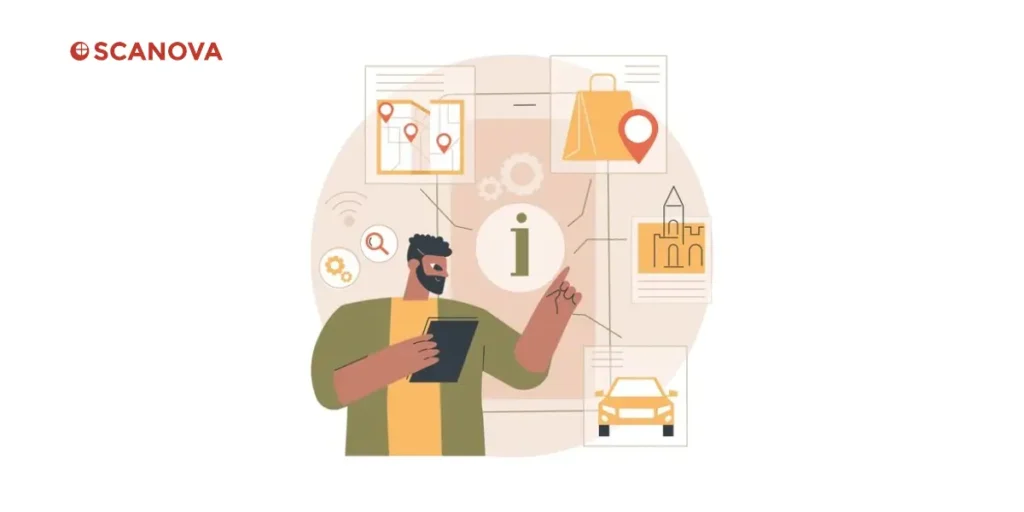
Efficiency: QR Code templates simplify the process of creating QR Codes, eliminating the need for manual customization.
Users can select a template, input the relevant data, and generate the QR Code within minutes, saving time and resources.
Consistency: By utilizing predefined templates, businesses can maintain a consistent brand identity across various marketing materials.
Whether it’s a flyer, poster, or product packaging, QR Codes can be integrated seamlessly into the design, reinforcing brand recognition.
Enhanced User Experience: A well-designed QR Code template enhances the user experience by providing clear instructions and guiding users through the scanning process.
With intuitive layouts and visual cues, QR Codes become more accessible to a wider audience.
Trackability: QR Code templates often come with built-in analytics tools that allow users to track scan metrics in real-time.
By monitoring scan data, businesses can gain valuable insights into customer behavior, measure campaign effectiveness, and make informed decisions.
Versatility: From marketing campaigns and promotional materials to operational tasks and event management, QR Code templates can be adapted to various use cases across different industries.
Whether it’s generating QR Codes for digital menus, contactless payments, or inventory tracking, the possibilities are endless.
F. Implementing QR Code templates with best practices
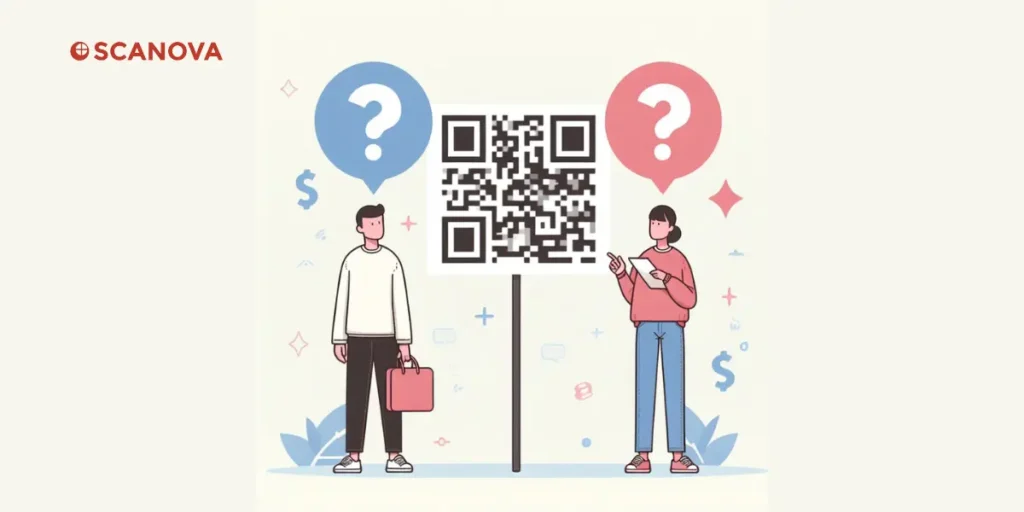
To leverage the full potential of QR Code templates, businesses should follow these best practices:
Choose the Right Template: Select a template that aligns with your specific goals and requirements.
Consider factors such as design aesthetics, functionality, and customization options.
Customize Wisely: While templates offer flexibility, avoid cluttering the QR Code with excessive information.
Stick to essential details and ensure readability to enhance user experience.
Test and Iterate: Before deploying QR Codes in your marketing materials or operations, conduct thorough testing to ensure functionality across different devices and environments.
Monitor scan metrics and iterate based on user feedback and performance data.
Stay Updated: As technology evolves, so do QR Code standards and best practices.
Stay informed about the latest developments and updates in the field to optimize your QR Code strategies continually.
G. FAQs: Clone QR Code
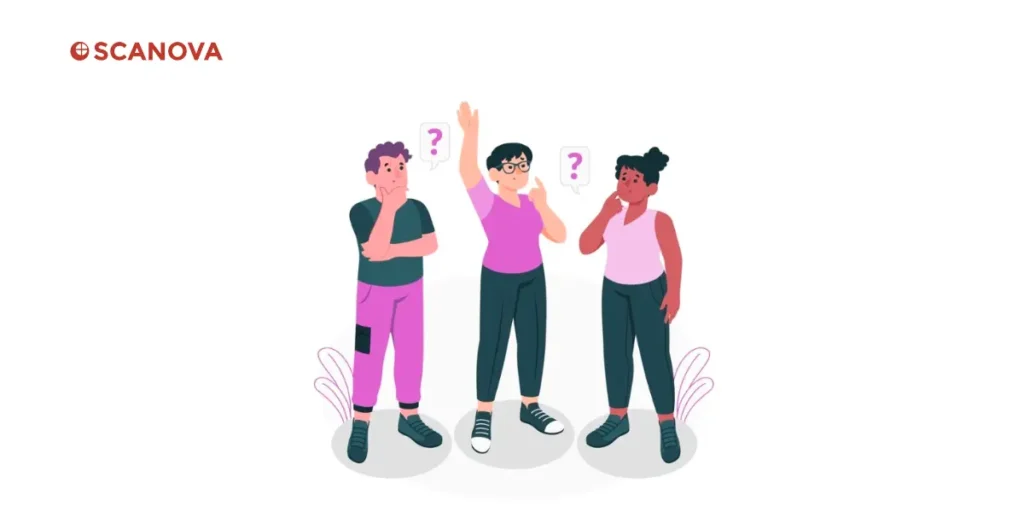
1. What is a clone QR Code?
A clone QR Code is a duplicate or replica of an existing QR Code, intentionally created for convenience and time-saving purposes.
2. How is a clone QR Code different from a regular QR Code?
While a regular QR Code is unique and generated from scratch each time, a clone QR Code is a copy of an existing QR Code, allowing users to replicate specific information or functionalities without starting from scratch.
3. What are the benefits of using clone QR Codes?
Clone QR Codes save time by eliminating the need to recreate QR Codes from scratch for repetitive tasks.
They also ensure consistency in branding, messaging, or functionality across multiple instances.
4. In what scenarios are clone QR Codes commonly used?
Clone QR Codes are commonly used in marketing campaigns, product labeling, event management, inventory tracking, and any other scenario where the same QR Code template needs to be reproduced multiple times with minor modifications.
5. How can I create a clone QR Code?
To create a clone QR Code, you typically start by generating an original QR Code using a QR Code generator tool.
Once generated, you can then clone the QR Code using software or tools that support cloning functionality, allowing you to replicate the QR Code with minor modifications as needed.
6. Are clone QR Codes secure to use?
Yes, clone QR Codes are secure to use as long as they are created and used for legitimate purposes.
Unlike maliciously cloned QR Codes, which aim to deceive users for fraudulent activities, intentionally cloned QR Codes are created for convenience and efficiency, posing no security risks.
Since Scanova is developed by Trycon, which is GDPR compliant and is 27001:2013 certified, you can rely on it
7. Can clone QR Codes be customized?
Yes, clone QR Codes can be customized to suit specific needs and preferences. Users can modify the content, colors, design elements, and other parameters of cloned QR Codes as necessary while retaining the underlying template structure.
8. Are there any limitations to using clone QR Codes?
One limitation of using clone QR Codes is that they may not be suitable for scenarios where unique QR Codes are required for security or tracking purposes.
Additionally, excessive cloning without proper management may lead to confusion or inconsistency in QR Code usage.


Conclusion
In an era defined by digital innovation and rapid information exchange, QR Code templates emerge as a valuable tool for streamlining processes, enhancing user experience, and driving engagement.
By harnessing the power of predefined layouts and customizable options, businesses can unlock new opportunities for efficiency, consistency, and creativity in their QR Code initiatives.
Whether it’s simplifying transactions, facilitating communication, or enriching marketing campaigns, QR Code templates pave the way for a more connected and accessible future.

