Free vCard QR Code Generator: Create Digital Business Cards in 2026 | Scanova
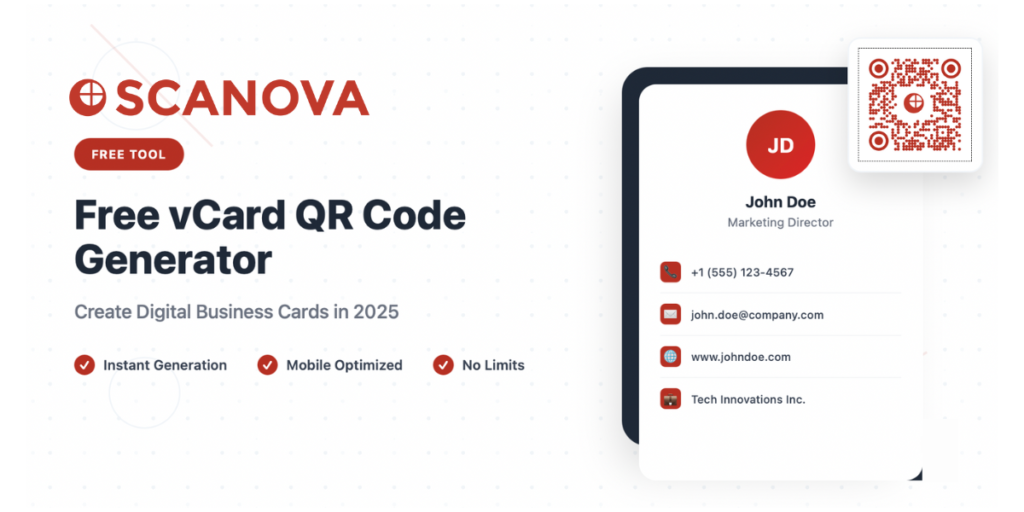
In a nutshell: Looking for a free vCard QR Code generator? Skip the hassle of manual contact exchanges and typing errors. With tools like Scanova, you can create professional digital business cards in minutes, complete with custom branding and instant sharing capabilities. This guide covers the best free generators, a step-by-step creation process, and proven tips to maximize your networking efficiency while going paperless.
Tired of fumbling with business cards at networking events? You’re not alone. Free vCard QR Code generators are changing the way professionals share contact information.
This new way eliminates manual data entry errors and makes networking seamless.
In today’s digital-first world, a simple scan can instantly transfer your complete contact details to someone’s smartphone.
Did you know that 72% of prospects form an impression of an organization based on its business cards? Source: Statista
No more lost cards, no more typos, and no more environmental waste from printing hundreds of paper cards.
This comprehensive guide will show you exactly how to create professional vCard QR Codes for free.
The best part is that you can customize them with your branding and use them effectively to boost your networking success.
A. What is a vCard QR Code, and why do you need one?
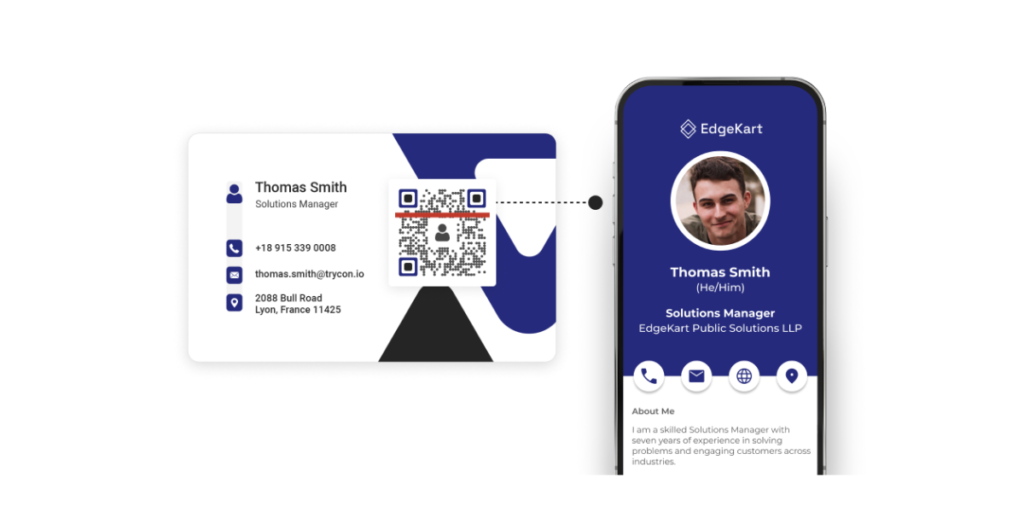
A vCard QR Code is a digital business card encoded into a scannable QR Code format. When someone scans this code with their smartphone, it automatically adds the contact information.
This info, including name, phone, email, website, and social profiles, is sent directly to their contacts app.
Unlike traditional business cards that get lost or damaged, vCard QR Codes offer several game-changing advantages:
- Instant accuracy: No more spelling mistakes when entering contact details
- Always accessible: Store your digital card on your phone, email signature, or website
- Environmentally friendly: Eliminate paper waste while maintaining professionalism
- Rich information: Include more data than physical cards allow
- Cost-effective: Create unlimited cards without printing costs
Modern smartphones automatically recognize QR Codes through their camera apps, making the scanning process effortless for recipients.
B. How does a free vCard QR Code generator work?
A vCard QR Code generator free tool that converts your contact information into a machine-readable QR Code format.
Here’s the simple process:
- Input your details: Enter name, phone, email, company, and other contact information
- Generate the code: The tool creates a QR Code containing your vCard data
- Customize design: Add colors, logos, and branding elements
- Download and use: Save the code in various formats for digital or print use
So are these free vCard QR Codes static or dynamic QR Codes? Well, free generators typically create static codes, which means that the information is permanently encoded.
Once generated, you cannot edit the contact details without creating a new code.
The beauty of these tools lies in their simplicity, since no prior technical knowledge is required. Most generators offer intuitive interfaces that guide you through each step.
C. What are the key benefits of using free vCard QR Code generators?
1. Cost-effectiveness for small businesses and freelancers
Free generators eliminate upfront costs, which makes them perfect for:
- Startup founders are building their network
- Freelancers managing tight budgets
- Small business owners are testing digital business cards
- Students and recent graduates entering professional circles
2. Enhanced networking efficiency
Traditional business card exchanges are slow and prone to errors. With vCard QR Codes, you can:
- Share contact details in under 3 seconds
- Eliminate manual typing mistakes
- Ensure recipients have accurate, up-to-date information
- Stand out as tech-savvy and forward-thinking
3. Customization without compromise
Most free tools offer impressive design options:
- Brand colors and logos
- Different shapes and styles
- Various sizes for different applications
- High-resolution outputs for professional printing
4. Universal compatibility
Modern smartphones automatically detect QR Codes through:
- Built-in camera apps (iOS 11+, Android 8+)
- Third-party QR scanner apps
- Social media platforms like Instagram and Snapchat
D. How to create a free vCard QR Code step-by-step using Scanova
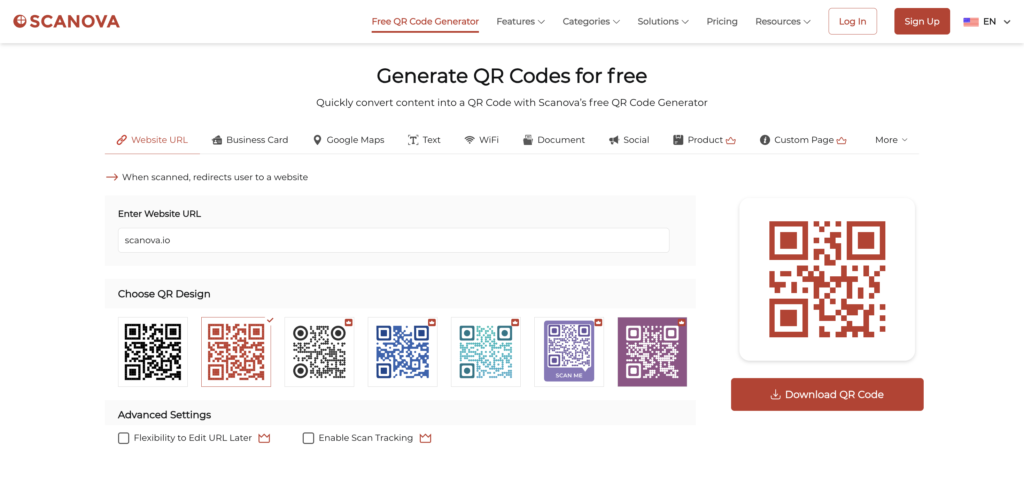
Making a free vCard QR Code using Scanova’s free tool is really simple. To do that, just follow these steps:
Step 1 – Go to Scanova: Go to Scanova’s official website and look for their free QR Code generator tool by clicking on “Generate QR Code for Free”.
Step 2 – By default, the Website URL QR Code will be selected. To choose a free vCard QR Code, select Business Card from the list of available QR Codes (also referred to as the vCard QR Code)
Step 3 – Input the details: Add your contact details by adding your name, phone number, email, and company details
Pro tip: Double-check all information for accuracy; recipients will save exactly what you enter.
Step 4 – Customise your QR Code (Optional): You can select the color and simple design of the QR Code, or you can go for cool, funky-looking QR Codes to better suit your brand or them
Step 5 – Generate and Download: Once you’re done entering all the details, a QR Code will be generated, and you can find the preview of your QR Code in the right pane
Click on “Download QR Code” to download your free vCard QR Code in your preferred format. (No hidden costs)
You can then attach this QR Code business card for free to your card design or even to your email signature, or you could also add this QR Code to your websites/portfolios.
Scanova provides multiple file formats suitable for business cards, email signatures, websites, and marketing materials.
Ready to create your professional vCard QR Code? Try Scanova’s free generator now and join thousands of professionals who’ve streamlined their networking process.
E. Which free vCard QR Code generators should you consider in 2025?
While several tools offer vCard QR Code generation, here’s an honest comparison of the top options:
1. Scanova (Recommended)
Key Features:
- 24+ QR Code categories, including advanced vCard options
- Professional customization with colors
- High-resolution downloads in multiple formats
- 14-day free trial with no credit card required
- Enterprise-grade security (ISO 27001:2022, GDPR compliant)
Pros:
- Most comprehensive free features
- Trusted by major brands like Walmart and AT&T
- Excellent customer support
- Mobile landing page creation
- User-friendly interface for non-technical users
Cons:
- Advanced analytics require a paid upgrade
- Dynamic codes are available in the paid version
2. QRCode Monkey
Key Features:
- Basic customization options
- SVG vector format download
- Simple color and logo integration
Pros:
- Completely free static codes
- Clean, straightforward interface
- Good print quality outputs
Cons:
- Limited design options
- No dynamic code capabilities
- Basic feature set compared to Scanova
3. Canva QR Code Generator
Key Features:
- Integration with Canva’s design platform
- Template-based QR Code creation
- Easy export to design projects
Pros:
- Seamless integration with existing Canva designs
- Good for marketing materials
- Free with a Canva account
Cons:
- Primarily image-focused, less vCard-specific features
- Limited standalone QR Code customization
- Requires Canva familiarity
The Winner? Scanova offers the best balance of features, reliability, and professional appearance for free vCard QR Code generation.
F. How can you customize your vCard QR Code for maximum impact?
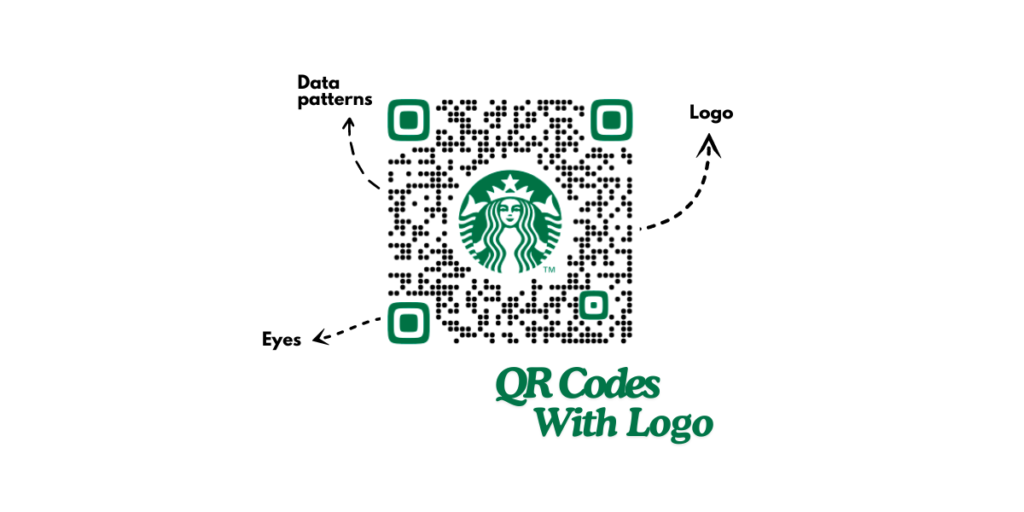
1. Adding your brand logo effectively
Your logo should be:
- Appropriately sized: 15-20% of the total QR Code area maximum
- High contrast: Ensure clear visibility against the code background
- Centered: Most generators automatically position logos optimally
- High resolution: Avoid pixelated appearances in print materials
2. Choosing the right colors
Best practices for color selection:
- High contrast: Dark colors on light backgrounds scan most reliably
- Brand consistency: Use your company’s primary colors
- Avoid extremes: Pure black/white offers the best scanning reliability
- Test thoroughly: Verify scannability across different devices and lighting conditions
3. Frame and design considerations
Professional frames can enhance your QR Code’s appearance:
- Call-to-action frames: “Scan to add contact” encourages action
- Branded frames: Incorporate your company colors and style
- Size consideration: Ensure frames don’t interfere with scanning
- Context matching: Choose designs appropriate for your industry
4. Optimal sizing for different applications
- Business cards: 0.8-1.2 inches (2-3 cm) square
- Email signatures: 100-150 pixels square
- Marketing materials: 1.5-2 inches (4-5 cm) for easy scanning
- Digital displays: Minimum 200×200 pixels for screen clarity
G. What are the most effective ways to use your vCard QR Code?
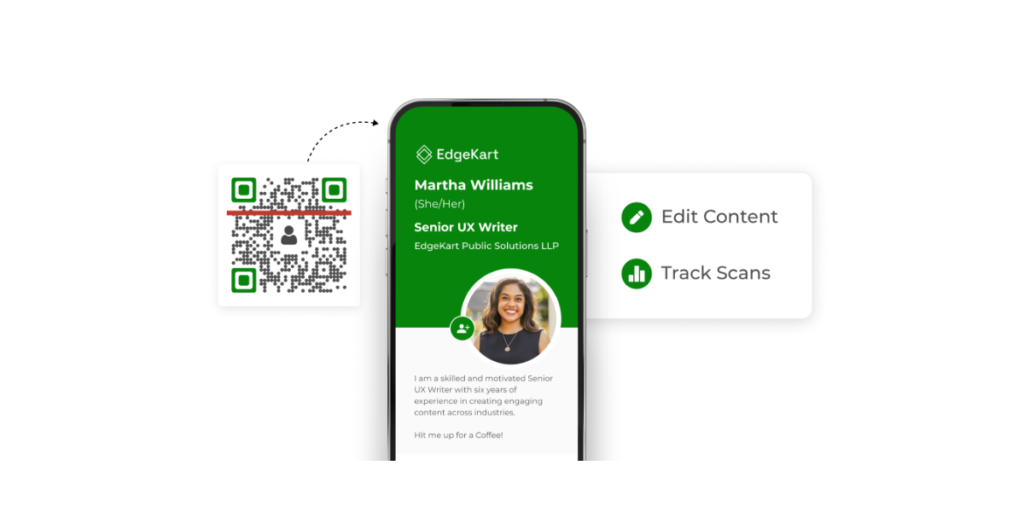
1. Digital business card applications
- Email signatures: Include your QR Code in email signatures for easy contact saving. Recipients can scan directly from their phone when viewing emails.
- LinkedIn profiles: Add your QR Code to LinkedIn posts and profile images to facilitate offline-to-online networking.
- Video call backgrounds: Display your QR Code during virtual meetings for easy follow-up connections.
2. Print marketing integration
- Traditional business cards: Include your QR Code alongside printed contact details for dual accessibility.
- Conference materials: Add codes to name badges, presentation slides, and booth displays for instant networking.
- Marketing collateral: Integrate codes into brochures, flyers, and promotional materials for seamless lead capture.
3. Event networking strategies
- Trade shows: Display large QR Codes at booth entrances for visitor contact capture.
- Speaking engagements: Include codes in presentation slides for audience connection.
- Networking events: Share codes through smartphone screens for contactless information exchange.
H. How do you maximize your vCard QR Code’s effectiveness?
1. Testing across multiple devices
Before deployment, test your QR Code on:
- Different smartphones: iOS and Android devices
- Various lighting conditions: Indoor, outdoor, and low-light environments
- Multiple scanning apps: Built-in cameras and third-party scanners
- Different distances: Ensure scanning works from 6-12 inches away
2. Encouraging contact saves with clear calls-to-action
Effective CTA examples:
- “Scan to save my contact info.”
- “Add me to your contacts instantly.”
- Scan for my digital business card.
- “Connect with me – scan here”
3. Optimal placement and sizing
- Business card placement: Position QR Codes in corners or backs of cards to avoid cluttering essential information.
- Marketing material integration: Place codes where they’re easily visible but don’t dominate the design.
- Digital placement: Ensure codes are large enough for mobile scanning when viewed on screens.
I. When should you consider upgrading from free vCard QR Code generators?
1. Limitations of free generators
Free tools typically offer:
- Static codes only: Cannot edit information after creation
- No analytics: Unable to track scan rates and user engagement
- Limited customization: Basic design options compared to paid versions
- No lead capture: Missing advanced features like contact forms
- Basic support: Limited customer service availability
2. Signs you need advanced features
Consider upgrading when you:
- Need scan analytics: Want to measure QR Code performance and ROI
- Require frequent updates: Contact information changes regularly
- Want lead generation: Need integrated forms for prospect capture
- Manage multiple codes: Running large-scale QR Code campaigns
- Need team collaboration: Multiple users require access and management
3. Scanova’s premium advantages
Scanova’s paid plans include:
- Dynamic QR Codes: Edit content without reprinting codes
- Detailed analytics: Track scans by location, device, and time
- Lead generation forms: Capture prospect information automatically
- Bulk operations: Generate hundreds of codes simultaneously
- API access: Integrate with existing business systems
- Priority support: Dedicated customer success assistance
For most individual professionals and small businesses, free vCard QR Code generators provide excellent value and functionality.
J. FAQs: Free vCard QR Code generators

1. Are free QR Code generators safe to use?
Yes, reputable free generators like Scanova are safe when you:
- Choose established providers with security certifications
- Avoid entering sensitive personal information
- Use professional email addresses rather than personal ones
- Verify the generator’s privacy policy and data handling practices
Scanova maintains enterprise-grade security with ISO 27001:2022 and GDPR compliance.
2. Can vCard QR Codes be edited after creation?
Static QR Codes (typically free): Cannot be edited once generated. You must create a new code for any changes.
Dynamic QR Codes (usually paid): Allow editing contact information without changing the physical QR Code.
For professionals whose information rarely changes, static codes work perfectly fine.
3. Do vCard QR Codes have an expiration date?
Static vCard QR Codes: Never expire. The contact information remains accessible indefinitely.
Dynamic QR Codes: Depending on your subscription status with the generator service.
Free static codes provide permanent functionality without ongoing costs.
4. What information should I include in my vCard?
Essential information:
- Full name and job title
- Primary phone number
- Professional email address
- Company name and website
Optional additions:
- LinkedIn profile URL
- Office address (if relevant)
- Secondary contact methods
- Brief professional tagline
5. How do I track if my QR Code is being scanned?
Free generators typically don’t provide scan tracking. For analytics, you need:
- Dynamic QR Code services (usually paid)
- URL shortening services with tracking
- Professional QR Code platforms like Scanova’s paid plans
Basic usage can be effective without detailed analytics for most networking purposes.
6. Which smartphones can scan vCard QR Codes?
Modern smartphones with these capabilities:
- iPhone: iOS 11 and later with built-in camera QR detection
- Android: Android 8.0+ with Google Lens integration
- Third-party apps: QR scanner apps work on older devices
- Social media: Instagram, Snapchat, and other platforms include QR scanning
Virtually all smartphones from the last 5 years can scan QR Codes natively.
Start creating professional vCard QR Codes today
Free vCard QR Code generators have transformed professional networking by eliminating manual data entry errors, reducing environmental impact, and streamlining contact exchanges.
With tools like Scanova, you can create professional digital business cards in minutes without any upfront costs.
The key benefits speak for themselves:
- Instant, accurate contact sharing eliminates typing mistakes
- Always accessible digital cards never get lost or damaged
- Professional customization with logos and brand colors
- Cost-effective networking without printing expenses
- Environmental responsibility through paperless solutions
Whether you’re a freelancer building your client base, a startup founder expanding your network, or an established professional modernizing your approach, vCard QR Codes offer a competitive advantage in today’s digital landscape.
Ready to revolutionize your networking? Start with Scanova’s free vCard QR Code generator and join over 10,000 brands that trust their professional image to proven technology.
Create your first digital business card in under 5 minutes – no credit card required.
Don’t let manual contact exchanges slow down your business growth. Embrace the future of professional networking with vCard QR Codes today.