How Do QR Codes Work: An Ultimate Guide For 2024

In a nutshell: How do QR Codes work? They store data like URLs or contact info in a square pattern. When scanned with a smartphone, the camera reads the code, and the app decodes it to perform an action such as opening a link. Thanks to position markers and error correction, QR Codes remain scannable even if slightly damaged.
QR Codes need no introduction.
They have seamlessly integrated into our daily lives so much that a day without them feels odd, right?
QR Codes serve as seamless bridges between the physical and digital worlds. They encode information that can be quickly scanned and deciphered.
Do you know how QR Codes work?
If not, this article is for you. So, let’s get started!
A. What is a QR Code?

Quick Response Codes, commonly known as QR Codes, represent an advanced type of two-dimensional barcode.
In contrast to conventional barcodes limited to numeric data, QR Codes can encode a diverse array of information. This includes alphanumeric characters, binary data, and special characters.
The basic structure of a QR Code comprises a square grid composed of black squares arranged against a white background.
This matrix-style design facilitates significantly higher data capacity compared to linear barcodes.
QR Codes can store information in both horizontal and vertical directions. This allows them to accommodate substantial data within a relatively compact space.
The unique square patterns in a QR Code serve a dual function.
Firstly, they act as visual markers for devices with cameras, such as smartphones and webcams, to identify and focus on the code.
Secondly, the specific arrangement of these squares encodes the information itself, with more intricate patterns indicating a higher data storage capacity.
The capacity of QR Codes varies, with different versions offering different levels of complexity.
For instance, Version 1 features a 21×21 matrix, while Version 40 can expand to a 177×177 matrix.
This scalability makes QR Codes adaptable to various use cases. It ranges from simple text-based information to intricate data sets like vCard details, Wi-Fi credentials, or links to multimedia content.
Tap here to learn all about QR Codes
Generate a QR Code For Your Unique Case
START TODAY!
B. QR Codes vs Barcodes

QRs and barcodes are both methods of encoding data for easy retrieval, but they differ in design, data capacity, and applications.
Here’s a comparison between QRs and barcodes:
1. Design
- QR Codes: QRs have a square design and consist of black squares arranged on a white background in a two-dimensional matrix. This allows them to store more data compared to barcodes.
- Barcodes: Barcodes are typically linear and consist of parallel lines of varying widths and spacing. The most common type is the one-dimensional barcode.
2. Data capacity
- QR Codes: QRs can store a variety of data types, including alphanumeric characters, binary data, and special characters. Their two-dimensional structure allows for a higher data capacity compared to barcodes.
- Barcodes: Barcodes are generally limited to numeric data and have a lower data capacity compared to QRs.
3. Applications
- QR Codes: QRs are versatile and find applications in various fields such as marketing, product labeling, ticketing, authentication, and information sharing. They are commonly used for quick access to websites, contact details, or multimedia content.
- Barcodes: Barcodes are often used for inventory management, retail product identification, and tracking. They are prevalent in grocery stores, warehouses, and logistics.
4. Scanning technology
- QR Codes: QRs require imaging technology, such as smartphone cameras or dedicated QR scanners, to capture and interpret the code.
- Barcodes: Barcodes are typically scanned using laser or LED technology, which reads the reflected light off the contrasting spaces and lines.
5. Error correction
- QR Codes: QRs often incorporate error correction techniques, allowing them to remain functional even if a portion of the code is damaged or obscured.
- Barcodes: Traditional barcodes may not have built-in error correction, making them more susceptible to scanning errors if the code is damaged.
6. Versatility
- QR Codes: QRs can store various types of information and are highly versatile in terms of the data they can encode and the applications they can be used for.
- Barcodes: Barcodes are more specialized and are primarily used for specific applications like inventory management and retail.
Learn everything about QR Codes vs Barcodes
D. Static vs Dynamic QR Codes: Know the difference

Static QRs and dynamic QRs differ in terms of their fixed or changing nature and the advantages they offer in various use cases.
Here’s a comparison between static and dynamic QRs:
1. Nature of content
- Static QRs: Static QRs contain fixed information that does not change over time. Once generated, the encoded data remains constant.
- Dynamic QRs: Dynamic QRs can be edited and updated after they are generated. The encoded content can be modified without changing the QR itself.
2. Use cases
- Static QRs: Ideal for situations where the encoded information is constant and does not need to be frequently updated. Examples include business cards, product labels, or simple contact information.
- Dynamic QRs: Suited for scenarios where the encoded data may change regularly. This is useful in applications like ticketing, promotions, or sharing up-to-date information such as event details or real-time inventory.
3. Flexibility
- Static QRs: Limited flexibility, as the encoded data remains fixed. Any change requires the generation of a new QR.
- Dynamic QRs: Flexible and adaptable. The encoded content can be modified without altering the QR itself, providing more control over the information being shared.
4. Tracking and analytics
- Static QRs: Limited or no tracking capabilities. Users can scan the code, but there may be no way to monitor how often, when, or where scans occur.
- Dynamic QRs: Often come with analytics features. Users can track the number of scans, the location of scans, and the devices used, providing valuable insights for marketing and promotional campaigns.
5. Security
- Static QRs: Generally considered more secure for sensitive information, as the encoded data doesn’t change. However, if the QR falls into the wrong hands, the information is fixed.
- Dynamic QRs: Offers enhanced security for sensitive information, as the content can be updated or revoked. Access control and authentication mechanisms can be implemented to manage who can modify the content.
6. Ease of management
- Static QRs: Simple to generate and manage, but any change in information requires the creation of a new QR.
- Dynamic QRs: Require a platform or service to manage and update the encoded content. This additional layer may provide a more convenient way to handle changing information.
D. How do QR Codes work?

The process involves generating, scanning, and decoding. Here’s a step-by-step explanation of how do QR Codes work:
1. Generating QR Codes
- Data encoding: The process starts with encoding the desired information into a QR Code. This information can be text, URLs, contact information, or any other data type.
This data is then stored in the tiny little dots or squares that make the rows and columns of the QR Code called the data matrix.
- Error correction to compensate for damages: Many QRs incorporate error correction in them to make sure the code remains scannable despite any damage or dirt. They do it by adding additional rows and columns of data modules that store data. Hence, if some get damaged, the others make up for them ensuring smooth scannability.
2. QR Code structure
- Matrix design: As explained above, QRs consist of a square grid made up of black squares arranged on a white background. This two-dimensional matrix allows for a higher data capacity compared to traditional linear barcodes.
- Positional markers: Specific square patterns within the QR act as positional markers, helping devices with cameras, such as smartphones, identify and focus on the code.
3. Scanning QR Codes
- Using devices: To read QRs, you need a device with a camera, such as a smartphone or a dedicated QR scanner. Most modern smartphones come equipped with built-in QR scanning functionality.
- Capturing image: When you use a QR scanning app or feature on your device, it captures an image of the QR.
4. Decoding information
- Interpreting pattern: The QR scanning app uses algorithms to interpret the arrangement of black and white squares in the captured image.
- Decoding content: The app decodes the information encoded in the QR, extracting the original data that was encoded during the generation phase.
5. Executing action
- Action Based on Content: Depending on the type of information encoded, the QR reader app may take different actions. For example:
- The app might open the web page in the device’s browser if it’s a website URL.
- If it’s contact information, the app might prompt you to save the contact details.
- If it’s a Wi-Fi network QR code, the app might connect your device to the specified network.
E. Basic structure and components of QR Codes

The basic structure of a QR consists of several key components that work together to encode and represent information in a two-dimensional matrix.
Here are the main elements of a QR:
1. Finder patterns
- Located at three corners of the QR.
- Consists of larger squares and assists the scanning device in identifying the position and orientation of the QR.
2. Alignment patterns
- Additional smaller squares arranged in a regular grid.
- Assist in refining the position and angle of the scanning device, improving accuracy during scanning.
3. Timing patterns
- Rows and columns of alternating black and white modules that run parallel to the sides of the QR.
- Provides a reference for the scanning device to determine the size and scale of the QR.
4. Quiet zone
- A margin of white space surrounding the QR.
- Essential for the scanning device to differentiate between the QR and its surroundings.
5. Data region
- The area inside the finder patterns and quiet zone where the actual information is encoded.
- Comprises modules arranged in a grid pattern.
6. Format information
- Encoded data specifying the QR Code’s version, error correction level, and other format-related details.
- Located in specific areas of the QR.
7. Version information
- Encoded data specifying the QR’s version.
- Present in larger QRs and provides additional information about the QR version.
8. Data encoding
- The actual information encoded within the QR.
- Can include alphanumeric characters, binary data, special characters, or other types of data depending on the application.
9. Quiet zones (margin)
- White space around the QR.
- It allows for better detection and decoding by providing a clear boundary between the QR and its surroundings.
QR Codes are commonly used for ticketing and event management. They can generate electronic tickets, boarding passes, and event registrations. Scanning a QR Code can quickly validate the ticket or registration and provide access to the event. Source: encstore
F. How to scan a QR Code

Scanning a QR Code is easy. It can be done using the camera on your smartphone or a dedicated QR scanner app.
Here are the general steps:
Using a Smartphone:
1. Unlock your smartphone
- Make sure your smartphone is unlocked and the camera is accessible.
2. Open the camera app
- Open the built-in camera app on your smartphone. Most modern smartphones have a built-in QR scanning feature.
3. Position the QR Code
- Hold your smartphone’s camera so that it can see the entire QR within the frame. Ensure there is enough light for a clear image.
4. Wait for recognition
- Keep the camera steady and allow it to focus on the QR. In most cases, the camera app will automatically recognize the QR.
5. Access the information
- Once the QR is recognized, you may see a notification or a pop-up with options related to the encoded information. For example, it might open a website, show contact details, or prompt you to connect to a Wi-Fi network.
6. Follow the prompted action
- Follow the on-screen instructions based on the content of the QR. If it’s a website, it may open in your browser. If it’s contact information, you may be prompted to save it to your contacts.
Using a QR Code scanner app:
1. Download a QR Code scanner app
- If your smartphone doesn’t have a built-in QR scanning feature, you can download a QR Code scanner app from your device’s app store. There are various free and paid apps available.
2. Install and Open the App
- Install the QR scanner app and open it.
3. Position the QR Code
- Similar to using the smartphone camera, position your device so that the QR is visible within the app’s camera viewfinder.
4. Scan the QR Code
- Use the app’s scanning button or follow its instructions to scan the QR. The app will usually provide visual or auditory feedback once the code is successfully scanned.
5. Access the information
- As with the smartphone camera, the app will display information or prompt you to take action based on the content of the QR.
Learn everything about scanning QR Codes
Generate a QR Code For Your Unique Case
START TODAY!
G. How does a QR Code scanner work
1. The camera detects the QR Code
The process begins when you open your phone’s camera or a QR scanning app and point it at the QR Code. Most modern smartphones have built-in QR scanning capabilities, so no extra app is needed in many cases.
2. Position markers help align the code
The three large squares in the corners of the QR Code are called position markers. These help the scanner determine the correct orientation of the code, ensuring accurate reading even if the code is tilted or at an angle.
3. Data modules are identified
Inside the QR Code, a grid of smaller black and white squares—known as data modules—stores the actual information. This data is encoded in binary format (a series of 0s and 1s).
4. Error correction improves reliability
QR Codes include built-in error correction, allowing them to be scanned even if they’re slightly damaged or dirty. This feature ensures reliable decoding in real-world conditions.
5. The code is decoded by software
The scanner uses algorithms to analyze the binary pattern and translate it into readable information, such as a URL, contact details, plain text, or payment instructions.
6. An action is performed based on the data
Once decoded, the scanner triggers an appropriate action on your device. This could include opening a webpage, downloading a file, adding a contact, or initiating a payment.
7. Compatible across multiple devices
QR Code scanners are available on smartphones, tablets, point-of-sale systems, and specialized handheld devices, making them highly versatile for both personal and business use.
Pro Tip: A nicely designed scan code receives more attention and is scanned more often than a simple black-and-white one.
H. Are QR Codes safe?
QR Codes are generally safe to use, but like any digital tool, their safety depends on how they’re created, shared, and scanned. Here’s a breakdown of the key factors that influence QR Code security:
1. QR Codes themselves don’t carry malware
A QR Code is simply a visual way to store information such as a URL, contact, or text. It cannot directly infect your device with malware. However, it can lead you to a malicious website or trigger risky actions if you’re not cautious.
2. Risks come from where the code points
The danger lies in what the QR Code links to. Cybercriminals can create fake QR Codes that redirect you to phishing websites, download malware, or trick you into sharing personal information.
3. Spoofed or tampered QR Codes
In public places, attackers may place a fake QR Code sticker over a legitimate one. When scanned, it leads users to harmful sites instead of the intended safe destination. Always check if a QR Code appears tampered with or suspicious.
4. Lack of preview before opening links
Unlike clicking a hyperlink, where you can hover to preview the URL, most QR scans open links immediately. This makes it easier to fall for scams unless your scanning app shows a link preview first.
5. Safe use depends on user awareness
Before scanning, check the source. Is it from a trusted brand, business, or person? Be cautious when scanning codes from random posters, flyers, or social media ads.
6. Use secure QR Code scanner apps
Choose scanner apps or built-in smartphone cameras that offer link previews and security checks before redirecting. Some also flag risky URLs in real-time.
7. Dynamic QR Codes offer better control
Brands and businesses can use dynamic QR Codes to update the destination link and track scans. These codes also allow for security features like password protection, URL whitelisting, and scan notifications.
8. Best practices for safe scanning
Avoid scanning QR Codes from unknown sources, don’t enter personal or payment information after scanning unless you’re sure of the website, and always keep your device’s security software updated.
According to Scanova, QR Code usage is exploding! Between 2020 and 2024, QR Code creation skyrocketed by 301.51%, with an annual growth rate of 38.11%.
I. Future trends in QR Code technology

As technology continues to evolve, QR Code technology is expected to follow suit.
Some future trends in QR technology include:
1. Enhanced security features
Future QRs may incorporate advanced security features to protect against unauthorized access or tampering. This could involve encryption methods and improved authentication mechanisms.
2. Integration with augmented reality (AR)
QRs could be integrated with augmented reality technologies, providing users with interactive and immersive experiences when scanning codes. This could be particularly relevant in marketing and education.
3. Blockchain integration for authentication
Integrating QRs with blockchain technology may enhance security and authentication, especially in applications where verification and transparency are crucial.
4. Contactless payments and digital wallets
With the increasing adoption of mobile payments and digital wallets, QRs will likely continue to play a significant role in facilitating contactless transactions. This trend may see improvements in speed, security, and interoperability.
5. Wearable technology integration
QRs may find integration with wearable devices, allowing users to access information or perform actions by scanning codes directly from their smartwatches or other wearables.
6. IoT (Internet of Things) connectivity
QRs may play a role in connecting physical objects to the IoT. This could involve using QRs to link to product information, user manuals, or control settings for smart devices.
7. Advanced data encoding techniques
Future QRs may employ more advanced data encoding techniques. This will allow for increased data capacity and efficient representation of diverse data types.
8. Global standards and interoperability
Efforts may be made to establish global standards for QRs. This will ensure interoperability and a consistent user experience across different industries and regions.
9. Incorporation into everyday objects
QRs may be seamlessly integrated into everyday objects, surfaces, or displays. This will provide quick and easy access to information or services in a variety of contexts.
J. Best practices: QR Codes
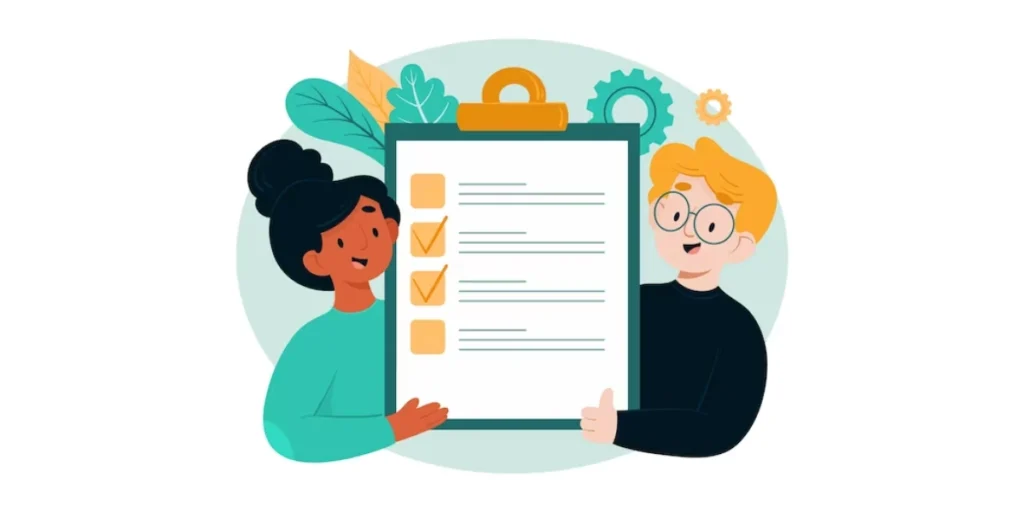
When working with QRs, it’s essential to follow best practices to ensure optimal functionality, user experience, and security.
Here are some key best practices for working with QR Codes:
1. Error correction levels
Choose an appropriate error correction level when generating QRs. Error correction helps the QR remain functional even if parts of it are damaged or obscured. Higher error correction levels are recommended for critical applications.
2. Size and contrast
Ensure that the QRs are of an appropriate size to be easily scanned. A larger QR may be necessary if it will be scanned from a distance. Maintain a high level of contrast between the black squares and the white background for optimal visibility.
3. Quiet zones
Include a sufficient quiet zone or margin around the QR to prevent interference with other graphical elements. The quiet zone should be at least four times the width of one module in the QR.
4. Testing on multiple devices
Test QRs on various devices, including different smartphones and QR-scanning apps. This ensures compatibility and functionality across a range of devices and platforms.
5. Dynamic QR Codes for changing information
Use dynamic QRs if the encoded information is subject to change. Dynamic QRs allow you to update the content without generating a new code, offering flexibility and ease of management.
6. Secure content
Be mindful of the security of the encoded content, especially if it involves sensitive information. Consider encryption and secure transmission methods, especially for applications like payment transactions or accessing confidential data.
7. Readable content
Keep the encoded content concise and easily readable. Long URLs or extensive information can result in denser QRs that may be challenging to scan accurately.
8. Clear call-to-action
Provide a clear call-to-action for users scanning the QR. Clearly instruct them on what to expect after scanning, whether it’s accessing a website, downloading an app, or receiving information.
9. Branding and aesthetics
If integrating QRs into marketing materials, maintain a balance between aesthetics and functionality. Ensure the QR Code doesn’t compromise the overall design, but also make it easily recognizable as a scannable code.
10. Regular monitoring and updates
For dynamic QRs, regularly monitor and update the content as needed. Ensure that the QR Code continues to serve its intended purpose and that the linked content is up-to-date.
11. Avoid distortion
Avoid distorting QRs, as this can impact their scanability. Maintain the square shape and avoid stretching or skewing the code.
12. Educate users
If implementing QRs in user-facing applications, provide brief instructions or educational materials on how to scan QR Codes. This is particularly important if your target audience may not be familiar with QR technology.
K. FAQs

1. What is a QR Code?
A QR Code, or Quick Response code, is a two-dimensional matrix barcode that can store various types of information. It consists of black squares arranged on a white background in a square grid pattern.
QRs work by encoding information in a matrix of black-and-white squares. The encoded data can be swiftly scanned and decoded using a device with a camera, such as a smartphone, along with a QR Code scanning app.
Once scanned, the app interprets the arrangement of squares to extract the encoded information and takes a specific action based on the content.
3. What types of information can be stored in QRs?
QRs can store a variety of information, including text, URLs, contact details, Wi-Fi credentials, email addresses, and more. Their versatility allows them to be used in numerous applications across different industries.
4. Can QR Codes be scanned without an internet connection?
Yes, QRs can be scanned without an internet connection. Read more here
QRs themselves do not inherently have built-in security features. However, the security of the information depends on the nature of the encoded content. For sensitive applications, additional security measures such as encryption and secure data transmission should be considered.
6. How do dynamic QRs differ from static QRs?
Static QR Codes contain fixed information that does not change, while dynamic QR Codes allow for the modification of encoded content even after the code is generated. Dynamic QRs are useful for scenarios where the information may need to be updated or changed regularly.
7. What are some common applications of QR Codes?
QRs are used in various industries for applications such as marketing, retail, healthcare, education, transportation, finance, and more. They can be found on product packaging, advertising materials, tickets, business cards, and even in digital payment transactions.
8. Can QRs be printed in different sizes?
Yes, QRs can be printed in different sizes depending on the application. However, it’s important to ensure that the QR remains scannable. Larger QRs may be necessary for applications where scanning will be done from a distance.
9. Are there standards for QR Codes?
Yes, QRs follow international standards set by ISO (International Organization for Standardization). The ISO/IEC 18004:2006 standard defines the specifications for QR codes, ensuring consistency and interoperability across different devices and applications.
Generate a QR Code For Your Unique Case
START TODAY!
Summing Up
In conclusion, understanding how do QR Codes work unveils a world of possibilities where the physical and digital seamlessly converge.
These versatile two-dimensional barcodes have transcended their initial purpose, becoming integral in numerous industries and everyday scenarios.
The future holds even more promise for QR technology. With ongoing advancements, we can anticipate a great future.
If you’re still reading, you’ve learned everything about how QR Codes work. If you have any questions, let us know in the comments.
Create your QR Codes from reputable QR generation providers only